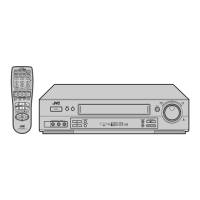625
T
V
P
R
+
T
V
P
R
Ð
T
V
Ð
T
V
+
123
456
789
1
2
1
2
3
VHS
DV
TV
CABLE/SAT
TV/VCR
– –:– –
AUDIO
0000
START
DEBUT
STOP
FIN
DATE
PR
DAILY/QTDN.
VPS/PDC
AUX
WEEKLY/HEBDO
EXPRESS
LCD PROG
0
PROG
OK
3
4
4
MENU
30 SEC
ENTER/ENTREE
VHS
DUB
COPIE
DV
DV
VHS
PR Ð / +
PUSH / TURN
24H
EXPRESS
1
32
PULL-OPEN
TIRER-OUVRIR
PULL-OPEN
TIRER-OUVRIR
EN
ENGLISH
CONTENTS
Filename [SR-VS30E_Cov1-EN.fm]
Mini DV/S-VHS
VIDEO CASSETTE RECORDER
SAFETY FIRST 2
Safety Precautions .....................................2
INDEX 4
INSTALLING YOUR NEW RECORDER 10
Basic Connections ...................................10
S-VIDEO Connection ...............................11
INITIAL SETTINGS 12
Auto Set Up .............................................12
Preset Download .....................................14
Language .................................................16
SAT CONTROL SET 17
Satellite Receiver Control Setting .............17
T-V LINK 19
T-V Link Functions ..................................19
PLAYBACK/RECORDING ON VHS DECK 20
Basic Playback (VHS deck) ......................20
Basic Recording (VHS deck) ....................21
Playback Features (VHS deck) .................22
Recording Features (VHS deck) ................26
B.E.S.T. Picture System (VHS deck) ..........29
PLAYBACK/RECORDING ON DV DECK 30
Basic Playback (DV deck) ........................30
Basic Recording (DV deck) ......................31
Playback Features (DV deck) ...................32
Recording Features (DV deck) .................34
TIMER RECORDING 36
S
HOW
V
IEW
®
Timer Programming .............36
Express Timer Programming ....................38
24 Hour Express Timer Programming ......40
EDITING 44
Tape Dubbing (from DV to VHS) .............44
Tape Dubbing (from VHS to DV) .............45
Normal Dubbing (from DV to VHS) .........46
Normal Dubbing (from VHS to DV) .........47
Edit From A Camcorder ...........................48
Edit To Or From Another Video
Recorder ..................................................50
Output/Input Set ......................................52
Audio Dubbing ........................................54
Insert Editing ............................................56
Random Assemble Editing .......................58
REMOTE CONTROL 60
Remote Control Functions .......................60
SYSTEM CONNECTIONS 63
Connecting To A Printer ..........................63
Connecting To A Satellite Receiver ..........64
Connecting/Using A Decoder ..................66
Connecting/Using A Stereo System ..........67
SUBSIDIARY SETTINGS 68
Mode Set .................................................68
Tuner Set .................................................74
Clock Set .................................................80
S
HOW
V
IEW
®
System Setup .......................82
TROUBLESHOOTING 83
QUESTIONS AND ANSWERS 87
SPECIFICATIONS 88
LIST OF TERMS 89
LPT0678-001B
SR-VS30E_Cov1-EN.fm Page 1 Tuesday, February 19, 2002 4:08 PM