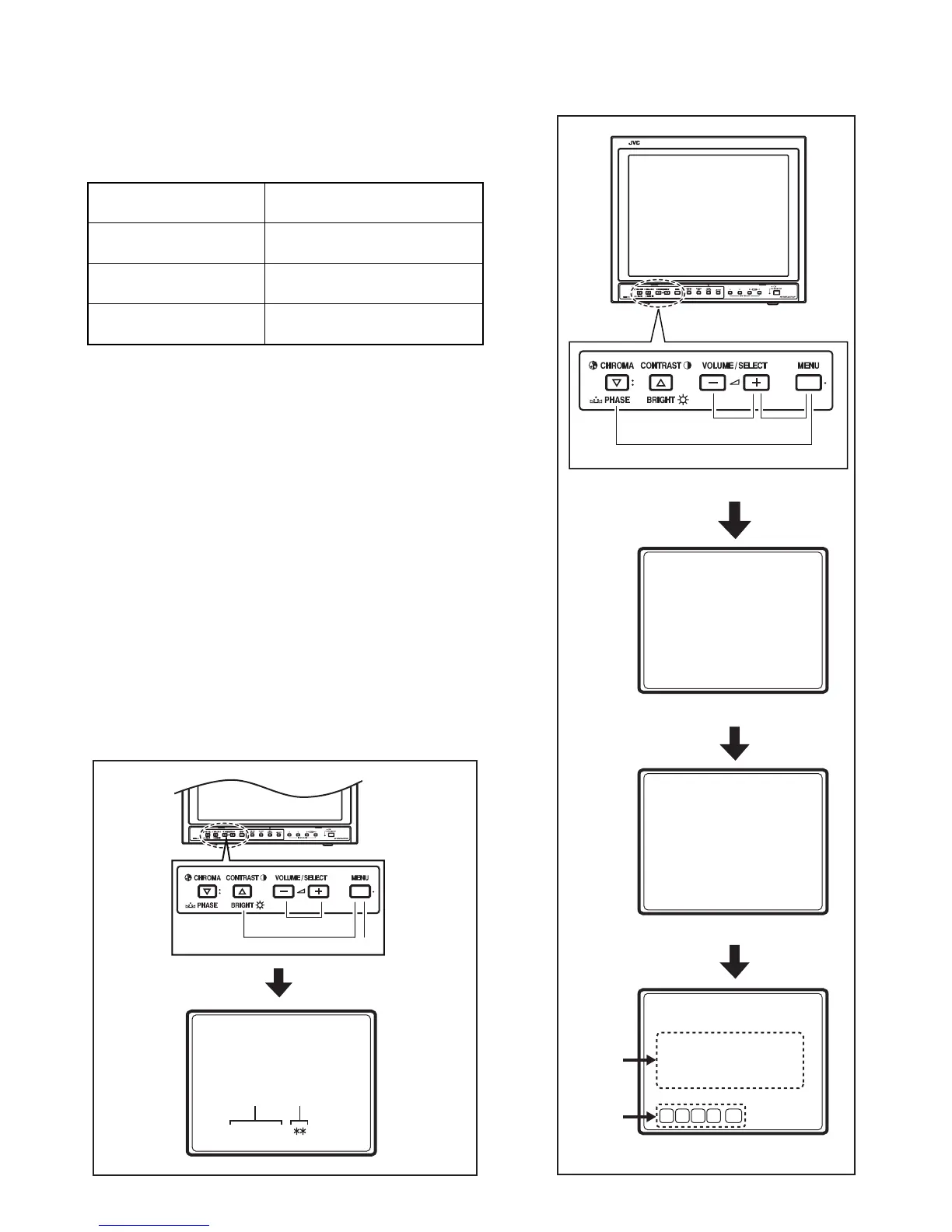(No.YA068)1-17
4.7 BASIC OPERATION OF SERVICE MENU
4.7.1 SERVICE MENU ITEMS
With the SERVICE MENU, various settings can be made, and
they are broadly classified in the following items of adjustments.
• It is no requirement for adjustment portion of the
DEFLECTION BLOCK and CONTROL BLOCK
4.7.2 HOW TO ENTER THE SERVICE MENU
(1) Press [MENU] and [VOLUME/SELECT (+)] button
simultaneously (Fig. 1).
The letter “S” appears at the upper left of the screen (Fig. 2).
(2) While displaying the letter "S", press [MENU] and
[CHROMA /PHASE] button simultaneously (Fig.1).
The screen display "PLEASE, DON'T TOUCH" (Fig. 3).
(3) While displaying the letters, press [VOLUME/SELECT (+ / -)]
button to display the SERVICE MENU as shown in Fig. 4.
(4) Press the [MENU] button, then return to the normal screen.
• If displaying the letters steps or state continues for more than
5 seconds without a further operation, the display extinguishes
and the mode is released.
4.7.3 LANDING CORRECTION PROCEDURE
Landing correction is used only when uneven coloring is
conspicuous.
• Input the white signal
(1) Press [MENU] and [CONTRAST/BRIGHT] button simultaneously
(Fig. 5). < LANDING > is displayed on the screen (Fig. 6).
(2) Adjust to the state where irregular color is not most
conspicuous with [VOLUME/SELECT(+ / -)] buttons (fig.5).
(3) If adjustment is completed, return with [MENU] button (Fig.5).
SIGNAL BLOCK
This block adjusts the data of the
various signal circuit controls.
WHITE BALANCE BLOCK
This block adjusts the data of the
WHITE BALANCE adjustment.
DEFLECTION BLOCK
This block adjusts the data of the
DEFLECTION circuit.
CONTROL BLOCK
(Don't adjust)
This block adjusts the whole of the
systems.
Fig.5
Fig.6
(1) (3)
(2)
Item Setting value
LANDING :
(1)
(2)
(3)
Fig.1
Fig.2
Fig.3
Fig.4
S
PLEASE, DON'T TOUCH!
< BLOCK SELECT >
SIGNAL BLOCK
WHITE BALANCE BLOCK
DEFLECTION BLOCK
CONTROL BLOCK
SETTING
ITEM
FUNCTION
DISPLAY
SIG W/B DEF
CTRL
EXIT
~
CHROMA CONTRAST(} VOLUME/SELECT MENU
@= rn
GAm D·
,,;,, PHASE BRIGHT
~
-1
ld-ld1-
0 CHROMA CONTRASTO VOlUME/SELECT MENU
@ : CD G-"'CD D·
Oil> PHASE BHIGHT
~
I I 11
1-[=l--.-
. .
: :
-
~
:
.
.
' .
,_ ---------------------_,
,.l.,
**