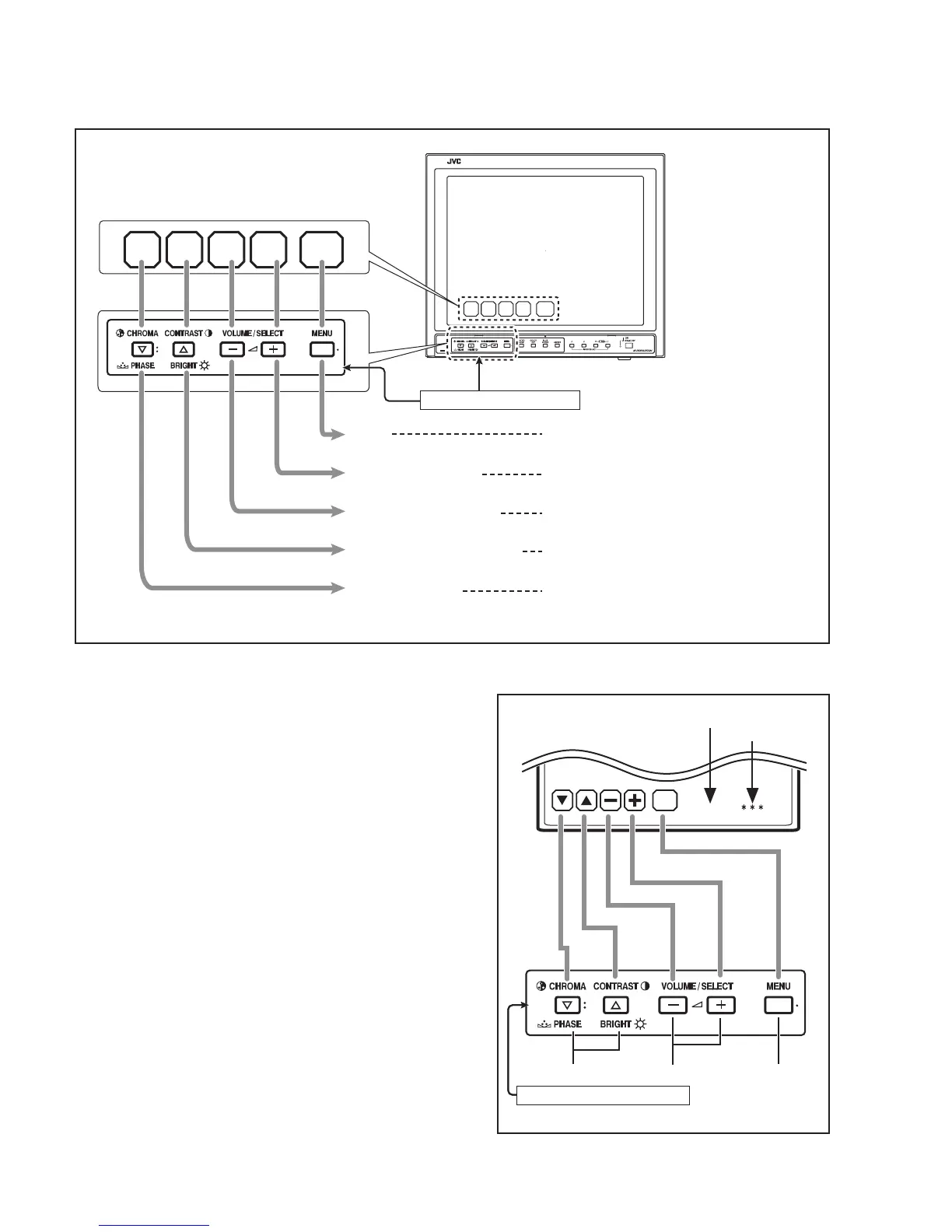1-18 (No.YA068)
4.7.4 OPERATION OF < BLOCK SELECT > SCREEN
While the SERVICE MENU < BLOCK SELECT > screen is displaying, in accordance with (FUNCTION DISPLAY) at the lower side
of the screen, be able to operate the various items (Fig. 7).
4.7.5 OPERATION EXAMPLE : SIGNAL BLOCK ADJUSTMENT
Signal block adjustment
(1) SELECT THE SIGNAL BLOCK
Press the [CHROMA/PHASE] button to select the signal
block. Then enter to the SIGNAL BLOCK screen.
(2) SELECT THE ITEM NO.
Press the [CHROMA/PHASE] button or [CONTRAST/
BRIGHT] button to select the item NO.
(3) ADJUSTMENT DATA OPERATION
Press the [VOLUME/SELECT(+)] button to change the
setting value in the (+) direction.
Press the [VOLUME/SELECT(-)] button to change the
setting value in the (-) direction.
The setting values are automatically memorised.
(4) EXIT SERVICE MENU
When adjustments are completed, press [MENU] button
then return to the < BLOCK SELECT > screen. Again press
[MENU] button then return to the normal screen.
Fig.7
SIG W/B DEF
CNTL
EXIT
< BLOCK SELECT >
SIGNAL BLOCK
WHITE BALANCE BLOCK
DEFLECTION BLOCK
CONTROL BLOCK
SIG W/B DEF
CNTL
EXIT
WHITE BALANCE BLOCK
Press [CONTRAST/BRIGHT] button.
Enter to WHITE BALANCE adjustment mode.
SIGNAL BLOCK
Press [CHROMA/PHASE] button.
Enter to signal circuit adjustment mode.
DEFLECTION BLOCK
Press [VOLUME/SELECT (-)] button.
Enter to DEFLECTION circuite adjustment mode.
CONTROL BLOCK
Press [VOLUME/SELECT (+)] button.
Enter to system whole setting mode.
EXIT
Press [MENU] button.
Return to normal screen mode.
<FUNCTION DISPLAY>
<FRONT PANEL BUTTON>
Fig.8
EXIT
<S01>:
EXIT
Item No. Setting
Value
<FUNCTION DISPLAY>
Item No. select Setting value (+/-)
<FRONT PANEL BUTTON>
JVC
~999~
ROMA CONTRASTO VOLUME/SELECT MEN~
rn= rn G..dm D·
HA~G~ __ --c
--------
:00000:
, _______________ ,
l(!)(!)8(±)0
= = = ---r,;====~
* * *
~
CHROMA CONTRASTO VOLUME/SELECT MENU
rn= rn G.dm D·
oi>, PHASE BRIGHT~