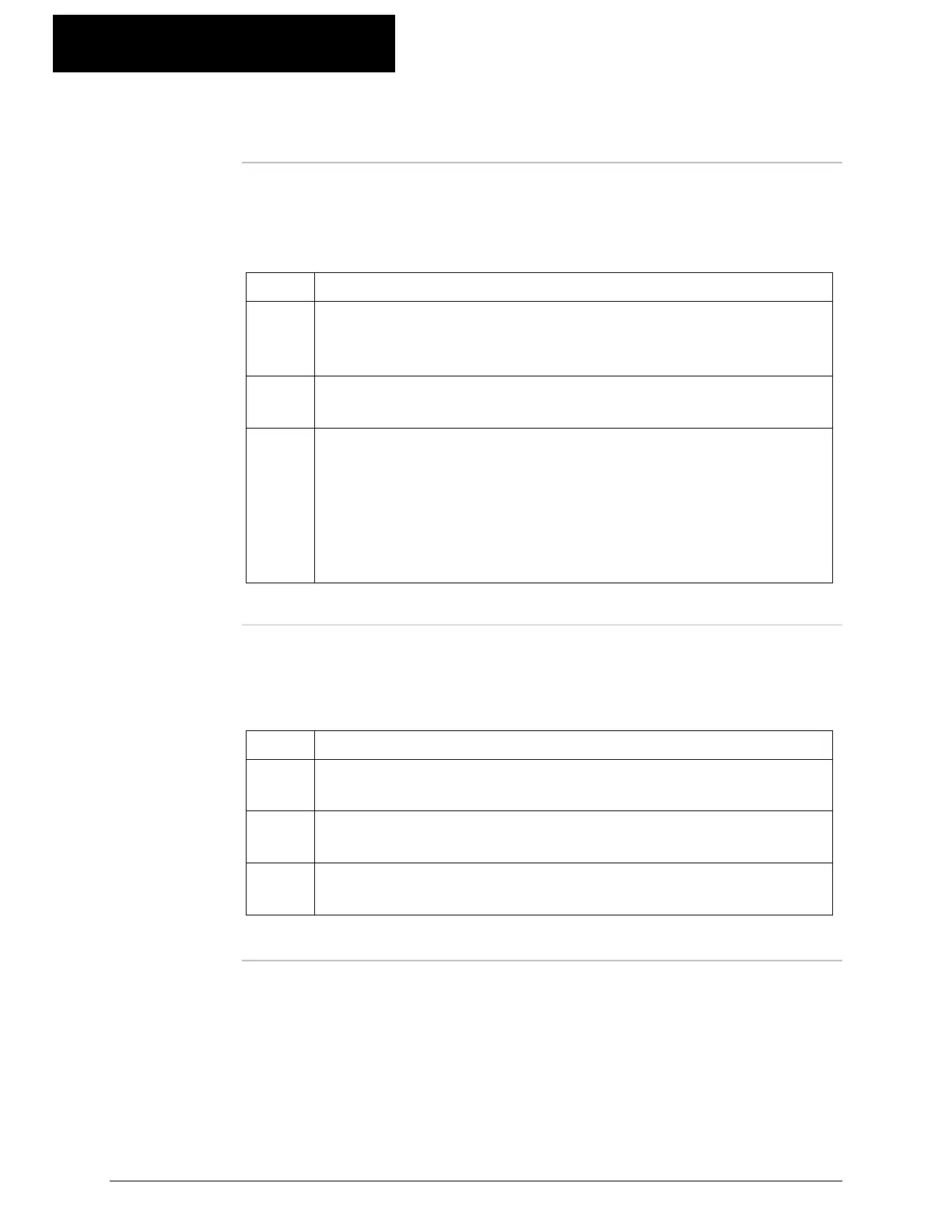805.28
K-Commander Loss-in-Weight Programming
Rev: G Produced by the K-Tron Institute
Refill Setup Procedures, Continued
Setting "Refill
Request
Weight"
To set the Refill Request Weight, you can take 40% of the Refill
Complete Weight and use that value as the Refill Request Weight or
you can follow this procedure.
Step Action
1
Find or measure the feeder hopper volume that is agitated. If
the hopper section is not agitated, measure the volume of the
converging section or cone. ex: 1 ft
3
or 30 L.
2 Determine the bulk density of the material being fed. From
the above example, we measured 0.64 Kg/L
or 40 Lb/ft
3
.
3 The Refill Request Weight is 0.64 Kg/L*30L= 19.3 Kgs. or
40 lb/ft^3 * 1 ft^3 or 40 Lbs
This is the minimum recommended value to be used for
Refill Request. The Refill Request value could be as large as
0.5 times the Refill Complete Weight value and still work
well.
Setting
"Refill Timer"
Use this procedure to set the Refill Timer.
Step Action
1 Run the feeder through 3 refill cycles. Measure the time of
each refill period. Average the values.
2 Increase the average by 25% and enter that value into the
refill timer.
3 Test to see that the Refill Alarm does not actuate in normal
operation.
Continued on next page