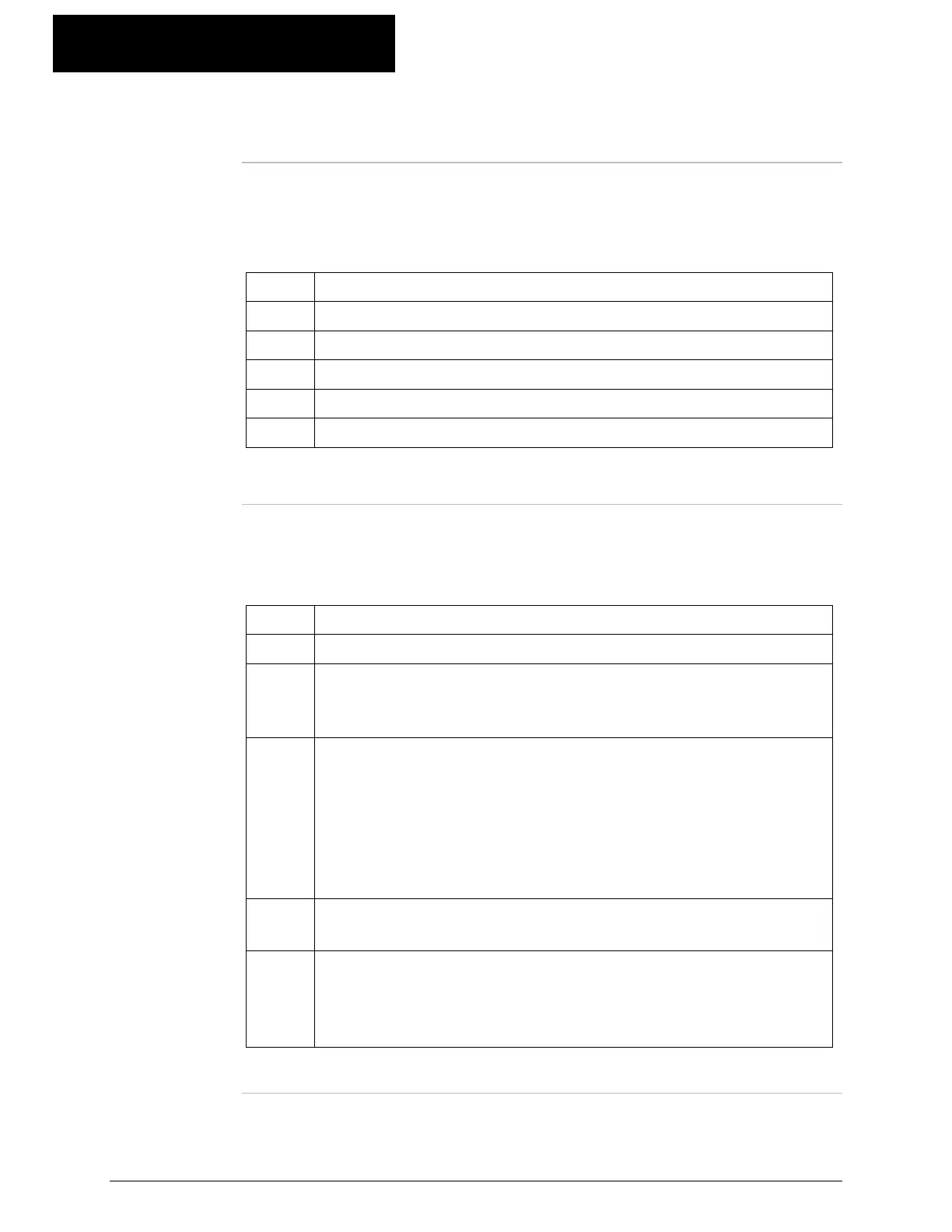805.48
K-Commander Loss-in-Weight Programming
Rev: G Produced by the K-Tron Institute
Tare and Span Calibration Procedures
Tare
calibration
procedure
To tare the machine, please follow the next procedure. If you have the
value of tare already available, enter that value in the Feeder Tare
Weight position.
Step Action
1 Empty feeder hopper
2 Press key F3 - Tare button.
3 Note that the Material Net Weigh is nearly zero.
4 Record the value of Feeder Tare Weight for future reference
5 Fill machine hopper and operate feeder.
Span
calibration
procedure
using weights
This procedure for checking the scale calibration uses weights.
Step Action
1 Note the current material net weight reading
2
Add an accurate known weight to the machine. Use a weight
that is at least 10% of the scale range for this activity. The
material net weight reading should increase by that amount.
3 New weight Span =
Current Weight Span *(Applied weight/Displayed weight)
ex: If current weight span is 0.9, the weight applied to the
scale is 100 kg and the displayed weight reading is (350-249)
or 101 Kg then
New weight Span = 0.9*(100/101) = 0.891
4
Enter the calculated weight span number into the Weight
Span variable.
5 Check the material net weight change again after entering
the new span value to make sure that the weight increase
you see agrees with the value of the weight you applied to
the scale.
Continued on next page
