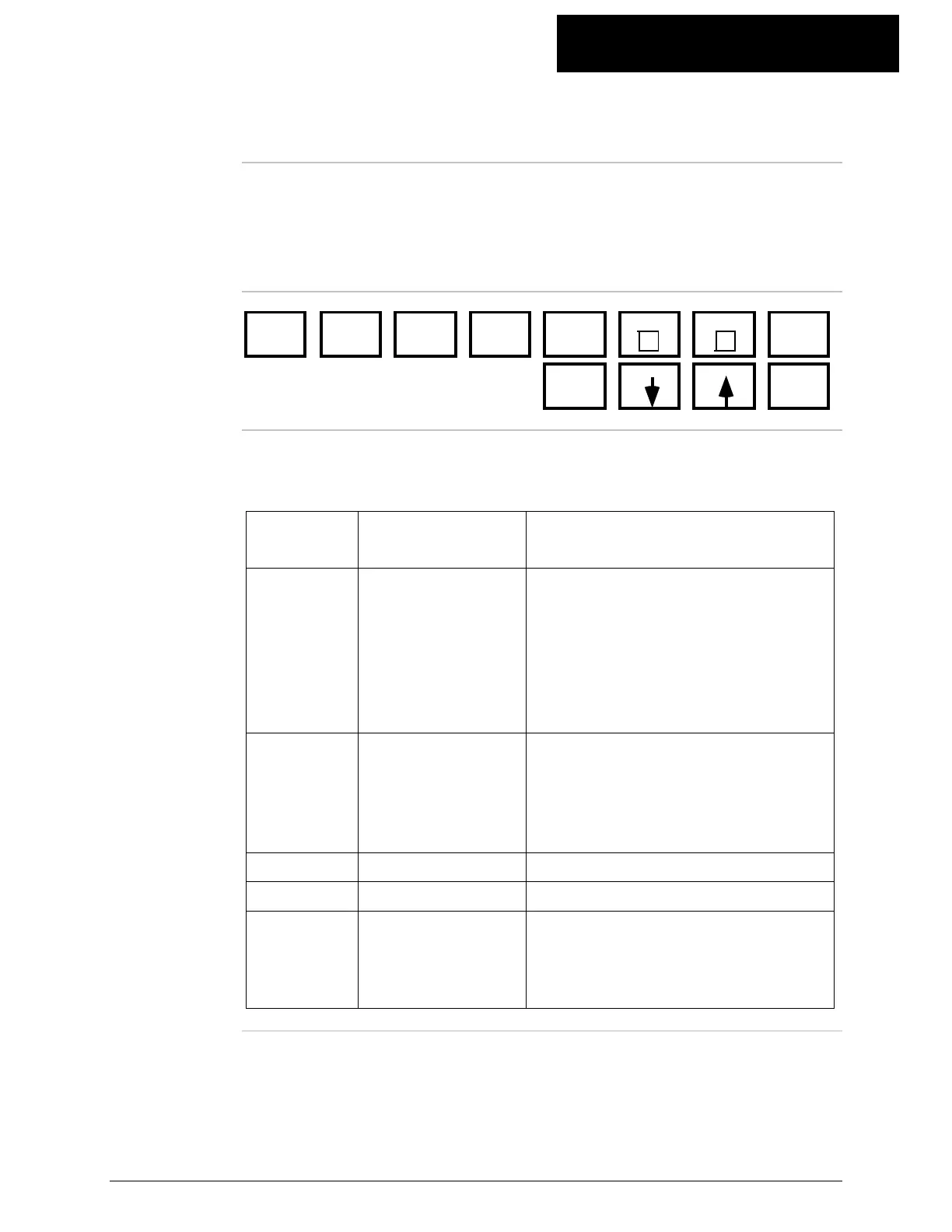805.3
K-Commander Loss-in-Weight Programming
Rev: G Produced by the K-Tron Institute
Standard Key Arrangements
Introduction
Many keys are the same and used in the same way on each screen. This
map will describe the often used keys and each page section will
describe those keys unique to that page. Here is a typical key layout for
viewing.
Layout of
often used
keys
Edit
Mode
F5 F6 F7 F8F1 F2 F3
F4
Grav
Mode
Vol
Mode
F5 F6 F7 F8
Change
Value
<ESC>
Standard keys
and their
functions
Key
Number
Key Name Description
F1
Grav Mode
Places the control in Gravimetric or
Mass control. The LWF Controller
measures the massflow, compares
this value to the setpoint and
causes the Drive Command to
change so that the massflow will
equal the setpoint
F2
Vol Mode
When operating in Volumetric
control, the Drive Command is
fixed. There is no attempt by the
controller to make the massflow
value equal the setpoint.
F3 Unused
F4 Unused
F5
Edit Mode
When pressed, highlights the first
variable that can be changed. The
switch then becomes "Change
Value".
Continued on next page