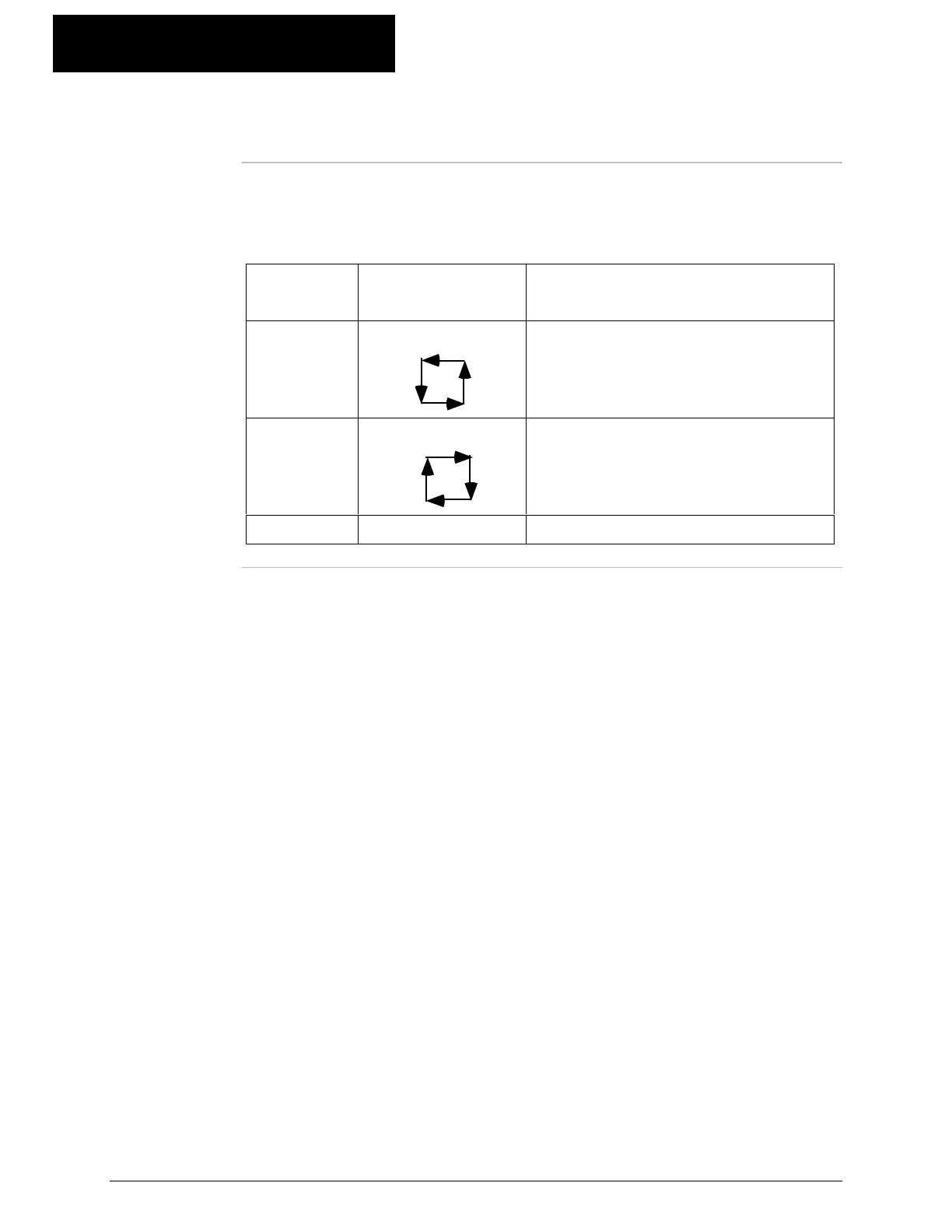805.4
K-Commander Loss-in-Weight Programming
Rev: G Produced by the K-Tron Institute
Standard Key Arrangements, Continued
Standard keys
and their
functions con't
Key
Number
Key Name Description
F6
Causes the active page in Quad
screen to move counterclockwise. It
moves the active screen once each
time the key is pressed. These
F7
Causes the active page in Quad
screen to move clockwise. It moves
the active screen once each time the
key is pressed.
F8 Unused
Continued on next page
