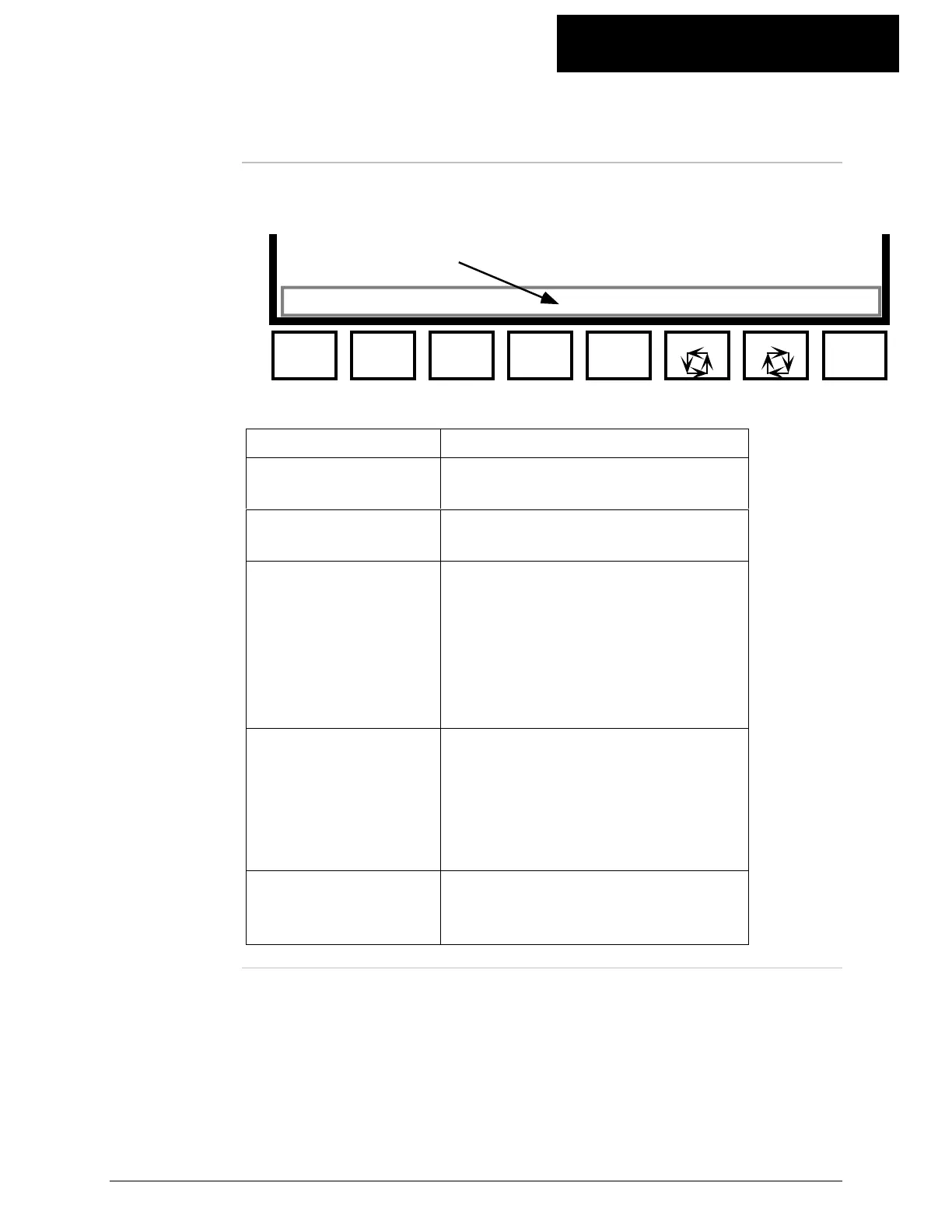805.5
K-Commander Loss-in-Weight Programming
Rev: G Produced by the K-Tron Institute
Standard Key Arrangements, Continued
Display action
line above the
function keys
The Action Line above the function keys indicates the current action of the controller.
Edit
Mode
F5 F6 F7 F8F1 F2 F3
F4
Grav Run Local
Grav
Mode
Vol
Mode
Display Action Line
Here is a listing.
Located Function
Window over F1 key Indicates whether machine is in
Gravimetric or Volumetric control.
Window above F2
key
Indicates whether machine is
running or is stopped.
Window above F4
key
If the word DISA is indicated, an
external Run Enable interlock is
preventing the machine from
operating. If the word ALSHUT is
indicated, an external Alarm
Shutdown interlock is preventing
the machine from operating.
Window above F5
key
If PERT Is displayed, the weighing
system is disturbed and the
feedrate will not be accurate. If
CALIBRATE is shown, the machine
is doing the FeedFactor calibration.
REFILL can also be shown.
Window above F6
key
Indicates if machine is in Local,
Ratio, Direct or Line 1-4 Mode or
Line 1-7.
Continued on next page
