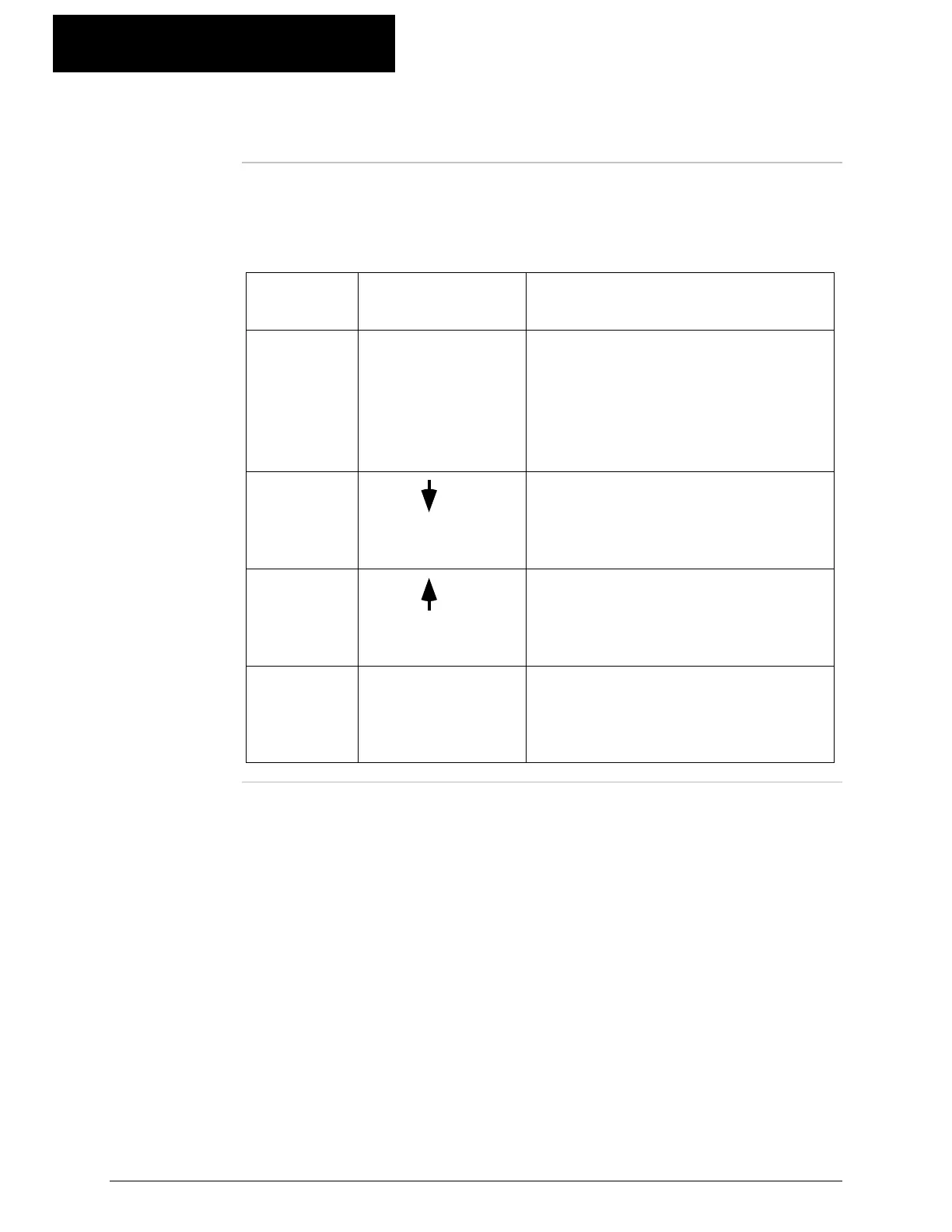805.6
K-Commander Loss-in-Weight Programming
Rev: G Produced by the K-Tron Institute
Standard Key Arrangements, Continued
When F5-Edit
is pressed
When key F5, the Edit key is pressed, certain keys take on new
functions. This table describes those functions. This detail is applicable
for all pages in this section and will be shown only here.
Key
Number
Key Name Description
F5
Change Value
When this key is indicating
"Change Value", pressing this key
will result in a pop-up menu being
displayed from which you can
select a value for entry by scrolling
with the F6 and F7 key.
F6 Permits selection of a parameter
from a pop-up menu. As you press
this key, you scroll down through
the selections.
F7 Permits selection of a parameter
from a pop-up menu. As you press
this key, you scroll up through the
selections.
F8
<Esc>
When F5 says "Change Value", this
key , when pressed, gets you out of
the data changing activity and back
to the normal display.
