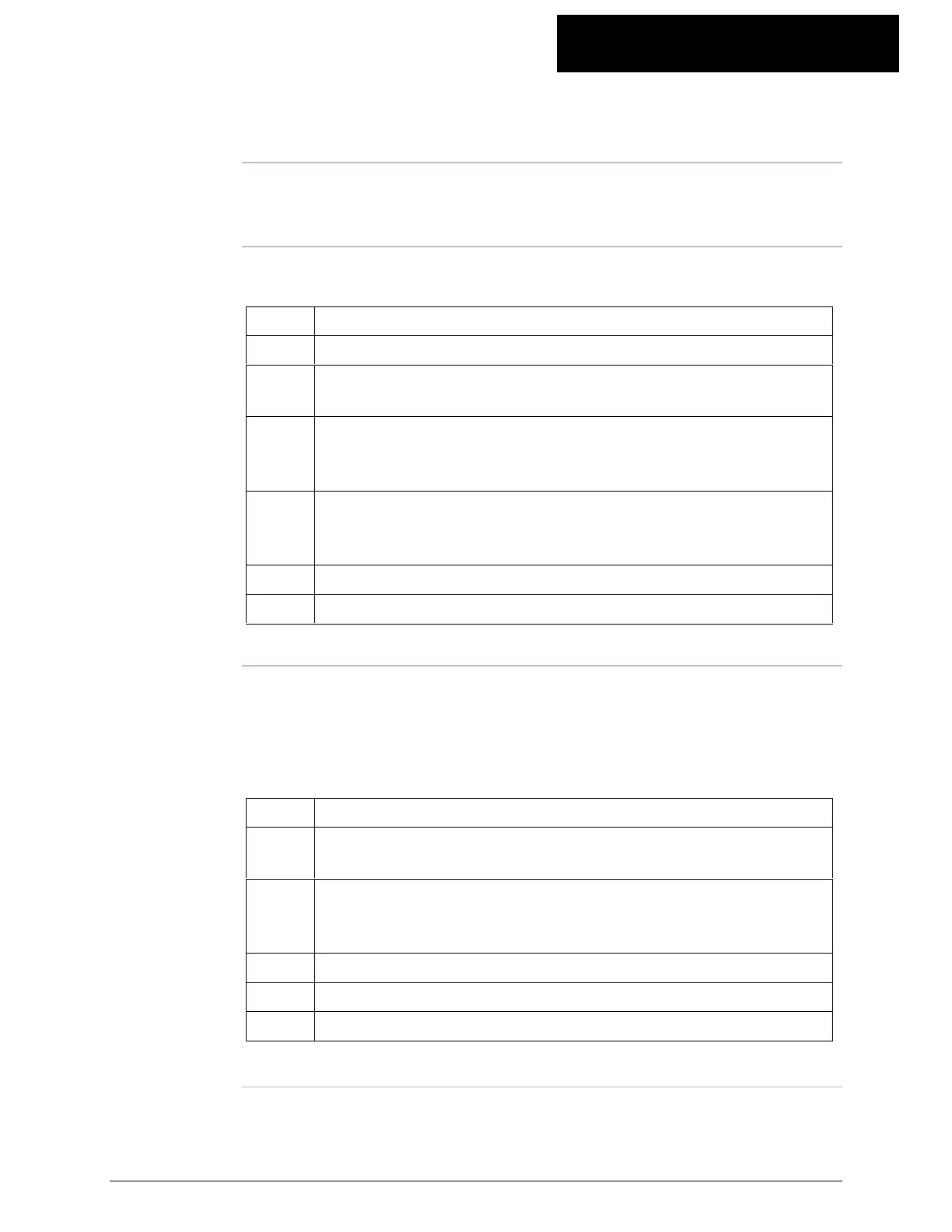805.7
K-Commander Loss-in-Weight Programming
Rev: G Produced by the K-Tron Institute
Editing Variables
Introduction
This map gives you details about editing or changing machine
variables.
Changing a
variable
Step Action
1 Press Key F5 when it says "Edit Mode"
2 Press Key F6 or F7 to highlight the desired variable to be
changed.
3 Press Key F5 now labeled" Change Value" to permit an entry
of a number by the keyboard. From the keyboard, enter the
desired value.
4 If the variable requires a non-numeric selection, a pop-up
menu will be displayed on the screen Use the F6 and F7 key
to select the desired entry.
5 Press the Enter Key to load your desired selection.
6 Press F8 to return to normal operation.
Order of data
entry, an
important
point
The order of data entry is very defined and is all based from the scale
range setting. Please follow the next procedure to program the
controller from default conditions. Use this procedure if data is lost in a
power or battery back-up failure. If SFTs are used, go to step 3.
Step Action
1 Check to see engineering units of operation are in Kg/hr-
page Mcn.07
2 Program scale range on page Mcn.05. Look to program sheet
of equipment or look at the equipment tag to define scale
capacity.
3 Change the engineering units to those of your operation.
4 Program Full Scale Setpoint on page Mcn.07
5 Program other values as required.
Continued on next page