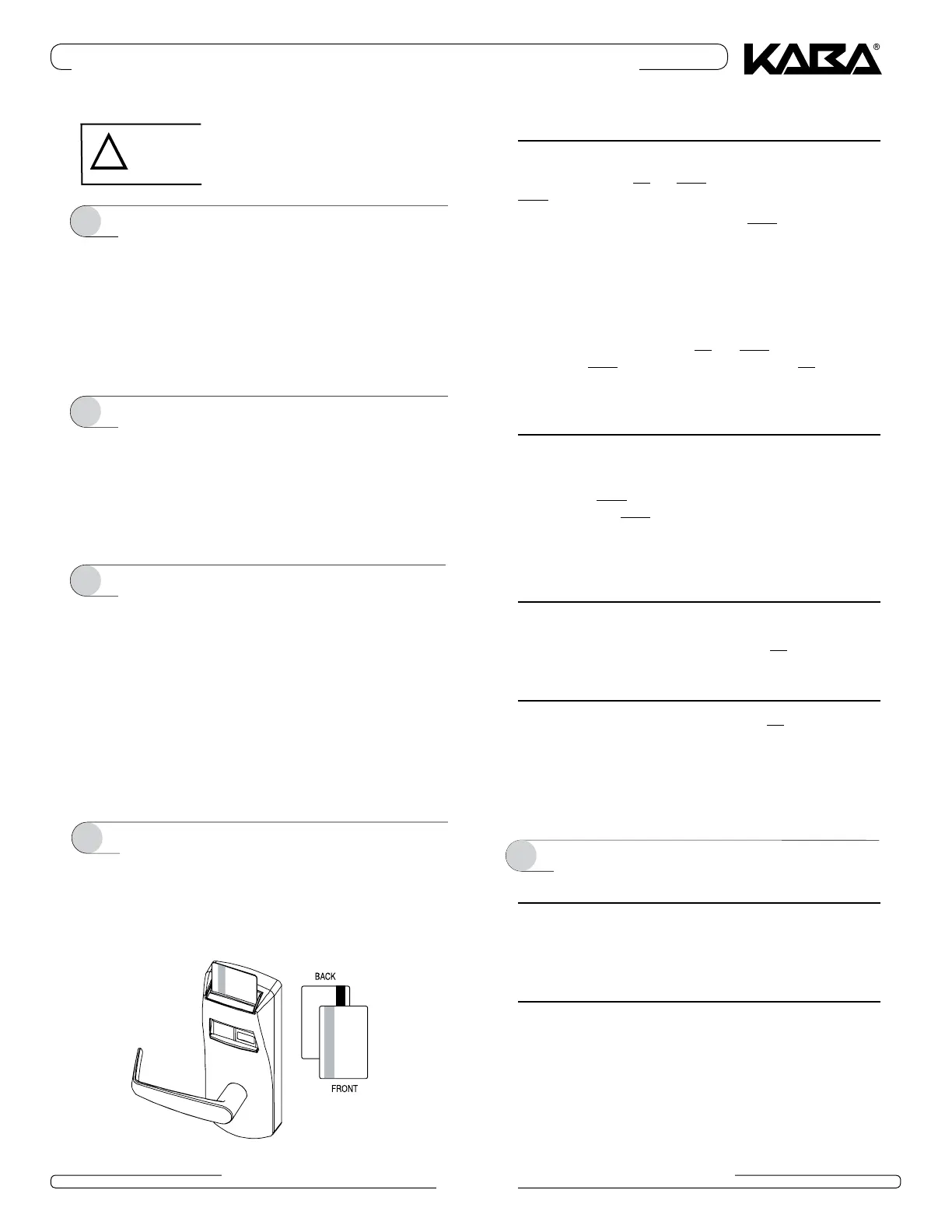6 • TEST THE OPERATION OF THE
E-760/770/790 LOCK
PK2915-T 07_2014 E-760/770/790 SERIES RETROFIT INSTALLATION GUIDE
Page 9
Turn the inside lever downward. The latch bolt retracts fully.
If the lever feels tight (hard to turn, or does not return easily to its
horizontal position), check the alignment of the lock assemblies. Loosen
the mounting screws and shift the inside trim assembly slightly until the
friction is eliminated. If the problem persists, check the position of the
holes on the door (compared to the mortise).
Turn the thumbturn back and forth. The deadbolt extends and retracts fully
without undue friction.
Turn the thumbturn to extend the deadbolt again, then turn the inside
lever. The deadbolt and the latch bolt retract simultaneously and fully
without undue friction.
Turn the outside lever downward. The latch bolt does not retract.
If the latch bolt retracts, verify that the batteries are properly
installed.
If the lever feels tight (hard to turn, or does not return easily to its
horizontal position), check the alignment of the lock assemblies. Loosen
the mounting screws and shift the outside housing slightly until the friction
is eliminated. If the problem persists, check the position of the holes on
the door (compared to the mortise), and ensure the square spindle is not
too long.
Test the lock’s response to keycards: a Test keycard, a Grand Master
keycard, and an Emergency keycard.
Insert keycards as shown below, with the magnetic stripe facing toward
the door and to the left.
1 Inside Lever
2 Deadbolt
3 Outside Lever
A Test the Lock Before Programming
Normal Entry: Verify that the deadbolt is retracted. Use the Test key-
card in the reader. The red and green LEDs each flash once and then the
green LED flashes for four seconds.
Turn the outside lever downward while the green LED is flashing. The
latch retracts fully. Release the lever, then turn it again after the LED stops
flashing. The latch must not retract after the LED stops flash-
ing without first inserting the keycard.
Privacy Switch: Turn the thumbturn to the horizontal position. (On
storeroom models, skip this test.) Use the Test keycard in the reader, but
do not turn the lever. Instead of the normal sequence of indicator lights,
you should see the following: The red and green LEDs each flash once
and then the green LED flashes once, followed by the red LED flashing
continuously for four seconds. If you see the flashing green LED,
there is a problem with the privacy switch.
B Lock Programming
Program the lock with its room number (see Reference Manual).
Verify that the deadbolt is retracted, and use the Grand Master keycard in
the reader. The green LED flashes for 4 seconds. Turn the outside lever
downward while the green LED is flashing. The latch retracts fully. Release
the lever, then turn it again after the LED stops flashing. The latch must
not retract after the LED stops flashing without first insert-
ing the keycard.
C Privacy Function (Lockout of Keycards)
Turn the thumbturn to the horizontal position for privacy.
Use the Grand Master Keycard in the reader. The red LED flashes once.
Then, turn the outside lever downward. The latch does not retract.
D
Emergency Keycard Access (Privacy Override)
Use the Emergency keycard in the reader. The red LED flashes for 4
seconds. Turn the outside lever downward while the LED is flashing. The
deadbolt and latch bolt retract simultaneously and fully.
While standing outside the room, close the door and ensure that it is
properly latched. Open the door using the Grand Master keycard using the
same procedure.
A Deadbolt Deactivation by Thumbturn
While standing inside the room, close the door, and then turn the thumb-
turn to extend the deadbolt.
Turn the thumbturn to retract the deadbolt. Repeat several times.
B. Deadbolt Deactivation by Lever
While standing inside the room, turn the thumbturn to
extend
the deadbolt.
Open the door by turning the lever. The deadbolt and the latch bolt retract
simultaneously and fully. Take note of any excess friction, which might
necessitate filing the strike (deadbolt area only). Repeat several
times.
4 Electronics and Card Reader
5 Deadbolt Deactivation
Caution! Perform the following procedures in order,
with the door OPEN unless otherwise indicated.
!
