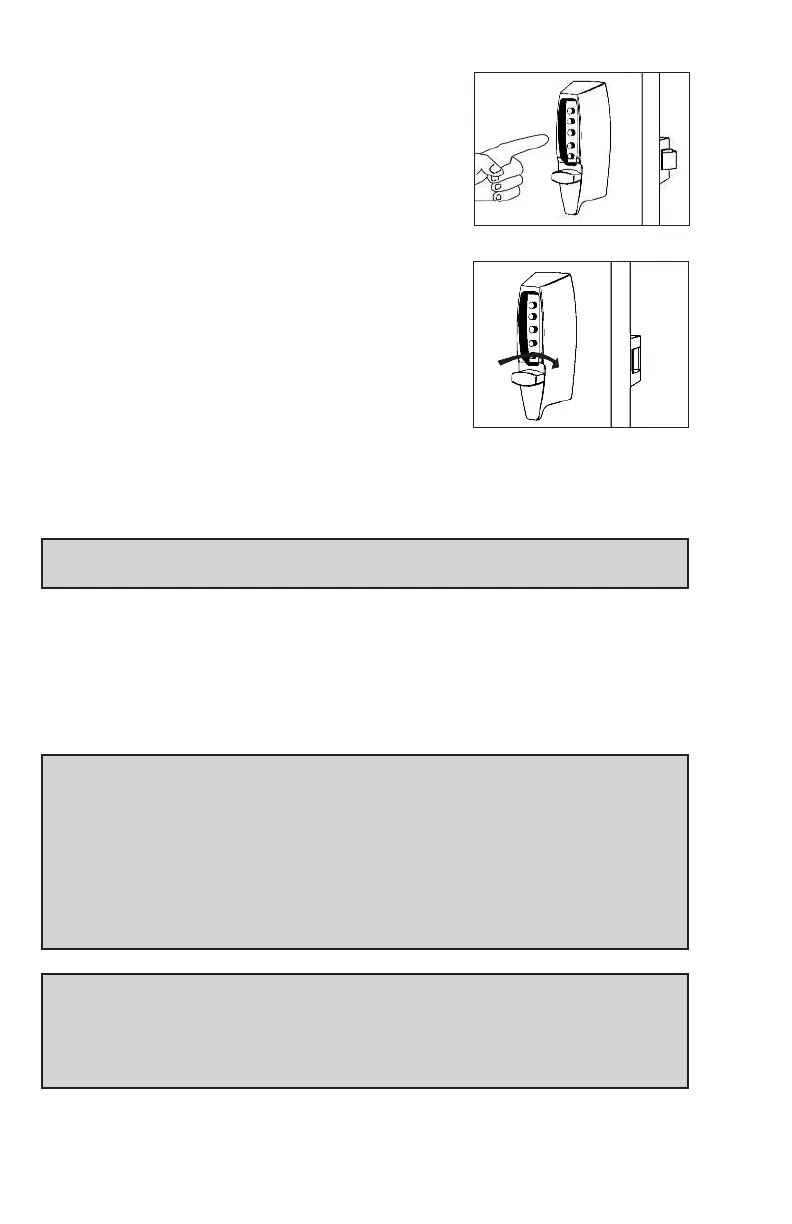14
J-6 Select a new combination and write it down
(some or all of the buttons may be used for
your new combination, pressed individually or
simultaneously). Each button may be used only
once. We do not recommend the use of a one
button combination.
J-7 With the door open, enter your new combina-
tion (See Figure 10-5). Depress each button in
the new combination fully and release it. You
must feel a click each time you press a button
to know that the button was fully depressed.
J-8 Turn the outside thumbturn to the right
(clockwise) (See Figure 10-6) until it stops; the
latch should retract.
J-9 Release the outside thumbturn; the latch
should return to the completely extended position.
Keep the door open and test the operation of the lock to assure your
combination was set correctly.
Operating the lock: Repeat 2-3 times to ensure trouble-free operation with
the new combination.
J-10 Turn the outside thumbturn to the left (counterclockwise) to “clear.”
J-11 Enter the combination. Depress each button in the combination fully and
release it. You must feel a click each time you press a button to know that
it was fully depressed.
J-12 Turn the outside thumbturn to the right (clockwise). The latch should
retract.
Tests:
1) Try to operate the lock without entering a combination. The thumbturn
should not turn to the right (clockwise), retracting the latch. If it does turn,
retracting the latch, the new combination was not properly set. Set a new
combination by following steps J-1 to J-9, omitting step J-2.
2) Try to operate the lock by entering a wrong combination. The thumbturn
should not turn to the right (clockwise), retracting the latch.
Note: If force resistant clutch is actuated, you will feel a hard click in the
outside thumbturn. The lock is designed to do this. The latch still should not
retract even though the force resistant clutch was actuated. Keep turning
the outside thumbturn and it will reseat in the original position.
10-5
10-6