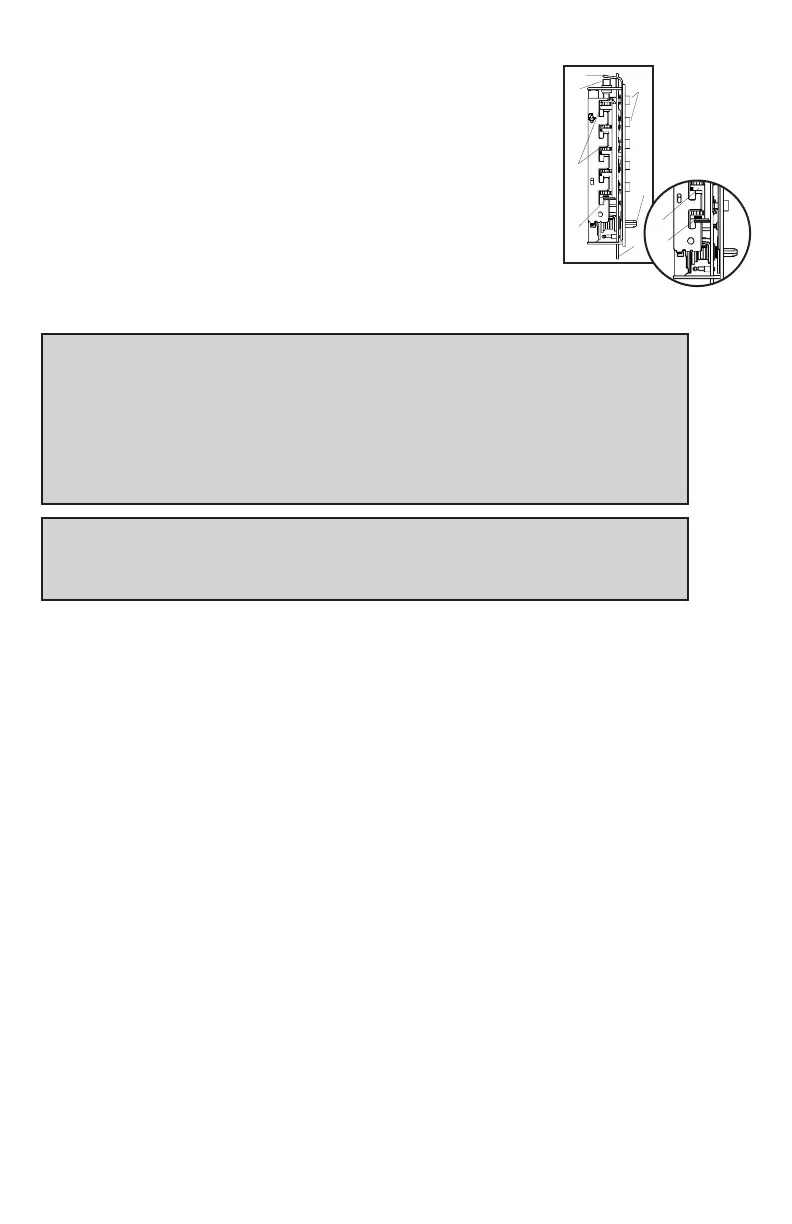16
K-11 Depress the key-stem/s (c) that you want in the new combination,
releasing each after it is depressed (See Figure 11-4).
K-12 Once all the digits in the new combination have been depressed,
using pliers or equivalent, rotate the control shaft (d) clockwise
(See Figure 11-4). The code change button (h) underneath the
lockout slide (g), should pop up (See Figure 11-4). The new
combination is now set.
K-13 Look at the code gear pockets (e). The numbers in the new
combination should not be at the shear line (open position)
(See Figure 11-4). If all look like (f), start over at Step K-3.
Reinstallation: Replace the 3-sided dust cover marked “Kaba Simplex.” Make sure the
staked joints on both end plates fit through the slots on the dust cover. Stake the 2 end
plate joints. Replace the combination chamber into the lock using the same 2 screws
removed earlier. Slip the drive cam assembly back on the control shaft of the chamber
assuring it is in the same position as prior to removal. Re-secure the back plate, assur-
ing the tailpieces are seated correctly using the same 4 screws removed earlier.
Reinstall the lock back on the door.
Testing: Enter the combination set during the reset process. Turn the outside thumbturn
to the right (clockwise). The latch should retract. If the latch does not retract, turn the out-
side thumbturn left (counterclockwise) and release, then enter the code again.
L. TROUBLESHOOTING
?
Lock fails to open when combination is entered and outside thumbturn is rotated
clockwise.
‘ Buttons were not fully depressed when the combination was entered.
‘ Lock not cleared of previous attempts to enter combination.
F Turn the outside thumbturn to the left to clear the wrong entry. Enter the combina-
tion making sure you feel each button click to know that
it was depressed fully. Turn thumbturn clockwise.
?
Turning outside thumbturn clockwise always retracts latch without depressing any
buttons.
‘ Lock is in zero combination.
F Follow the procedure for setting a new combination (Section J, but omit Step J-2).
?
Inside thumbturn only retracts bolt partially or not at all, in either clockwise or coun-
terclockwise direction.
‘ Bolt was not properly installed.
F Remove and re-install the bolt. Review and follow instructions in Section E.
?
After setting a new combination, the lock works one time only, then fails to open.
‘ Buttons of intended combination were not fully depressed when changing combination.
F This is a lost combination situation. Review and follow instructions in
Section K.
f
g
h
c(5)
e(5)
d
11-4
f
e
b
