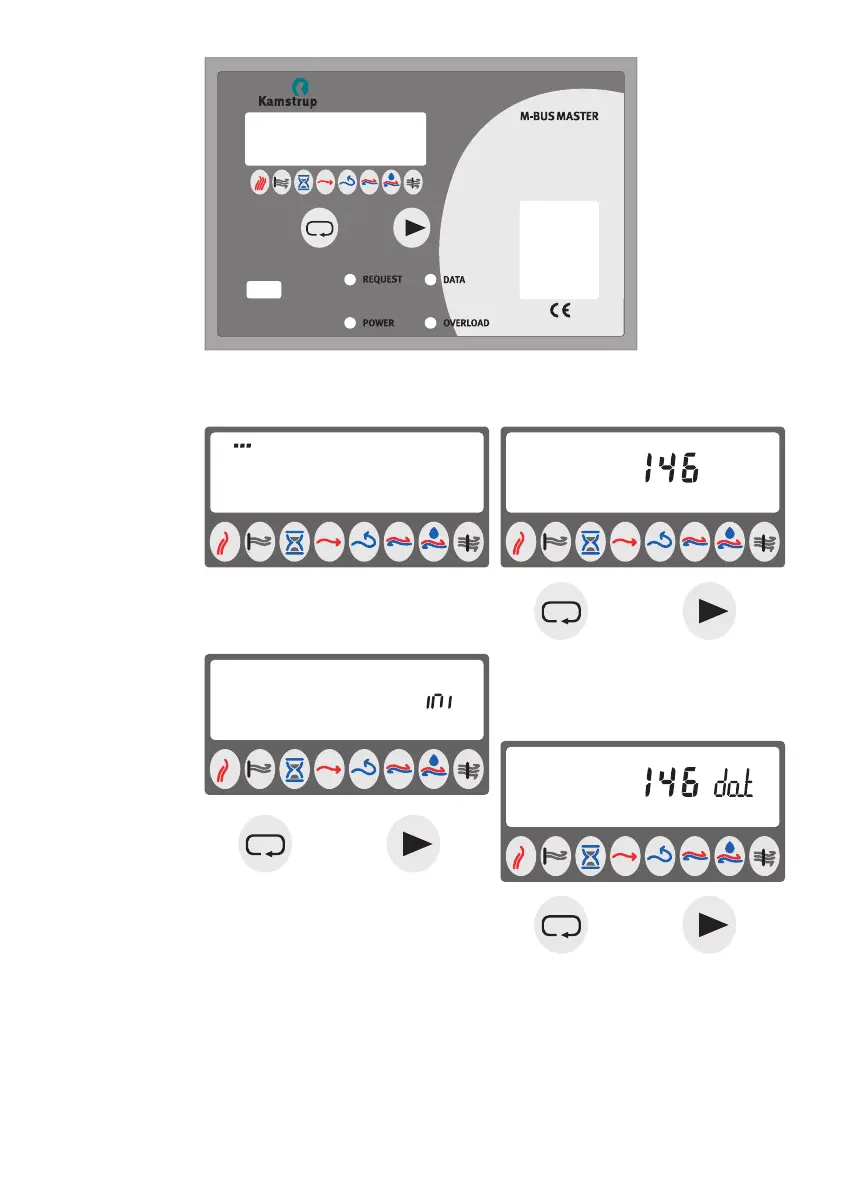5511-185 GB-DE-DK/03.2005/Rev. E1
8
Rest position
Initialization
Reading of data
Three dots in the top left corner show that
the unit is in order.
Press both buttons for 3–10 seconds and
the display shows “ini”. The M-Bus Master
now remembers all addresses that have
answered.
We recommend
you to keep a list
on the relation
between M-Bus
addresses and
consumers by
the M-Bus Master.
The decimal
point position
is determined
by the energy
meter’s coding.
Find adresses:
Activating the left button all stored
addresses can be read, one by one.
Collect data
Having located the required address,
collect data by activating the right button.
Reponse time, 10–40 sec.