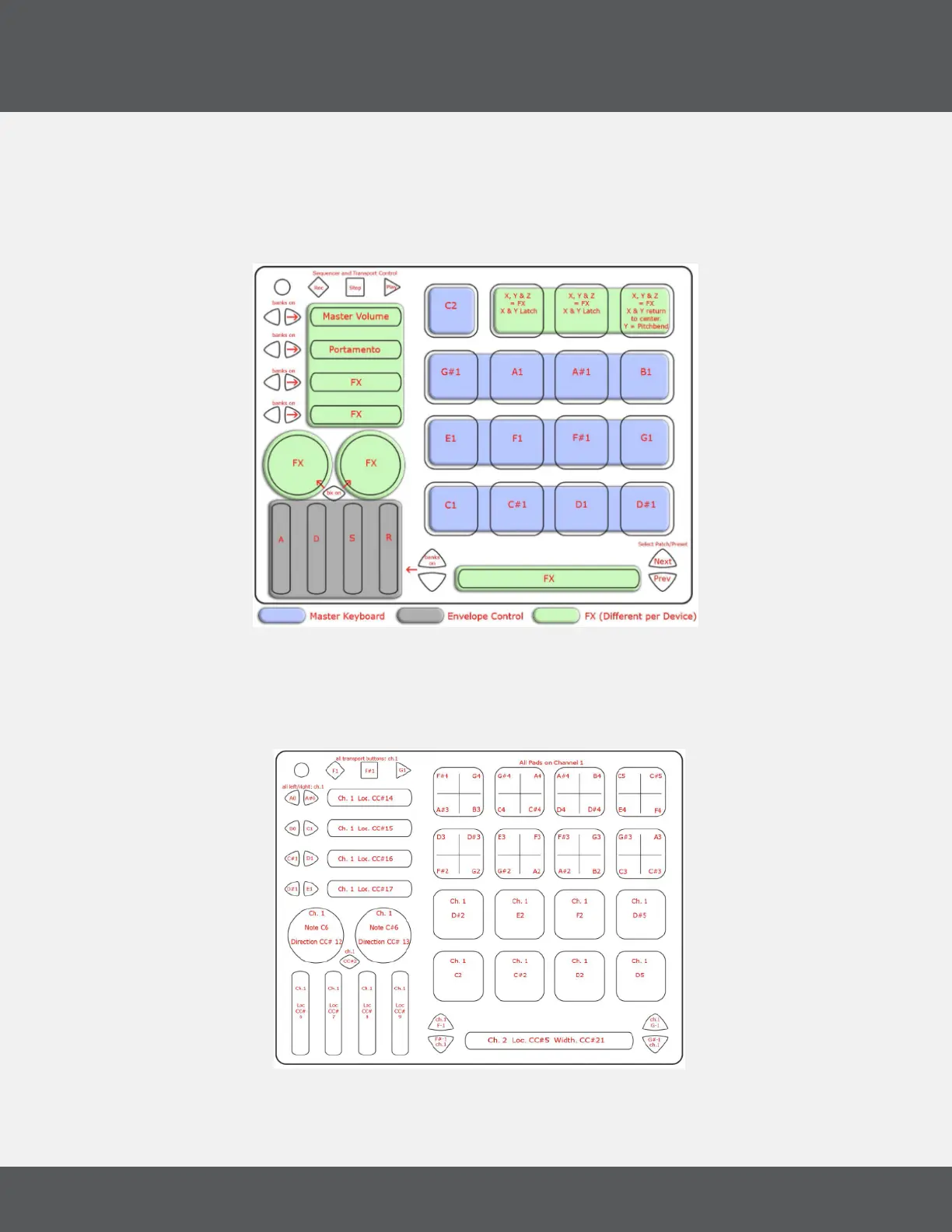appeNdiCes
37
QuNeo
Preset 13 (Reason):
The Reason Preset turns QuNeo into a full edged master keyboard controller for Propellerhead’s Reason. The
pads give one octave of notes while sliders control an ADSR envelope and various effects parameters.
The image below shows what each sensor controls in our Reason Template (included in the QuNeo Software
Installer):
This image shows what MIDI data will output for each sensor in the “Reason” preset. In this preset the Pads use
Drum Mode. Banks are enabled for the Horizontal Sliders, the Vertical Sliders, and the Rotaries. Rotaries are set to
use Location instead of Direction. Pass Thru Widths for the rotaries are set to 127. X/Y sources on the Pads are set
to latch on all Pads except Pad 16, which is set to return to 63. Velocity response is variable for the Pads and xed at
127 for the Buttons. All Pressure sources send out continuous CC values.
For more information about using the Reason Template read the Reason Template Quickstart document in the
QuNeo directory: “Documentation/Template Quickstarts”.