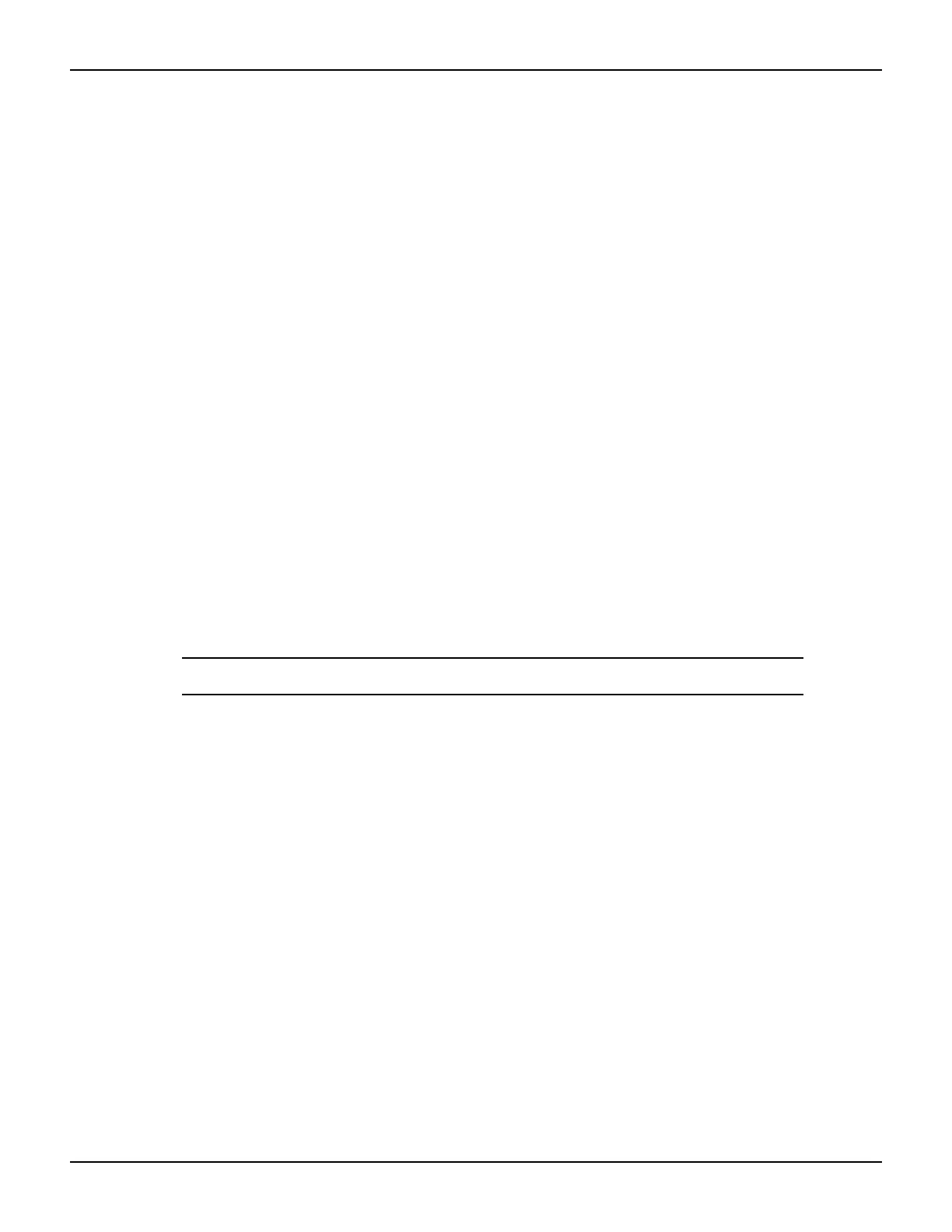1-2 Return to Section Topics 2000-903-01 Rev. C / October 2007
Section 1: Introduction Model 2000 Digital Multimeter Quick Start Guide
Introduction
This quick reference guide includes summary information on front panel and remote operation for
the Model 2000 Multimeter. For detailed operating information, consult the Model 2000 User’s
Manual.Front Panel
Operation Summary
Power-on defaults
Power-on defaults are those settings the instrument assumes when it is turned on. The Model
2000 offers two choices for the settings: user or factory. With user, the instrument will power-on to
the last configuration that you saved. With factory, the instrument will power on to the factory
default settings.
To store a user configuration in memory:
1. Configure the instrument as desired for USER default.
2. Press SHIFT and then SAVE.
3. Use the ▲ and ▼ keys to select YES or NO. Note: Select NO if you do not wish to change
the last configuration that you saved.
4. Press ENTER.
To restore factory or user settings:
1. Press SHIFT and then SETUP.
2. Use the ▲ and ▼ keys to select FACTory or USER.
3. Press ENTER.
NOTE Factory default settings are listed in Table 2.
Instrument connections
Basic connections for Model 2000 measurements are shown in Figure 1. These drawings show
connections to the front panel terminals (INPUTS switch in the FRONT position). If using the rear
panel terminals, place the INPUTS switch in the REAR position. Note that current (DCI and ACI)
measurements cannot be made from the rear panel terminals.