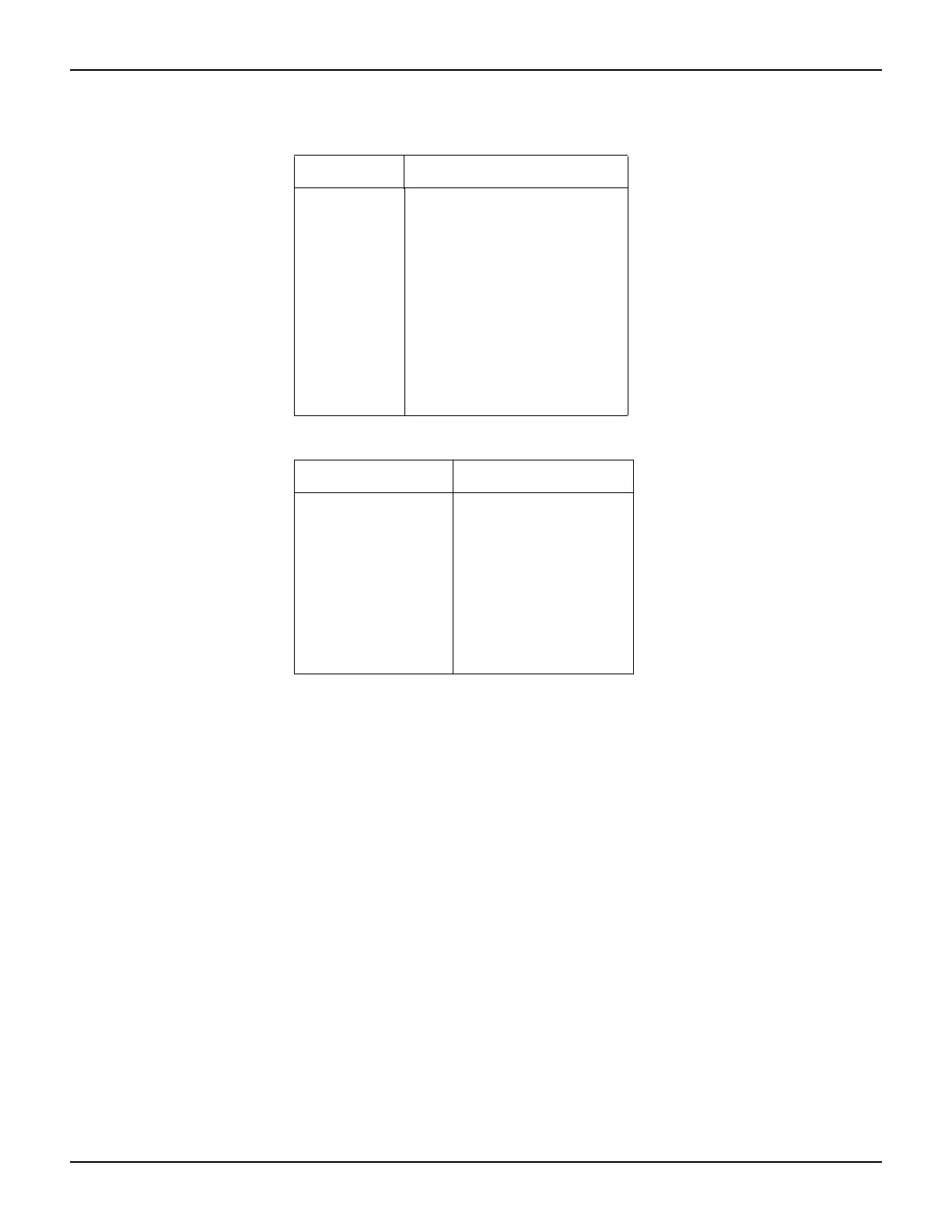2000-903-01 Rev. C / October 2007 Return to Section Topics 1-19
Model 2000 Digital Multimeter Quick Start Guide Section 1: Introduction
Table 1-7
DISPlay command summary
Command Description
:DISPlay
[:WINDow[1]]
:TEXT
:DATA <a>
:DATA?
:STATe <b>
:STATe?
:ENABle <b>
:ENABle?
Path to control user text
messages.
Define ASCII message “a” (up to
12 characters).
Query text message.
Enable or disable message
mode.
Query text message state.
Enable or disable the front panel
display.
Query state of the display.
Table 1-8
FORMat command summary
Command Description
:FORMat
[:DATA]
<type>[,<length>]
[:DATA]?
:ELEMents <item list>
:ELEMents?
:BORDer <name>
:BORDer?
Select data format: (ASCii,
SREal or DREal).
Query data format.
Specify data elements:
(READing, CHANnel, and
UNITs).
Query data elements.
Select binary byte order:
(NORMal or SWAPped).
Query byte order.