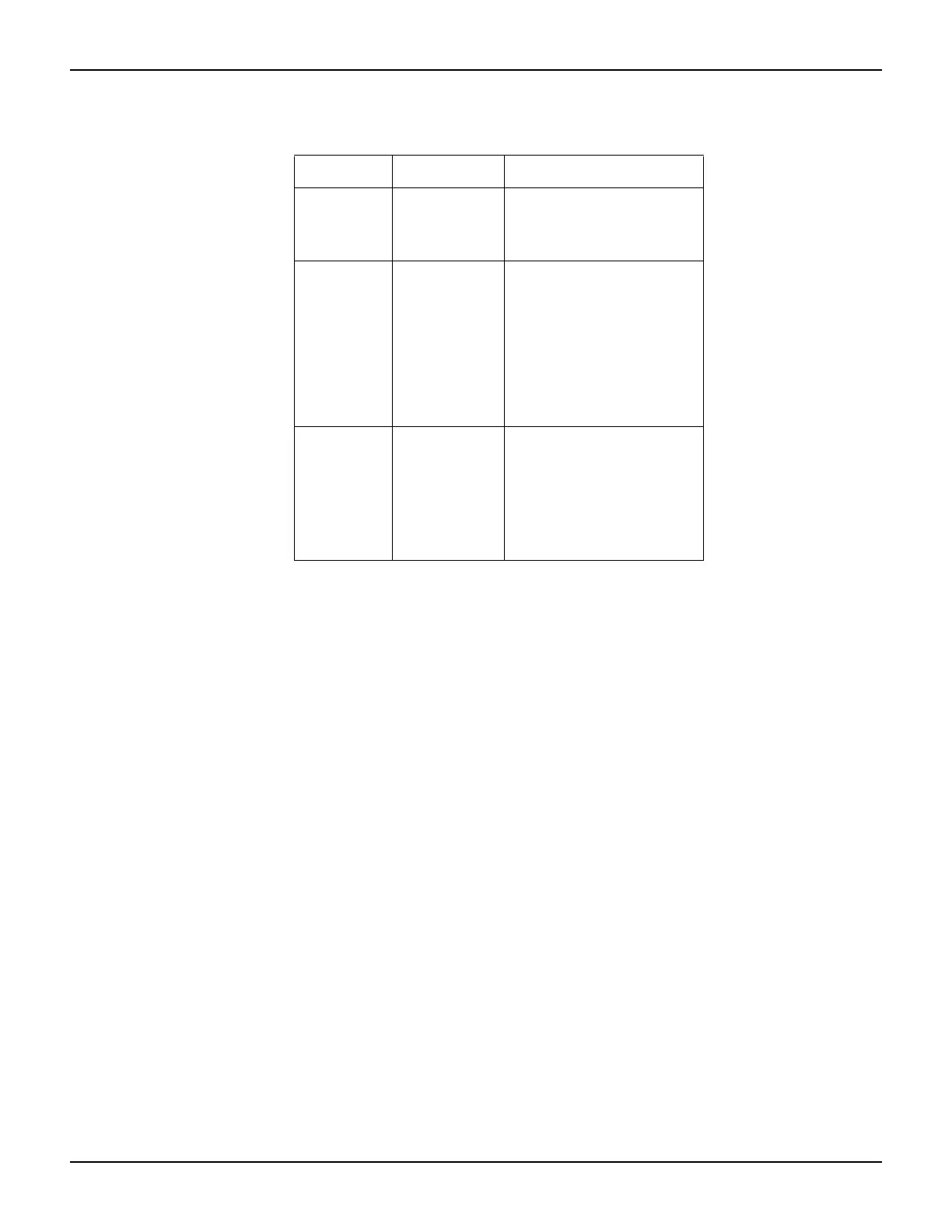1-38 Return to Section Topics 2000-903-01 Rev. C / October 2007
Section 1: Introduction Model 2000 Digital Multimeter Quick Start Guide
Thermocoupl
e reference
junction
M0
M1
Select simulated junction
(default)
Select real junction (channel
1 for 2001-TCSCAN card)
Scanner
channel
Ln Control specified channel of
internal scan card
where: n =
0 (Open all channels)
1 through 10 (close specified
channel)
Note: For 4-wire ohms, only
channels 1 through 5 are
valid due to automatic
channel pairing.
SRQ mask
values
00
01
16
32
SRQ disabled (default)
SRQ on overrange
SRQ on data available
SRQ on any error
Note: Add SRQ mask values
for combinations.
Example: 33 for SRQ on
overrange or any error.
Table 1-17
Models 8840A/8842A device-dependent command summary (cont.)
Mode Command Description