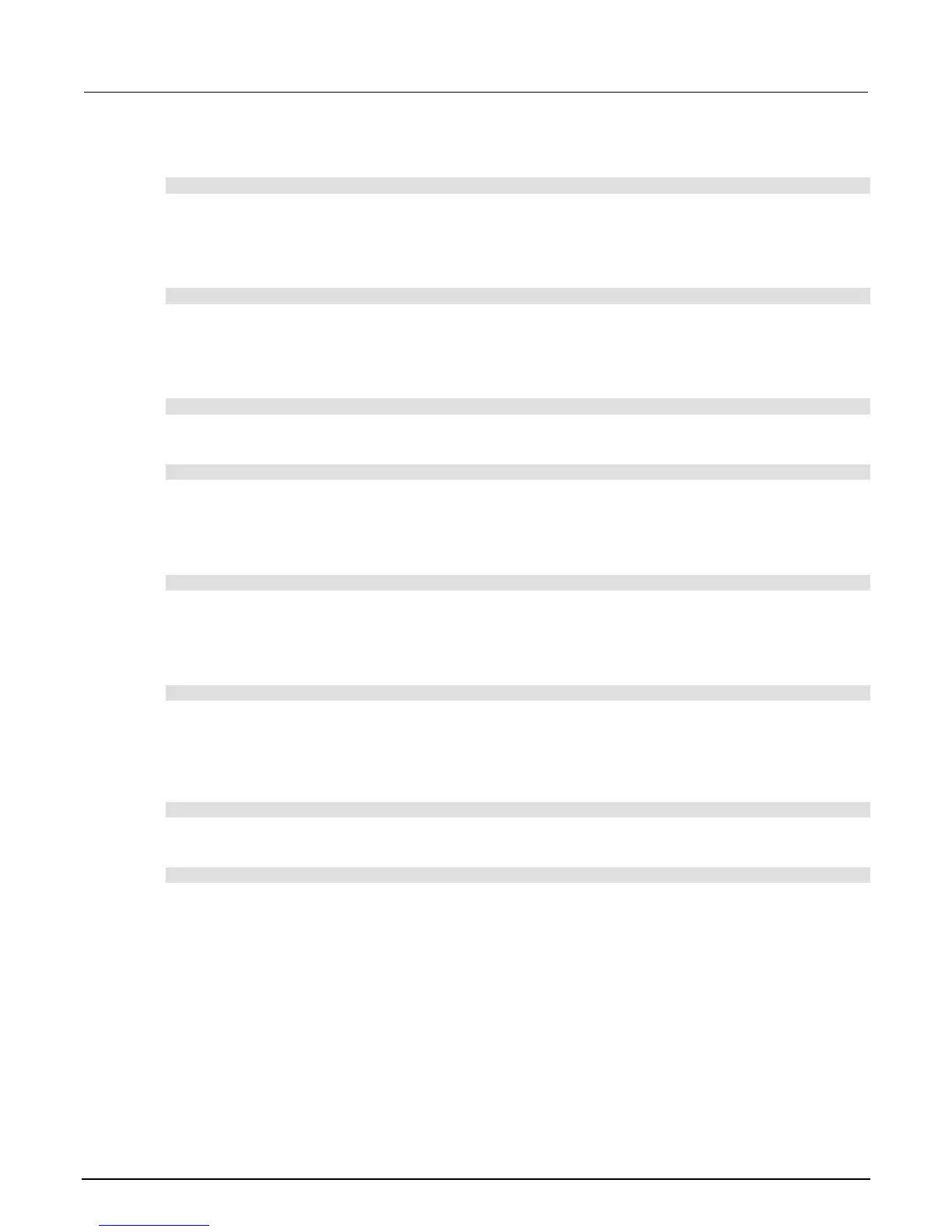2: Adjustment Model 2110 5½ Digit Multimeter
2-2 2110-905-01 Rev. C / August 2013
7. Set the Model 5700A to output 100mVDC.
8. Adjust for full scale measurement by sending the following command:
CAL:PROT:DC:STEP 2,0.1
9. Wait until the following message is displayed on the Model 2110:
Cali OK
10. Set the 5700A to output -100mVDC.
11. Adjust for full scale measurement by sending the following command:
CAL:PROT:DC:STEP 2,-0.1
12. Wait until the following message is displayed on the Model 2110:
Cali OK
13. Set the Model 5700A output mode to STANDBY.
14. Set the Model 2110 to the 1 V range by sending the following command:
CONF:VOLT:DC 1
15. Set the Model 5700A for 0 V DC and set the output to the OPERATE mode.
16. Adjust the input offset by sending the following command:
CAL:PROT:DC:STEP 1,0
17. Wait until the following message is displayed on the Model 2110:
Cali OK
18. Set the Model 5700A output to 1 V DC.
19. Adjust for full scale measurement by sending the following command:
CAL:PROT:DC:STEP 2,1
20. Wait until the following message is displayed on the Model 2110:
Cali OK
21. Set 5700A output to -1 V DC.
22. Adjust full scale measurement by sending the following command:
CAL:PROT:DC:STEP 2,-1
23. Wait until the following message is displayed on the Model 2110:
Cali OK
24. Set the Model 5700A output mode to STANDBY.
25. Set the Model 2110 to the 10 V range by sending the following command:
CONF:VOLT:DC 10
26. Set the Model 5700A to 0 V DC and the output mode to OPERATE.
27. Adjust input offset by sending the following command:
CAL:PROT:DC:STEP 1,0
28. Wait until the following message is displayed on the Model 2110:
Cali OK
