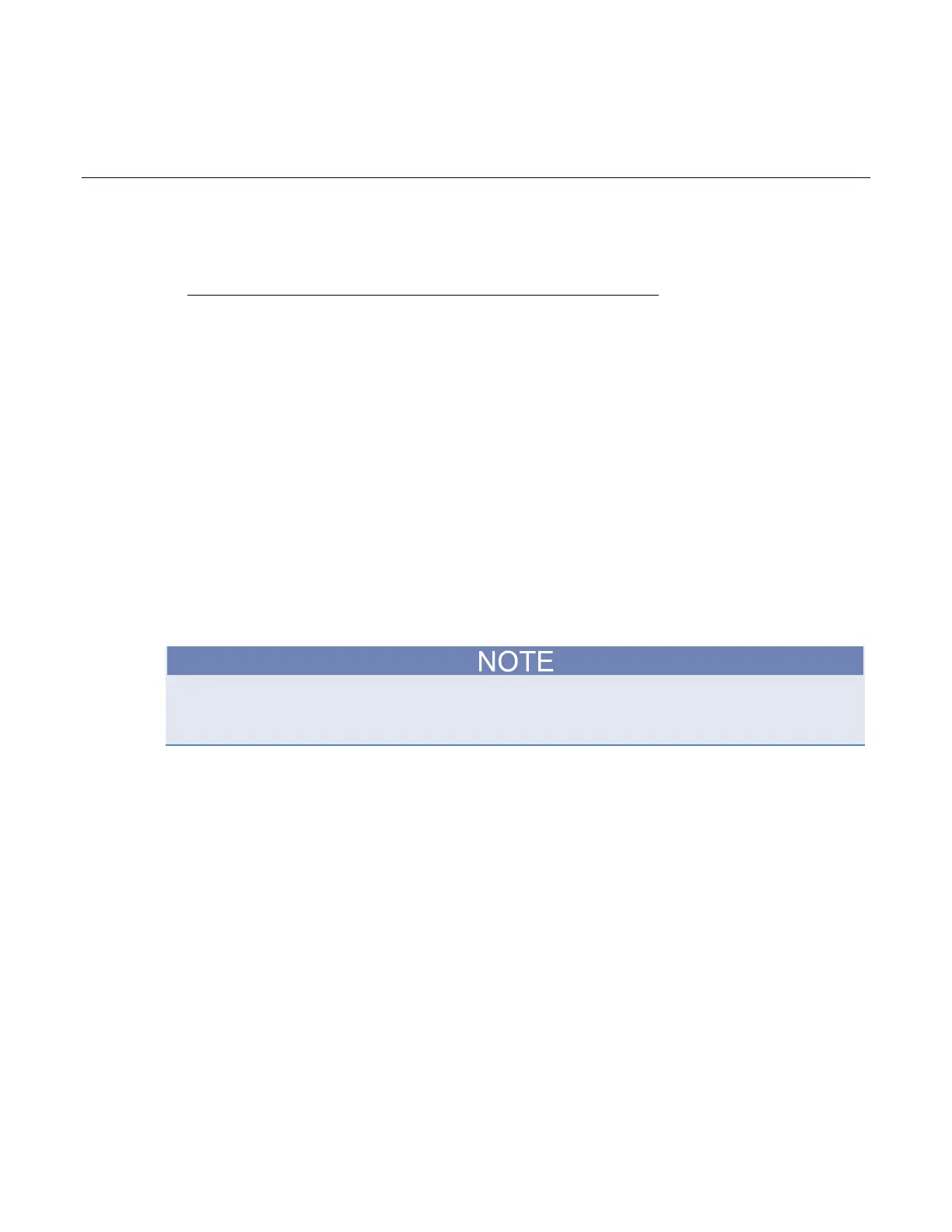In this section:
Front-panel operation overview ................................................ 3-1
Panel description ...................................................................... 3-2
Indicator description ................................................................. 3-3
Basic settings ........................................................................... 3-3
Menu description ...................................................................... 3-4
Overtemperature protection ................................................... 3-11
Front-panel operation overview
Within a few seconds after powering on, the power supply shows the actual voltage for each channel
on the top line of the display and the actual current for each channel on the bottom line of the display.
You can enable or disable the output of the power supply from the front-panel by pushing the output
On/Off button. When the output is off, the OFF message will appear on the display.
The display shows the present operating status of each channel with display messages. When a
channel operates in constant voltage mode, the CV indicator is displayed. When it operates in the
constant current mode, the CC indicator is displayed.
To cancel a function operation (V-set, I-set, Save, Recall, or Menu), push the Esc button.
If the front-panel was locked with a password, enter the correct password after you push the function
buttons (V-set, I-set, Save, Recall, or Menu), then you can change the settings.
Section 3
General operation
