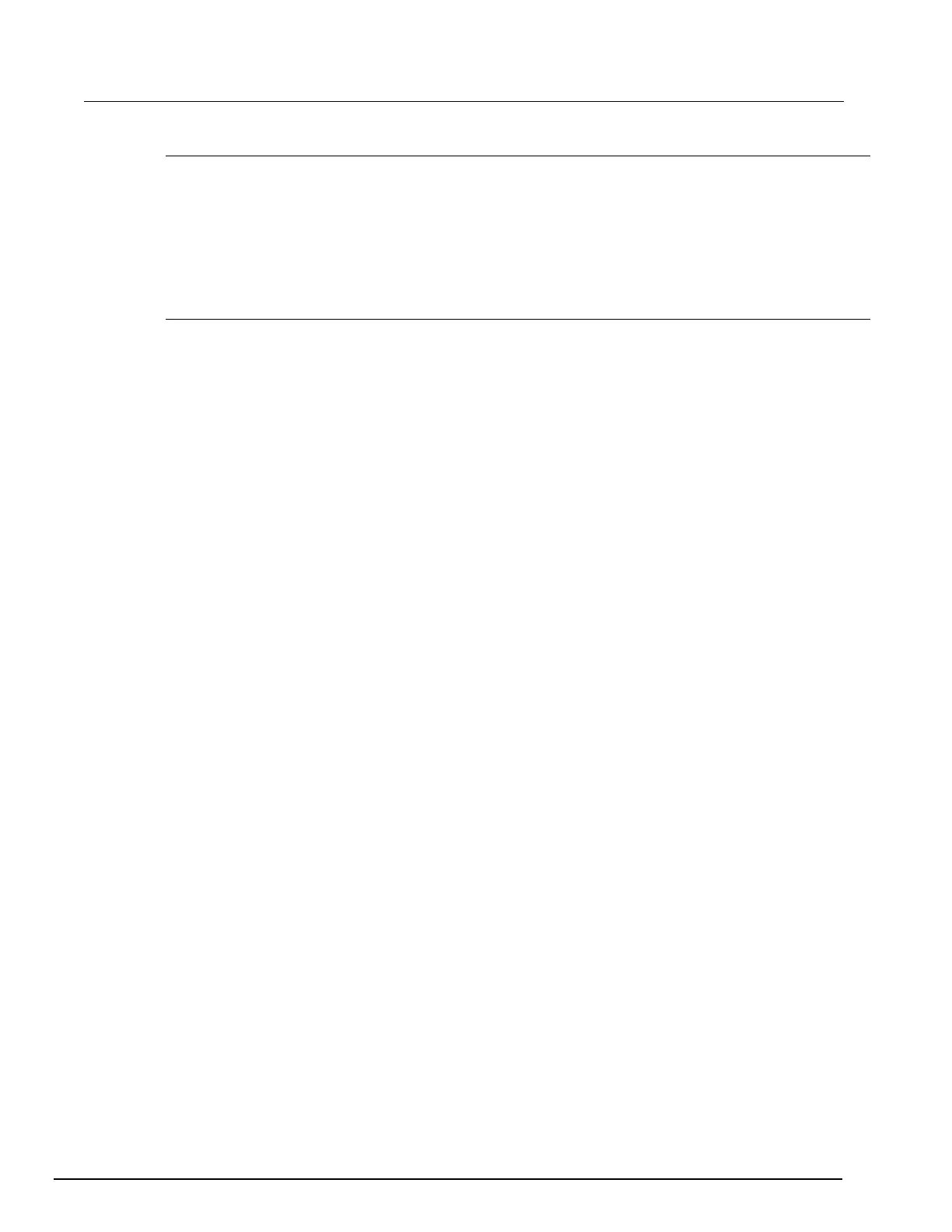Model 2231A Triple-channel DC Power Supply Reference Manual Section 3: General operation
077100401/September 2014 3-11
Checking the firmware version
1. Push Menu.
2. Use the arrow keys and navigate to System Info and then push Enter.
3. Use the arrow keys and navigate to Main. The numbers you see after Main and Aux are the
main firmware version and auxiliary firmware version, respectively.
4. Push Esc to exit the menu.
Checking the calibrate date
1. Push Menu.
2. Use the arrow keys and navigate to System Info and then push Enter.
3. Use the arrow keys and navigate to calibrate date (for example: 2014-04-28 16:06:58).
4. Push Esc to exit the menu.
Overtemperature protection (OTP)
If the internal temperature of the power supply exceeds 85 ºC, the instrument will turn the power off
automatically. You can also hear a beeper sound and the display will show Over temperature.
