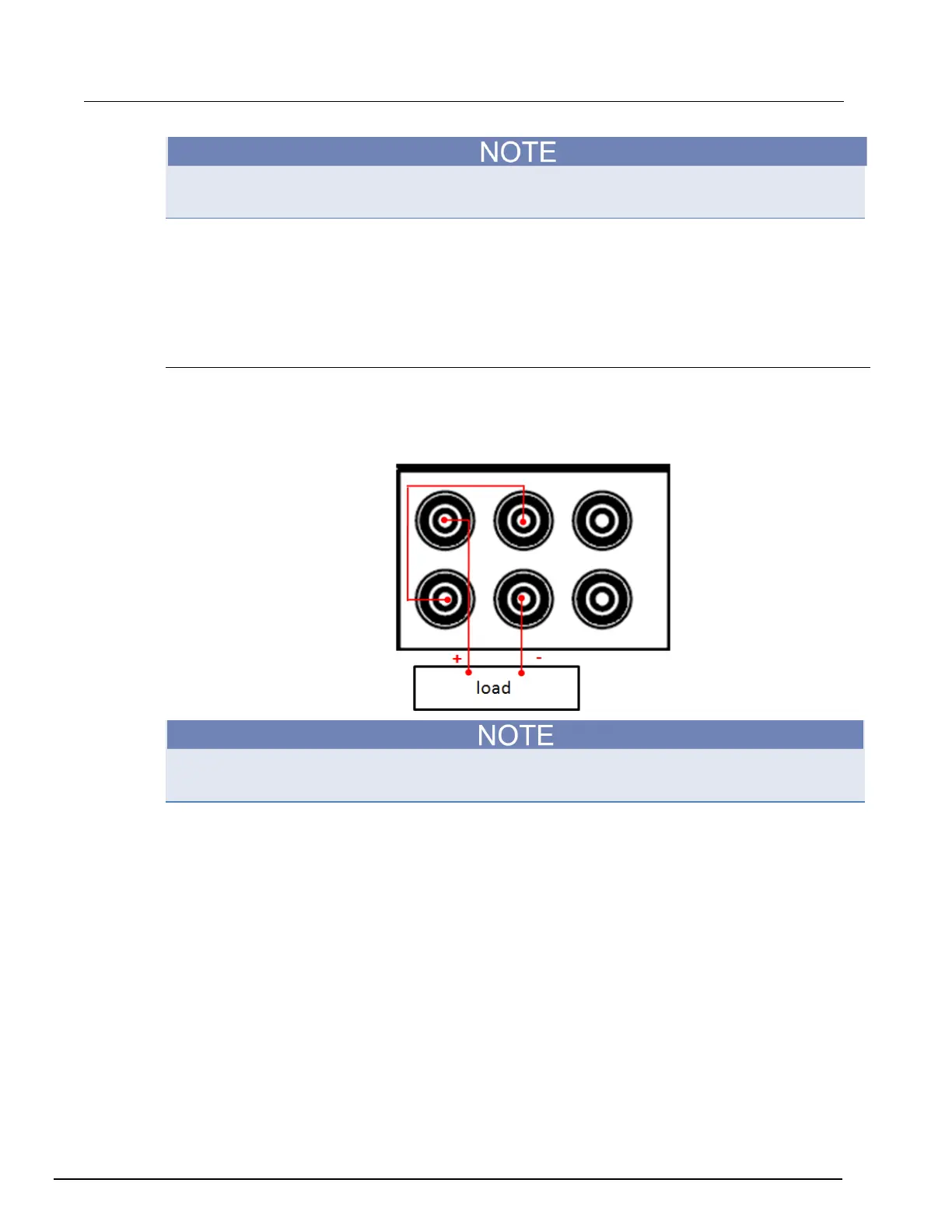Model 2231A Triple-channel DC Power Supply Reference Manual Section 3: General operation
077100401/September 2014 3-7
If the voltage/current is set to 0, then tracking voltage/current is ignored.
If tracking is enabled and CH1 and CH2 timers are both set, then the timer uses the shorter value.
Combine CH1+CH2
You can combine the meter readings of channel 1 and channel 2. The following procedures show you
how to combine channels (for example, when outputs are wired in series or in parallel.)
V1+V2 Series
To combine metering of channel 1 and channel when the outputs are wired in series:
Figure 9: Series setup
The wiring between the supplies drives the accuracy of measurements in this mode. Ensure that wire
sizes are sufficient, wires are short, and connections are tightened to maximize accuracy.
1. Wire the outputs in series, as shown in the figure above.
2. Push Menu.
3. Use the arrow keys to select Combine CH1+CH2.
4. Push Enter.
5. Push the down arrow key to select V1+V2 Series.
6. Push Enter. The screen will return to meter mode. Check that the indicator Series appears on
the display, replacing the Channel 2 voltage and current readings. This indicates that the power
supply is in the V1 + V2 Series state. The total output voltage is displayed on Channel 1.
7. Set the channel 1 voltage to the desired voltage value (up to 60 V).
