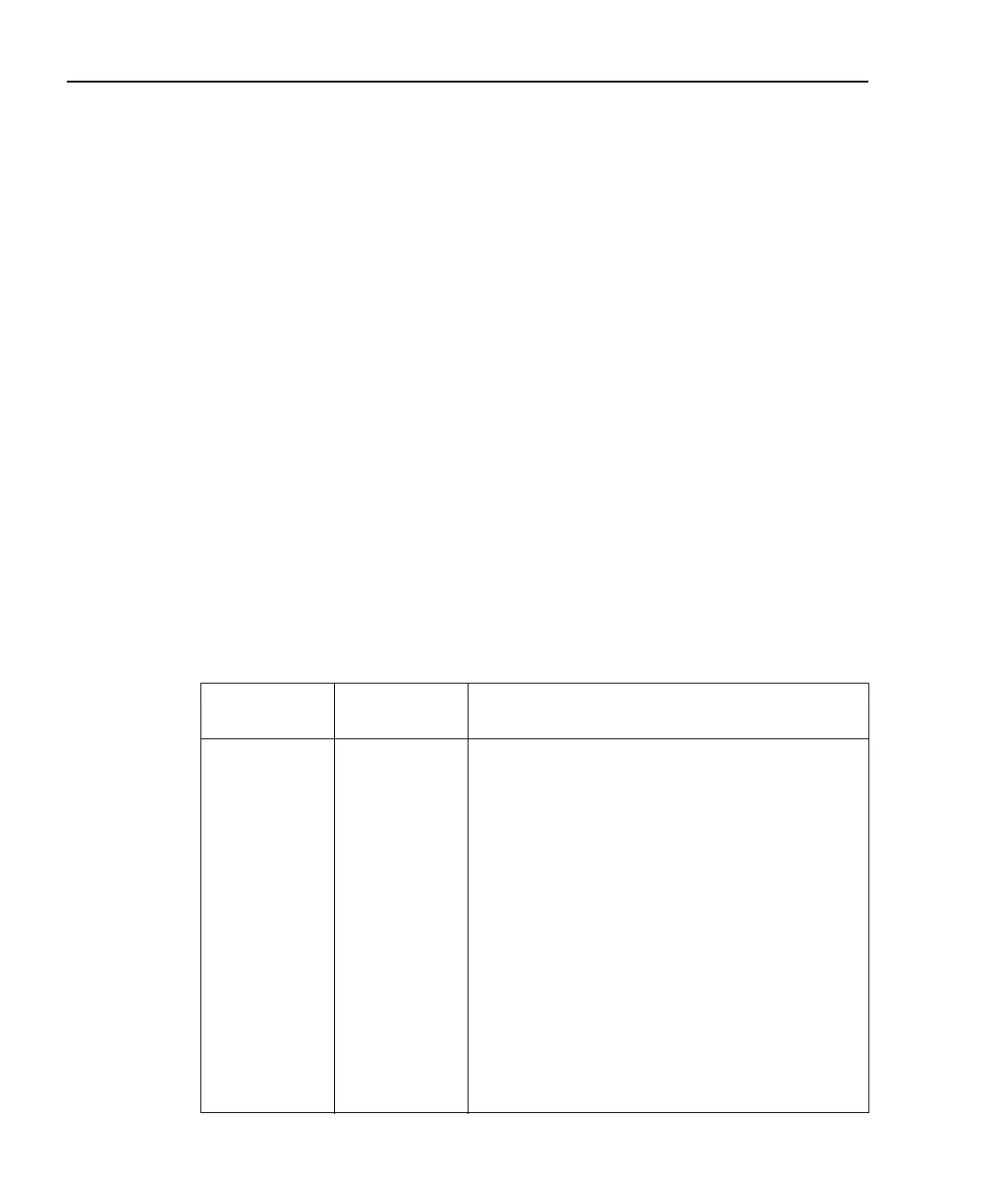2-24 Calibration Model 2500 Service Manual
6. Note and record the DMM reading, and send that value as the parameter for the fol-
lowing command:
:CAL:PROT:SOUR2 <DMM_Reading>
7. Send the following command to output 0V:
:SOUR2:VOLT 0
8. Note and record the DMM reading, and send that value as the parameter for the fol-
lowing command:
:CAL:PROT:SOUR2 <DMM_Reading>
9. Send the following command to output -10V:
:SOUR2:VOLT -10
10. Note and record the DMM reading, and send that value as the parameter for the fol-
lowing command:
:CAL:PROT:SOUR2 <DMM_Reading>
11. Repeat steps 4 through 10 for the 100V range using Table 2-9 as a guide. Be sure
to:
• Select the 100V range using the :SOUR2:VOLT:RANG 100 command.
• Send the ±100V source values where appropriate.
12. Send this command to turn off the channel 1 output:
:OUTP2 OFF
Table 2-9
Channel 2 remote voltage bias calibration summary
Voltage bias
range
Calibration
voltages Calibration commands
10V
+10V
0V
-10V
:OUTP2 ON
:SOUR2:VOLT:RANG 10
:SOUR2:VOLT 10
:CAL:PROT:SOUR2 <DMM_Reading>
:SOUR2:VOLT 0
:CAL:PROT:SOUR2 <DMM_Reading>
:SOUR2:VOLT -10
:CAL:PROT:SOUR2 <DMM_Reading>
100V
+100V
0V
-100V
:SOUR2:VOLT:RANG 100
:SOUR2:VOLT 100
:CAL:PROT:SOUR2 <DMM_Reading>
:SOUR2:VOLT 0
:CAL:PROT:SOUR2 <DMM_Reading>
:SOUR2:VOLT -100
:CAL:PROT:SOUR2 <DMM_Reading>
:OUTP2 OFF
