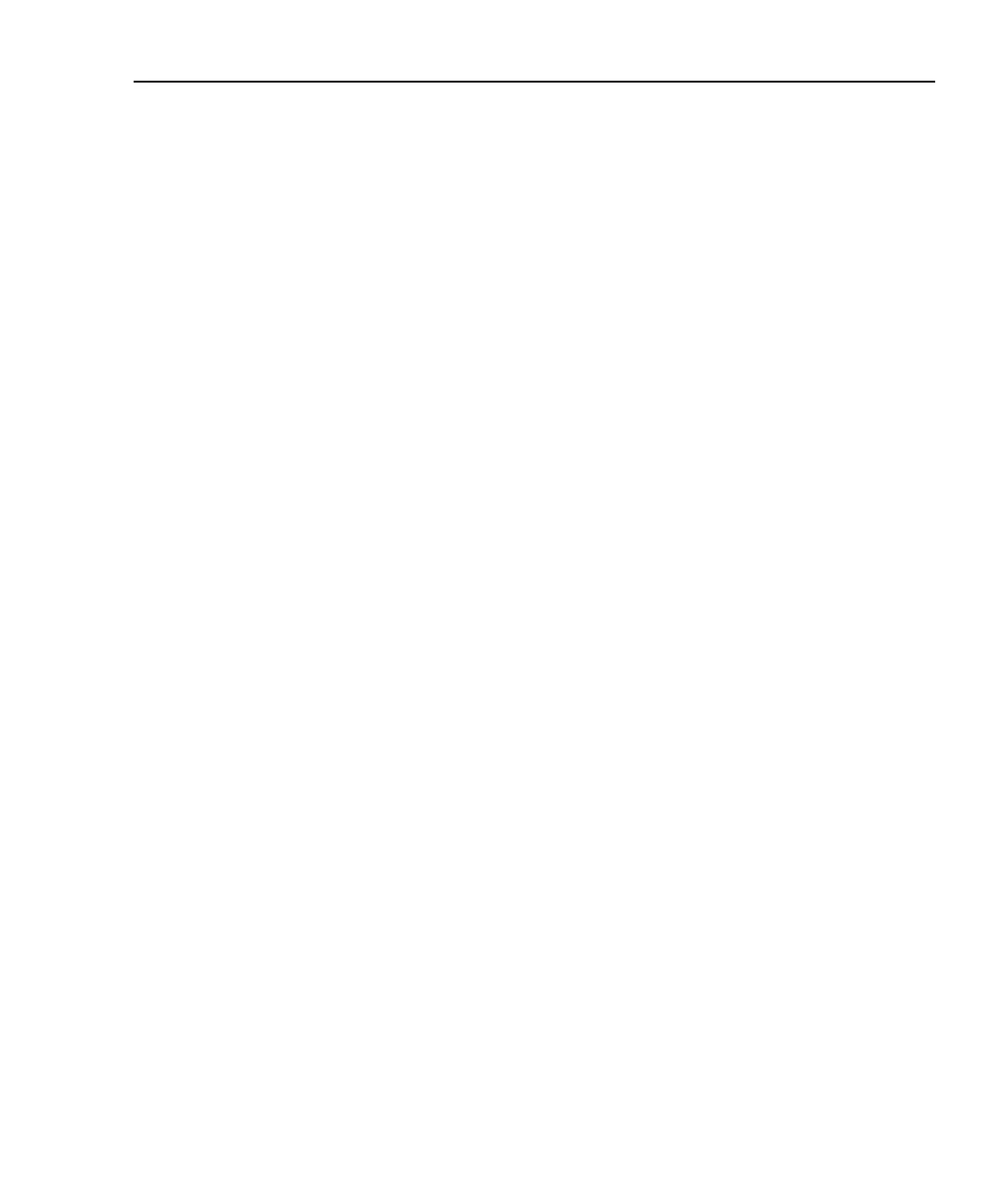Model 2500 Service Manual Performance Verification 1-5
Example limits calculation
As an example of how verification limits are calculated, assume you are testing the 2mA
range with a 1.9mA input current. Using the Model 2500 one-year accuracy specification
of ±(0.1% of reading + 50nA offset), the calculated reading limits are:
Limits = 1.9mA ± [(1.9mA
×
0.1%) + 2µA]
Limits = 1.9mA ± (1.9
µ
A + 2µA)
Limits = 1.9mA ± 3.9
µ
A
Limits = 1.8961mA to 1.9039mA
Restoring factory defaults
Before performing the verification procedures, restore the instrument to its factory front
panel (BENCH) defaults as follows:
1. Press the MENU key. The instrument will display the following prompt:
MAIN MENU
SAVESETUP COMMUNICATION CAL
4
2. Select SAVESETUP and then press ENTER. The unit then displays:
SAVESETUP MENU
SAVE RESTORE POWERON RESET
3. Select RESET and then press ENTER. The unit displays:
RESET ORIGINAL DFLTS
BENCH GPIB
4. Select BENCH and then press ENTER to restore BENCH defaults.
