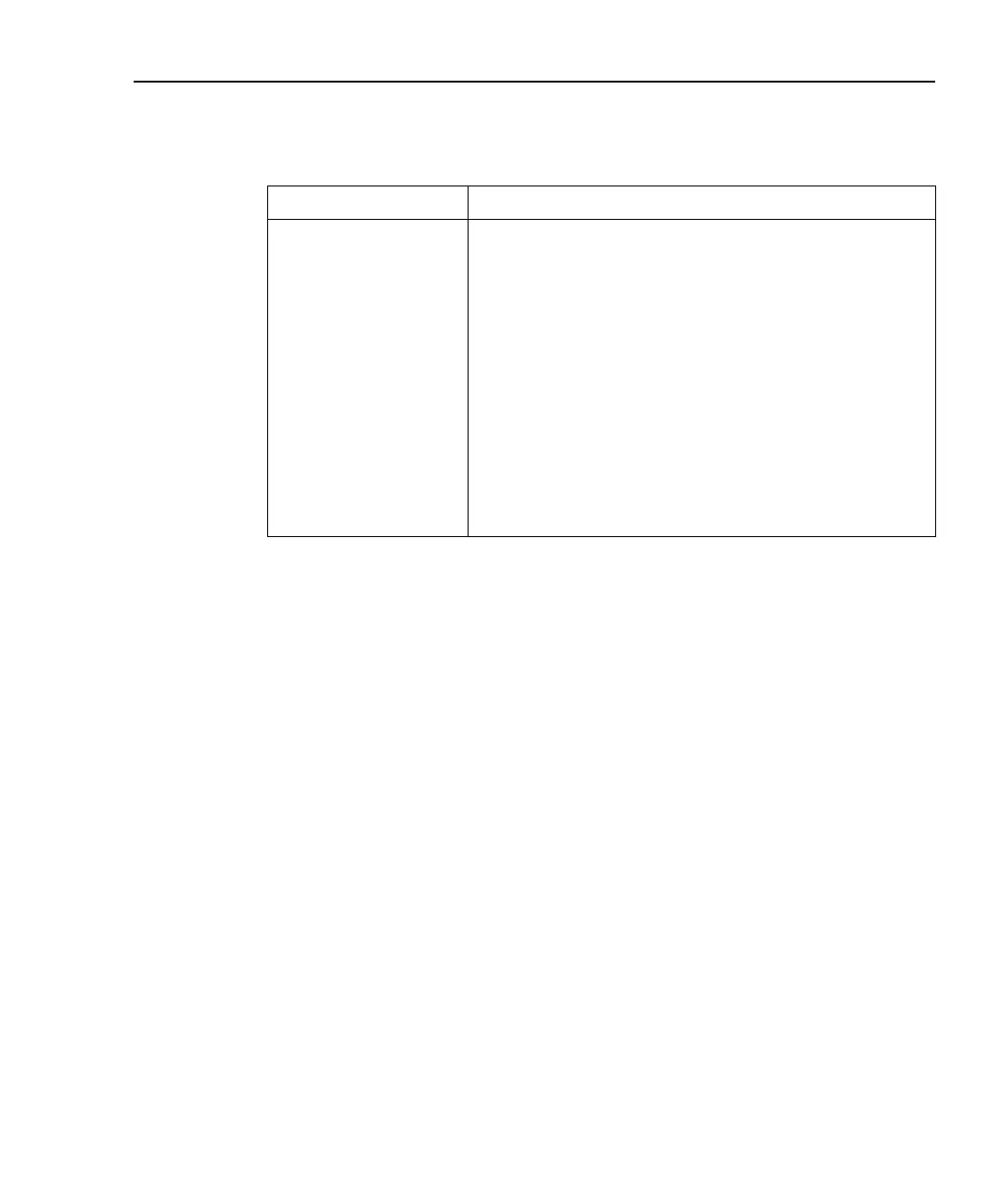Model 2500 Service Manual Calibration 2-5
Unlocking calibration
Before performing calibration, you must first unlock calibration by entering or sending the
calibration password as explained in the following paragraphs.
Unlocking calibration from the front panel
1. Press the MENU key, then choose CAL, and press ENTER. The instrument will
display the following:
CALIBRATION
UNLOCK EXECUTE VIEW-DATES
SAVE LOCK CHANGE-PASSWORD
2. Select UNLOCK and then press ENTER. The instrument will display the
following:
PASSWORD:
Use , , , , ENTER or EXIT.
3. Use the EDIT and keys to select the letter or number, and use the EDIT and
arrow keys to choose the position. (Press for letters; for numbers.) Enter the
present password on the display. (Front panel default: 002500.)
4. Once the correct password is displayed, press the ENTER key. You can then pro-
ceed with the calibration procedure.
Table 2-2
Calibration menu
Menu selection Description
UNLOCK Unlock calibration using password (default: 002500).
EXECUTE
V-CAL
CHAN-1
CHAN-2
I-CAL
CHAN-1
CHAN-2
OFFSET
Execute calibration steps.
Voltage bias calibration.
Channel 1 voltage bias calibration.
Channel 2 voltage bias calibration.
Current measurement calibration.
Channel 1 current calibration.
Channel 2 current calibration.
Auto-zero input offset for both channels.
VIEW-DATES View calibration dates.
SAVE Save calibration constants.
LOCK Lock out calibration.
CHANGE-PASSWORD Change calibration password.
