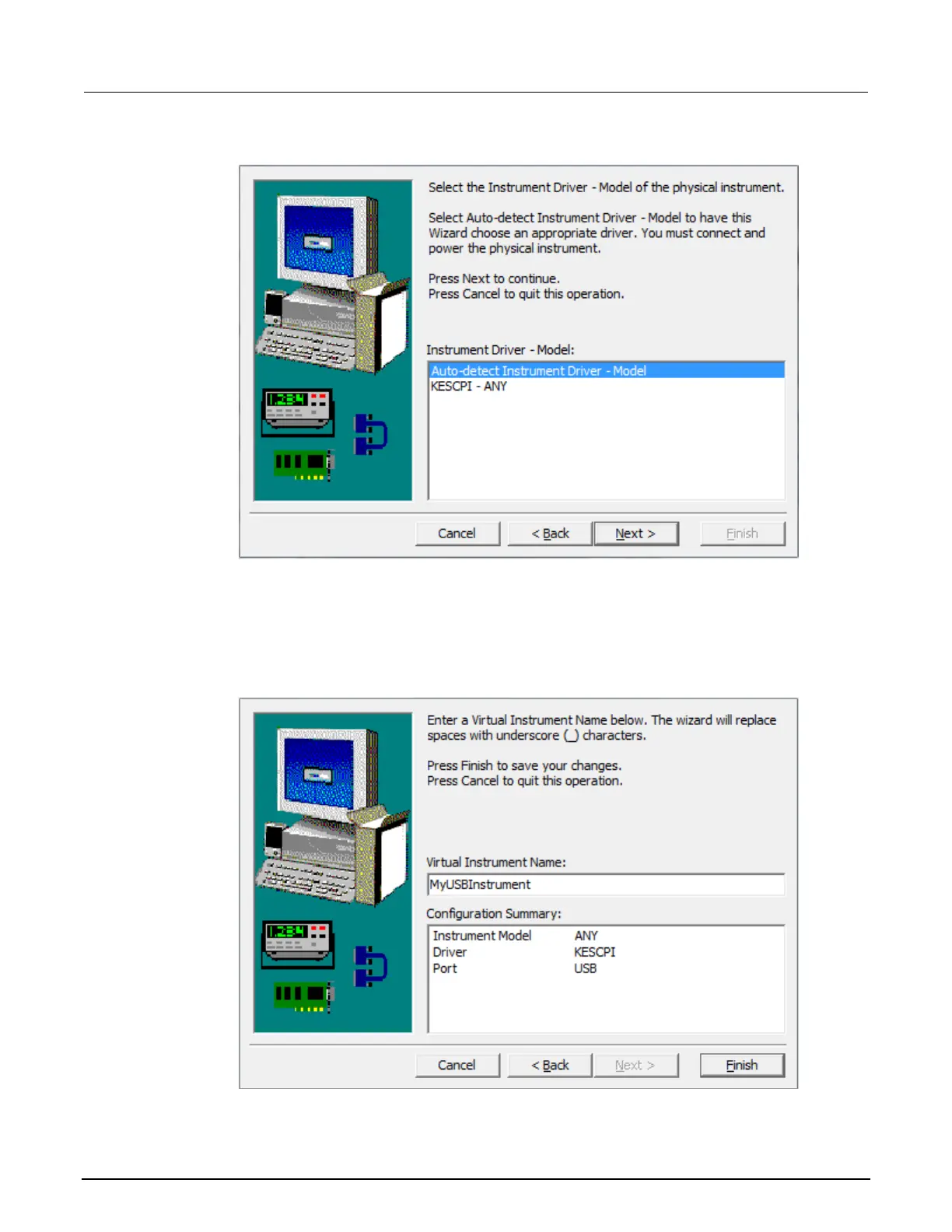2: General operation Series 2600B System SourceMeter® Instrument
2-94 2600BS-901-01 Rev. B / May 2013
Figure 45: Select Instrument Driver dialog box
6. Select Auto-detect Instrument Driver - Model.
7. Click Next. The Configure USB Instrument dialog box is displayed with the detected instrument
VISA resource string displayed.
8. Click Next. The Name Virtual Instrument dialog box is displayed.
Figure 46: Name Virtual Instrument dialog box
