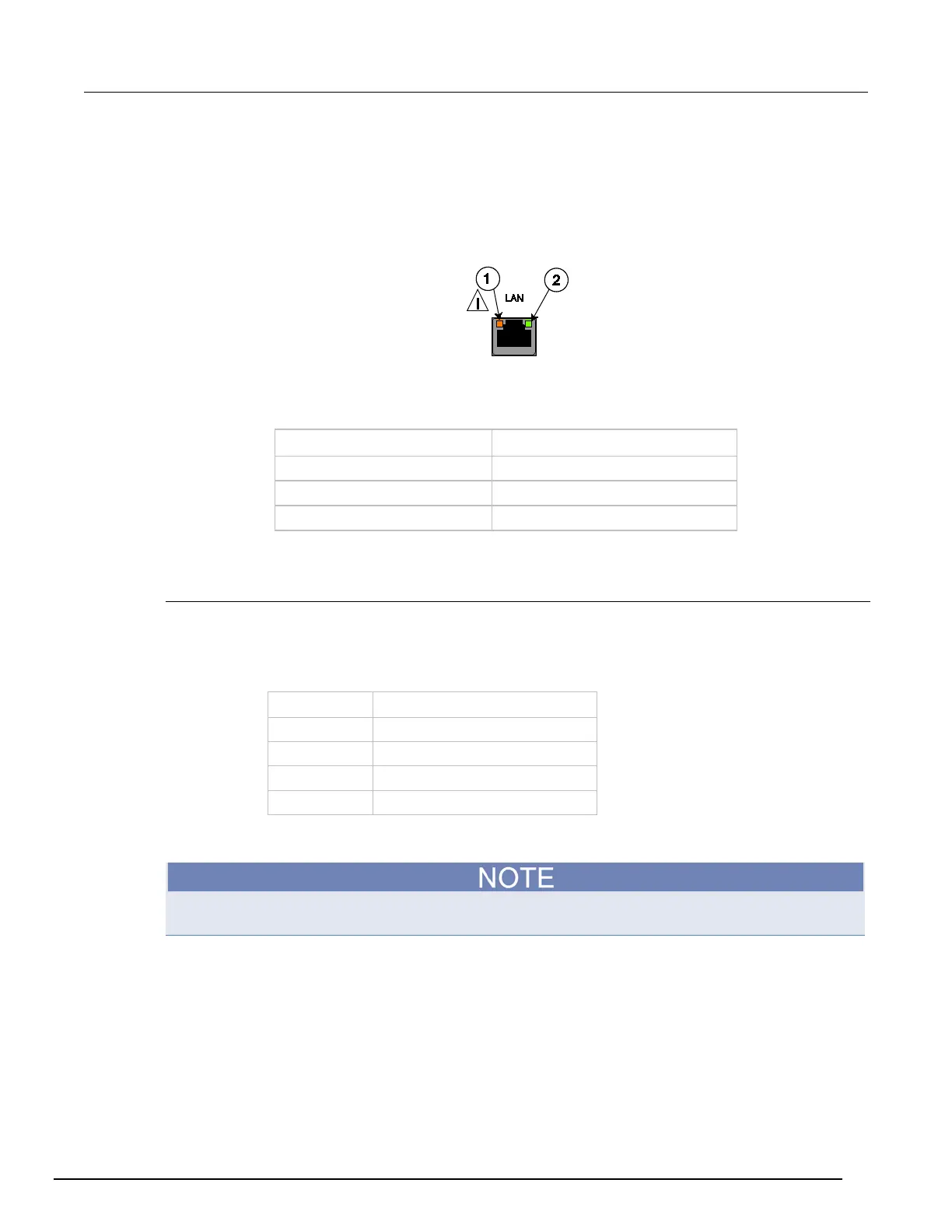System SourceMeter® Instrument Reference Manual Section 2:
2600BS-901-01 Rev. B / May 2013 2-97
LAN status LEDs
The figure below illustrates the two status light emitting diodes (LED) that are located at the top of the
LAN connection port of the instrument. The table below the figure provides explanations of the LED
states.
Figure 49: LAN Status
1 LED indicates the LAN port is connected to a 100 Mbps network
LED indicates the LAN port is connected to a 10 Mbps network
When the LED is: The network:
is sending or receiving data
Using the LAN with remote operations
The following table lists the Series 2600B remote interface's available LAN protocols:
LAN protocols
Port number Protocol
5025 Raw socket
Dead socket termination port
You can only use one remote interface at a time. Although multiple ethernet connections to the
instrument can be opened, only one can be used to control the instrument at a time.
