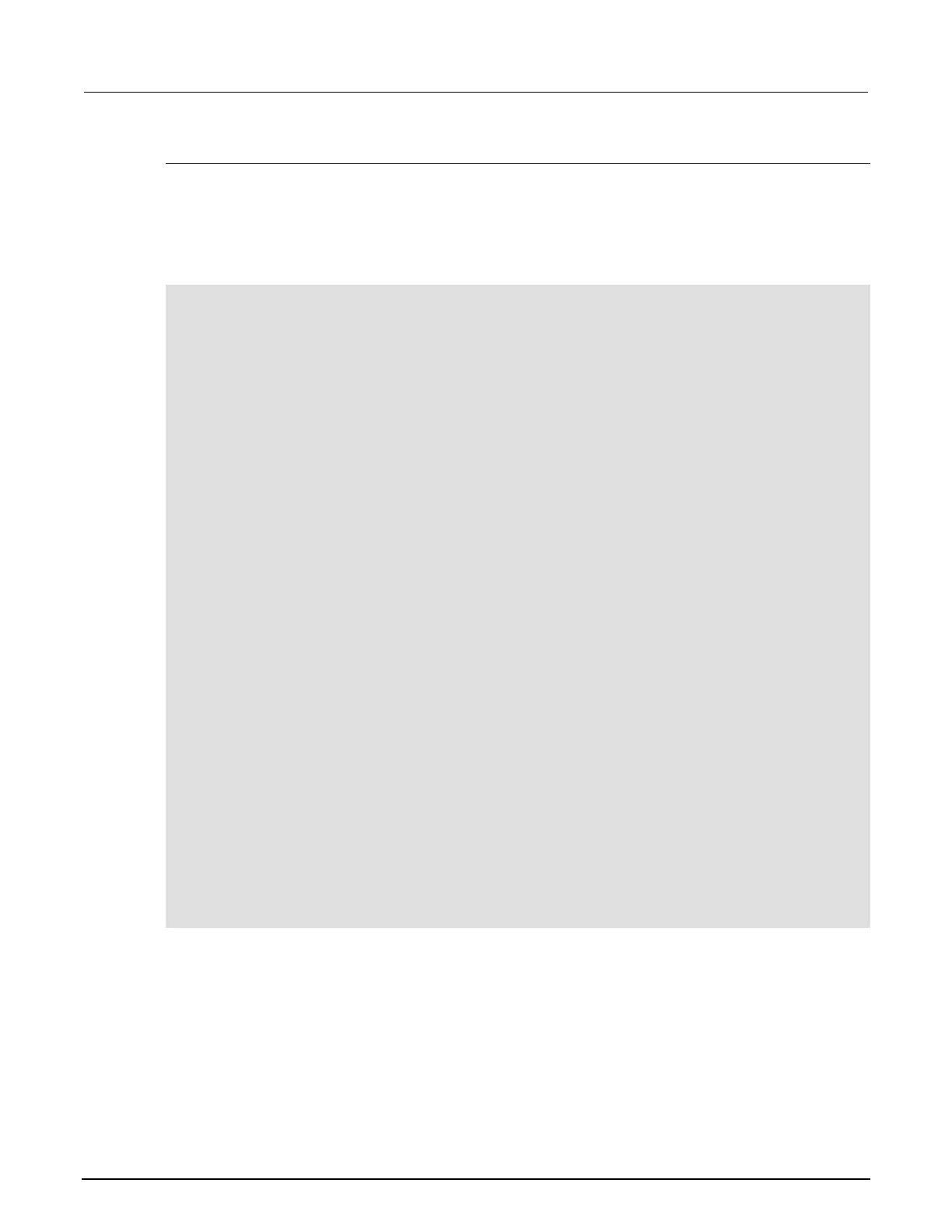3: Functions and features Series 2600B System SourceMeter® Instrument
3-18 2600BS-901-01 Rev. B / May 2013
Buffer examples
Dedicated reading buffer example
The following programming example illustrates how to store data using dedicated reading buffer 1 for
channel A. In the example, the Series 2600B loops for voltages from 0.01 V to 1 V with 0.01 V steps
(essentially performing a staircase sweep), stores 100 current readings and source values in buffer 1,
and then recalls all 100 readings and source values.
-- Restore Series 2600B defaults.
smua.reset()
-- Select channel A display.
display.screen = display.SMUA
-- Display current.
display.smua.measure.func = display.MEASURE_DCAMPS
-- Select measure I autorange.
smua.measure.autorangei = smua.AUTORANGE_ON
-- Select ASCII data format.
format.data = format.ASCII
-- Clear buffer 1.
smua.nvbuffer1.clear()
-- Enable append buffer mode.
smua.nvbuffer1.appendmode = 1
-- Enable source value storage.
smua.nvbuffer1.collectsourcevalues = 1
-- Set count to 1.
smua.measure.count = 1
-- Select source voltage function.
smua.source.func = smua.OUTPUT_DCVOLTS
-- Set bias voltage to 0 V.
smua.source.levelv = 0.0
-- Turn on output.
smua.source.output = smua.OUTPUT_ON
-- Loop for voltages from 0.01 V to 1 V.
for v = 1, 100 do
-- Set source voltage.
smua.source.levelv = v * 0.01
-- Measure current and store in nvbuffer1.
smua.measure.i(smua.nvbuffer1)
end
-- Turn off output.
smua.source.output = smua.OUTPUT_OFF
-- Output readings 1 to 100.
printbuffer(1, smua.nvbuffer1.n, smua.nvbuffer1.readings)
-- Output source values 1 to 100.
printbuffer(1, smua.nvbuffer1.n, smua.nvbuffer1.sourcevalues)
