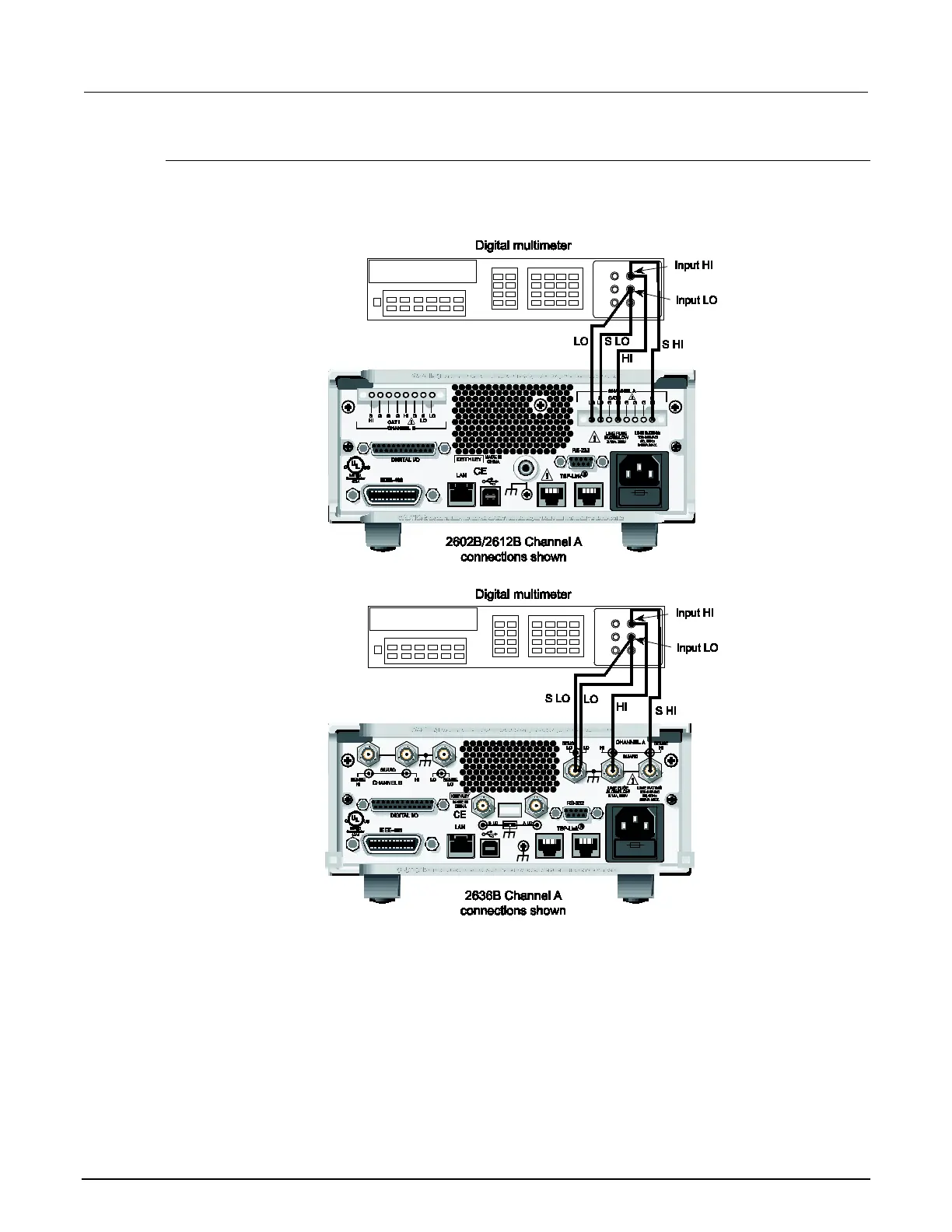B: Calibration Series 2600B System SourceMeter® Instrument
B-26 2600BS-901-01 Rev. B / May 2013
Step 2. Voltage calibration adjustment
A. Connect the Series 2600B SMU to the digital multimeter using the 4-wire connections shown in
the figure below, and select the multimeter DC volts function.
Figure 148: Connections for voltage calibration
