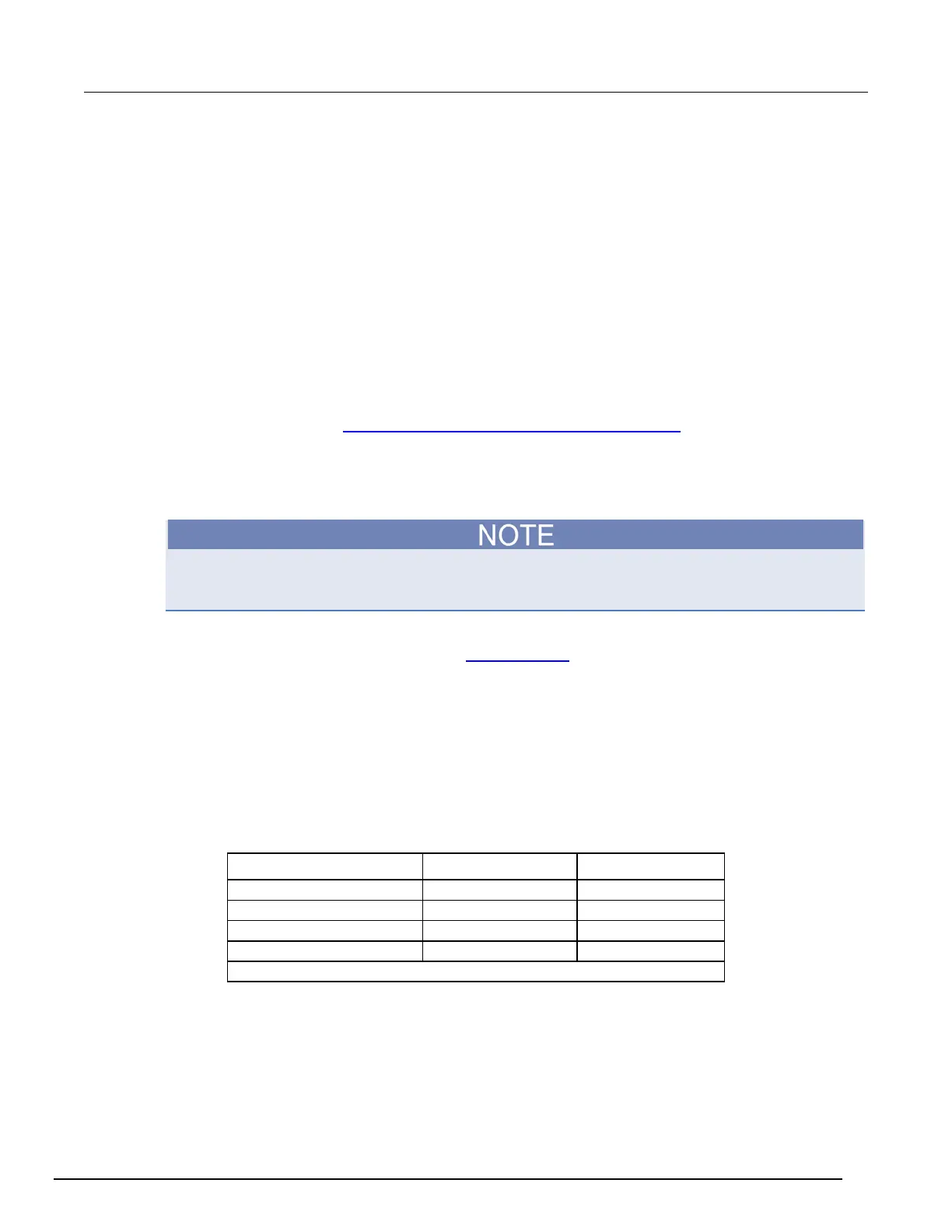System SourceMeter® Instrument Reference Manual Appendix B:
2600BS-901-01 Rev. B / May 2013 B-35
F. Select the DMM DC volts function.
G. Repeat the 22 steps of C for the 3 A and 10 A ranges (Model 2601B/2602B/2604B) or 1.5 A and
10 A ranges (Model 2611B/2612B/2614B/2634B/2635B/2636B). Compute the current reading
from the DMM voltage reading and characterized 0.5 Ω resistance value: I = V/R.
H. Select automatic polarity mode:
smua.cal.polarity = smua.CAL_AUTO
Models 2634B, 2635B, and 2636B:
1. Connect the Series 2600B to the digital multimeter. Use the figure titled "Connections for current
calibration (1.5 A through 10 A ranges)" as a guideline, but replace the 0.5 Ω resistor with the 1
GΩ resistor.
2. Select the multimeter DC current function.
3. Calibrate the low current ranges (100 pA, 1 nA, 10 nA, 100 nA, see Note) using a suitably
guarded and characterized 1 GΩ resistance standard, such as the Keithley Instruments Model
2600-STD-RES (see Recommended calibration adjustment equipment (on page B-20
)).
Step-by-step procedures, connection diagrams, and a factory script for calibrating the low current
ranges are included with the Model 2600-STD-RES. The general process entails forcing a
characterized voltage across the 1 GΩ resistor and comparing the Model 2634B/2635B/2636B
measured results against the standard resistance and voltage derived current.
The 2601B/2602B/2604B/2611B/2612B/2614B could be calibrated with this method for the 100 nA
setting if desired.
4. Characterize the appropriate +/- V source values with the Digital Multimeter according to the
Model 2634B/2635B/2636B calibration Step sequence (on page B-22
) .
5. Characterize the desired Model 2634B/2635B/2636B current ranges.
a. Connect the guarded resistance standard.
b. Source the appropriate voltage for +/- full-scale reading.
c. Wait 30 seconds for stable measurement.
d. Capture the Model 2634B/2635B/2636B reported current measurement.
e. Initiate HI-Z mode to open the resistor standard (source zero current) and the characterize offset.
f. Repeat the above steps for each low current range.
Settings of Model 2634B/2635B/2636B characterization of voltage source
Low current range Voltage source Compliance
* Models 2635B and 2636B only.