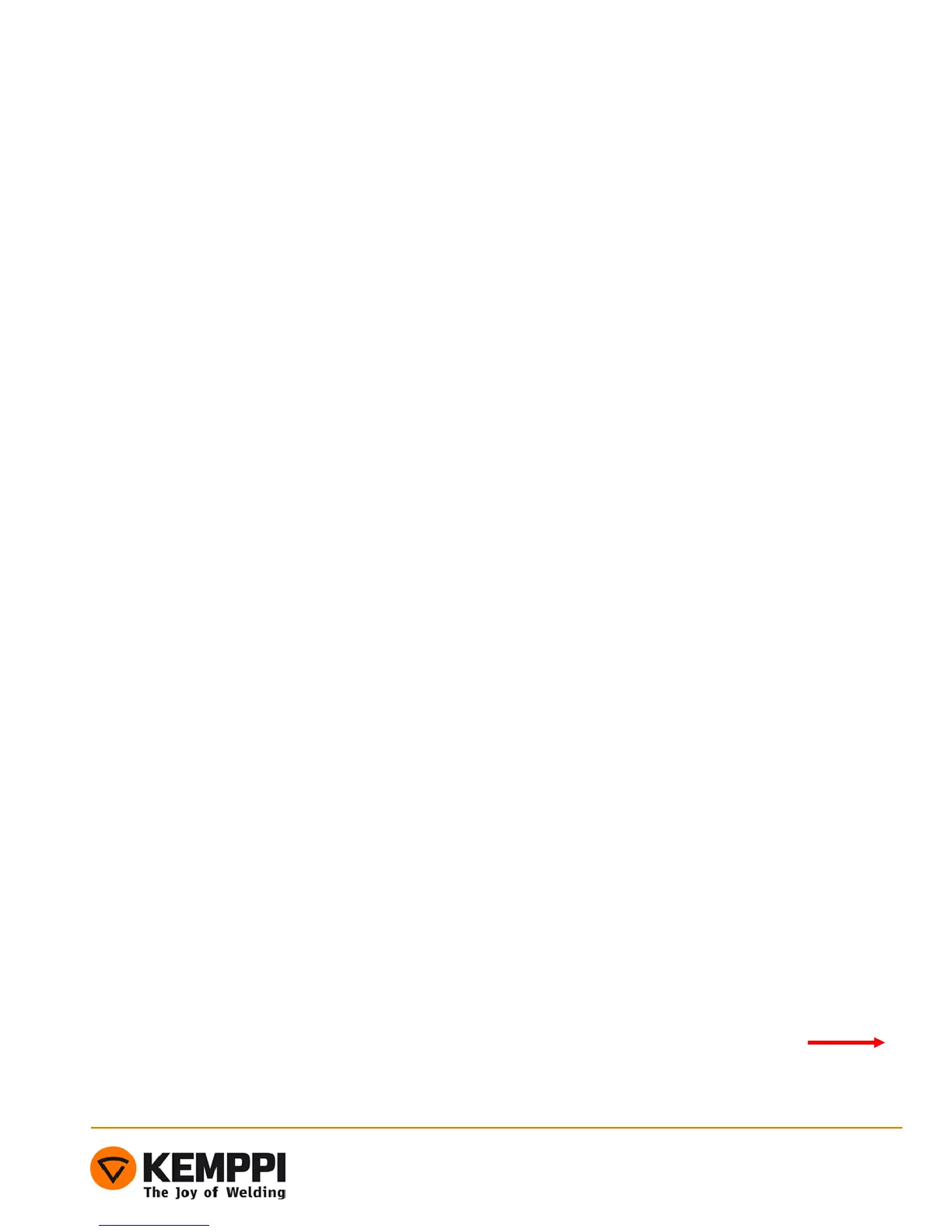29
Measurements
Test 2: PFC card
1. Disconnect cooling fans.
2. Connect jumper to the control card A001 jumper block X12. If not connected -> ERR 3
3. Auxiliary power supply card A002:
• Disconnect wires from connectors X2 and X4 and connect 230 VAC connector to the X2
and X4 (Do not connect it to the main supply voltage). Use the wire delivered with the
multipower wire set.
• Disconnect connector X1 and connect 24 VDC from Kemppi Multipower to the card
connector X1.
4. PFC card Z004:
• Disconnect connector X4 and connect 24 VDC from Kemppi Multipower to the PFC card
connector X4.
5. Connect Multipower 22VAC to the main supply cable.
• Current limit must be set to 2,5A
6. Connect test wires to DC-link and DMM. Connections can be found on the Z004 card:
• DC-link positive in the heat sink via screw.
• GND to the connector X15.
7. Turn main switch to the OFF position.
8. Switch on the Kemppi Multipower and connect the 230VAC test wire plug to the main supply voltage.
9. Set machine to the TIG mode.
10. Switch on the main switch (22VAC goes to the machine primary)
• DC-link voltage should raise up to approx. 400 VDC.
• NOTE!! 430 VDC is maximum value. If the voltage rises higher switch off the main switch ->
PFC-circuit is not working correctly.
• If voltage is OK -> PFC is working correctly.
11. Switch off the machine main switch.
12. Switch the machine to MMA mode to discharge the DC-link.
13. Switch OFF the Kemppi Multipower and disconnect 230VAC main supply voltage plug.
14. Disconnect the testing wires and connect back A002 and Z004 wires.
15. Disconnect jumper from the control card A001 jumper block X12.
16. Connect cooling fans
Next test
