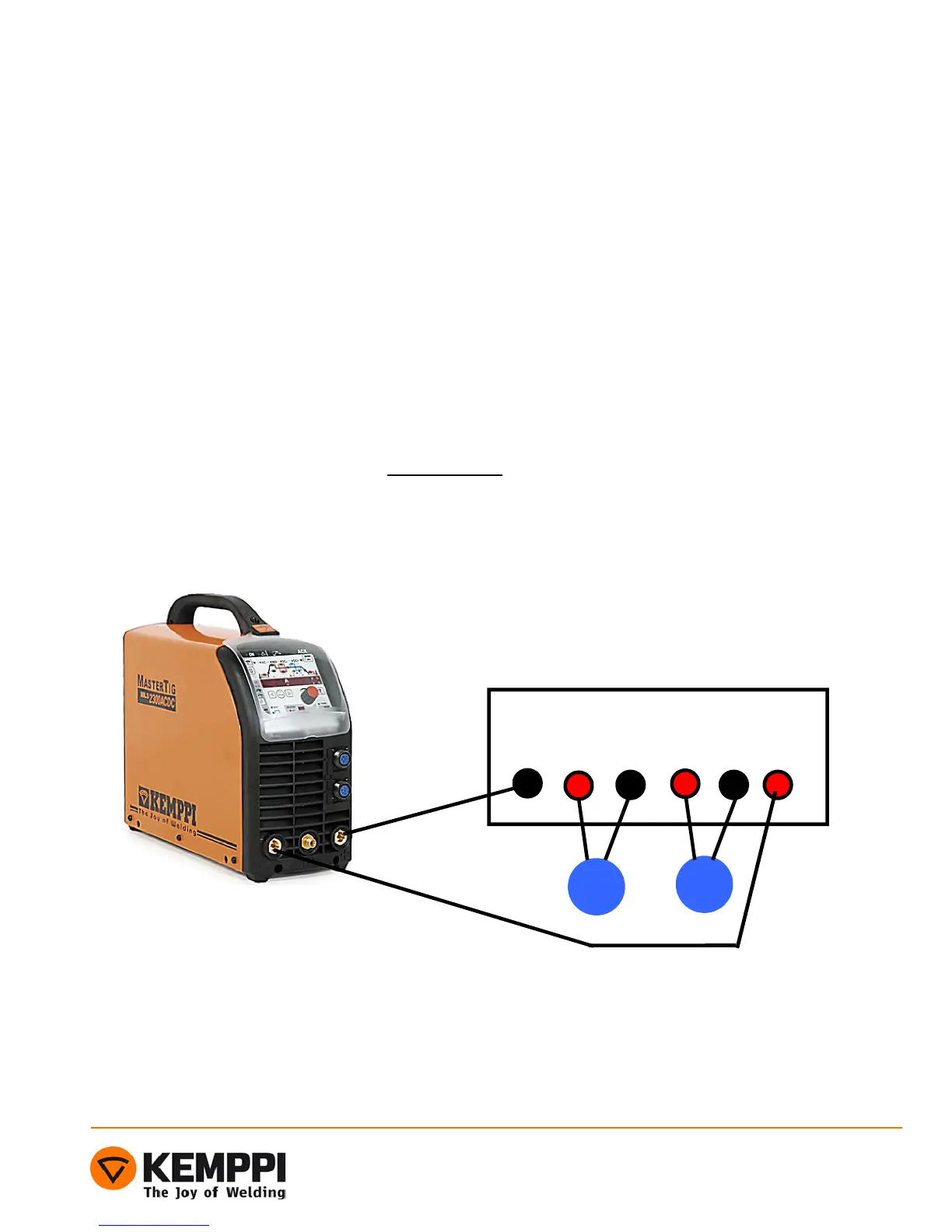30
Measurements
Test 3: Secondary over voltage watch (control card, secondary
inverter card)
1. Connect Kemppi multipower DC outputs (50 VDC, 24 VDC and 24 VDC) in the series. Outputs must
be protected by PTC-resistors (included to the cable set). See picture below.
2. Switch ON the Kemppi Multipower.
3. Switch ON the machine.
4. Set machine to the TIG-mode.
5. Touch to the machine terminals with tester wires.
6. Machine will show Err 6 on the display, if secondary voltage watch is working correctly.
7. Test secondary voltage watch with reversed polarity !
8. Disconnect the A001 X3 connector and switch the machine to MMA, error 6 should appear.
9. Connect A001 X3 connector to control card.
24 VDC
24 VDC 50 VDC
PTC
PTC
Kemppi Multipower
