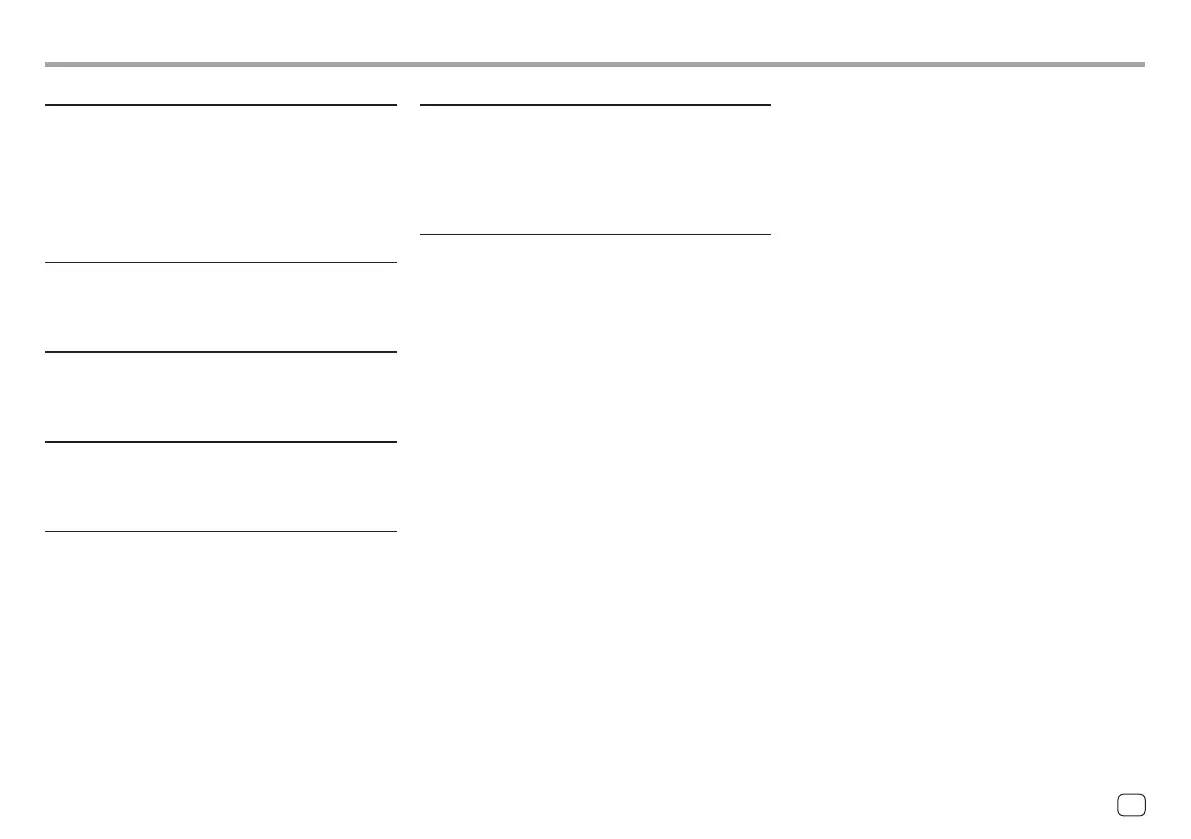<Language>
Select the text language used for on-screen
information. For details, see page 4.
“Please switch ignition off” appears when the setting
is changed. Turn the ignition switch off then on to
enable the change.
<Clock>
Set the date and clock adjustment method. For details,
see page 5.
<Time Format>
Select the time display format—either [12-Hour] or
[24-Hour] (Initial).
<Time Zone>
Select the time zone for your residential area. For
details, see page 5.
<Clock Adjust>
Adjust the date and clock manually. For details, see
page 5.
SettingsSettings
<Daylight Saving Time>
(Not used when the clock is set manually)
Activate this by selecting the additional time for
Daylight Saving Time (if available in your residential
area). For details, see page 5.
<Connections SETUP>
Specify or confirm the connected devices information.
<Device List>
Shows the list of the connected (registered) devices.
For details, see page 9.
<PIN Code>
Shows the current PIN code for this unit.
• This setting is available only when iPhone with Apple
CarPlay is not connected.
<Device Name>
Shows the device name of this unit—DMX7722DABS.
<Bluetooth Device Address>
Shows the Bluetooth device address of this unit.
<Initialise>
Touch and hold [Enter] to reset all settings you
have made for using Bluetooth mobile phones and
Bluetooth audio players.
<TEL SET-UP>
Configure settings for using Bluetooth mobile phones.
For details, see page 32.
• This setting is available only when iPhone with Apple
CarPlay is not connected.
<Wi-Fi Setup>
Shows the device name, device address and password
of this unit.
<Device Audio Control>
Adjust the device sounds. For details, see page 12.
<Driving Position>
Set your driver’s seat position of your car — [LEFT]
(Initial) or [RIGHT].
This setting changes the sidebar/button position of
Apple CarPlay/Android Auto screens accordingly with
the driver seat position.
• This setting is available only when iPhone with Apple
CarPlay and Android device with Android Auto are
not connected.
43
ENGLISH
00DMX7722DABSE.indb4300DMX7722DABSE.indb43 2022/10/1716:202022/10/1716:20