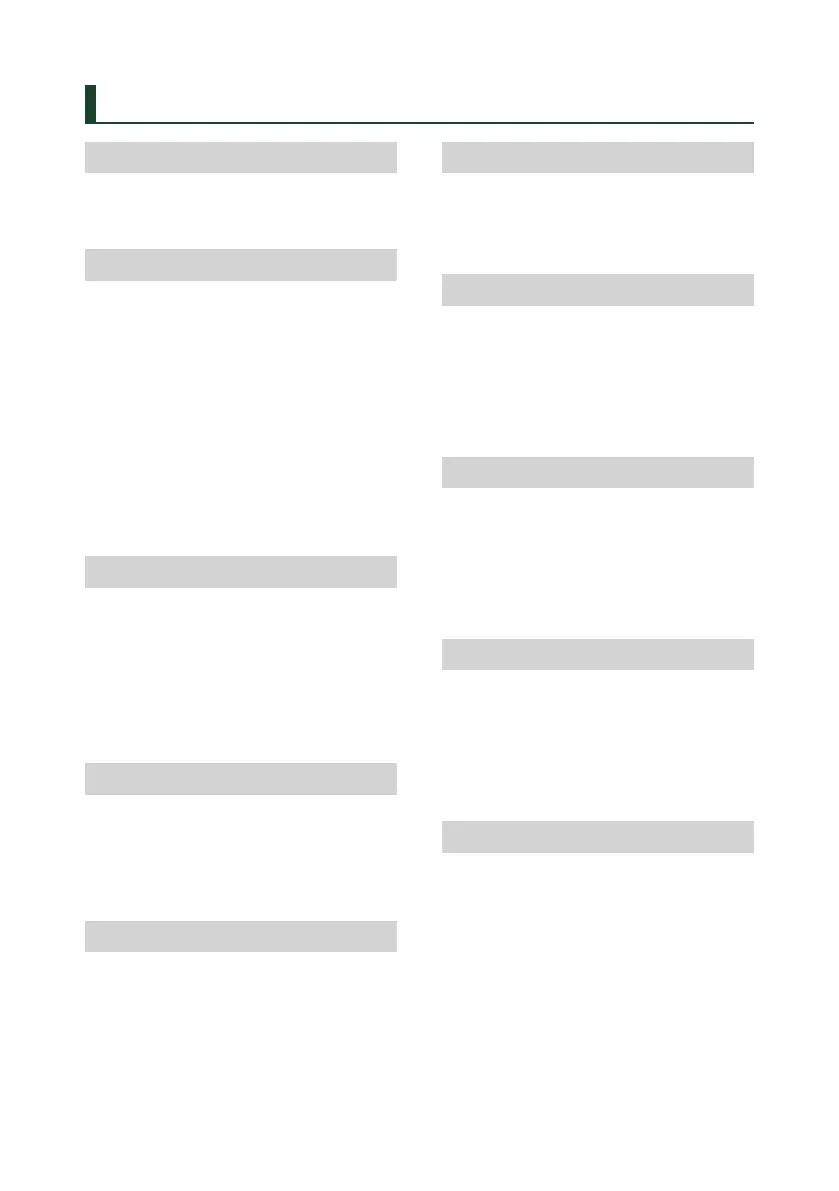4
Contents
Before Use 6
Precautions ................................................................... 6
How to read this manual .........................................6
Basic Operations 7
Functions of the Buttons on the Front Panel ... 7
Turning on the Unit ................................................... 8
Initial Settings .............................................................. 8
Adjusting the volume .............................................10
Touch screen operations .......................................11
Display the HOME screen ......................................11
Popup menu ..............................................................12
Source selection screen description .................. 12
Source control screen descriptions ...................14
List screen ...................................................................15
Widget 17
Widget ..........................................................................17
Multi Widget ...............................................................17
Weather Widget ........................................................19
Photo Frame Widget ...............................................19
Importing Image Files.............................................20
Widget SETUP ............................................................20
APPS 21
Wireless Mirroring Operation ...............................21
Apple CarPlay Operation .......................................21
Android Auto Operation ........................................ 23
KENWOOD Traffic Powered By INRIX .................25
USB 26
Connecting a USB device ......................................26
USB Basic Operation ................................................26
Search Operation ......................................................28
iPod/iPhone 29
Preparation .................................................................29
iPod/iPhone Basic Operation ...............................30
Search Operation ......................................................31
Radio 32
Radio Basic Operation ............................................32
Memory Operation ..................................................33
Selecting Operation ................................................34
Traffic Information ...................................................34
Radio SETUP ...............................................................35
Digital Radio 36
Digital Radio Basic Operation ..............................36
Storing Service in Preset Memory ......................37
Selecting Operation ................................................37
Traffic Information ...................................................38
Digital Radio SETUP ................................................. 39
Bluetooth Control 40
Information for using Bluetooth® devices .......40
Register the Bluetooth device .............................41
Playing the Bluetooth Audio Device .................44
Using the Hands-Free Unit .................................... 46
Hands-Free Setup ..................................................... 51
Other External Components 52
View Camera ..............................................................52
Use Dashboard Camera..........................................55
External audio/video players ...............................55
HDMI source ...............................................................55