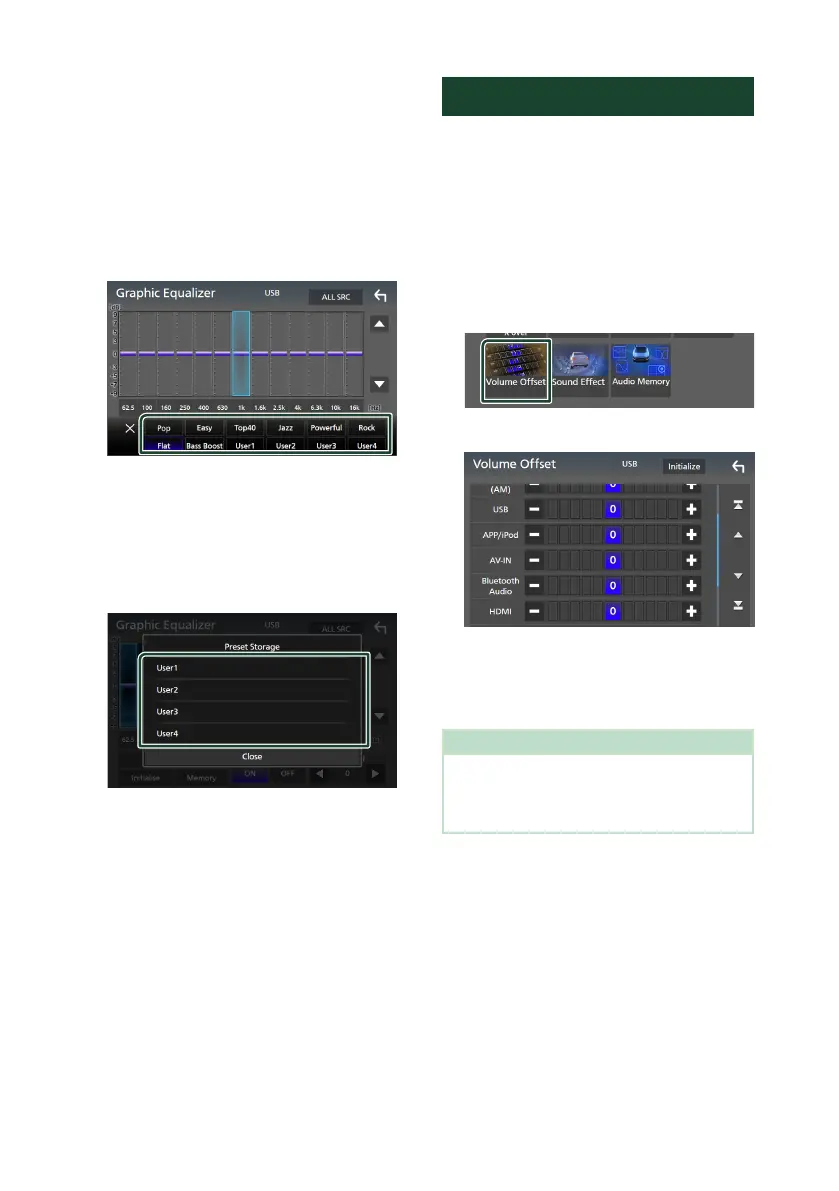Controlling Audio
66
■ [SW Level]
Adjust the subwoofer volume. This setting
is not available when Subwoofer is set to
“None”. See Speaker / X’over setup (P.63).
Ñ Recall the EQ curve
1
Touch [Preset Select].
2
Select an EQ curve.
Ñ Save the EQ curve
1
Adjust the EQ curve.
2
Touch [Memory].
3
Select where to save.
Volume Offset
Finely adjust the volume of the current source
to minimize the difference in volume between
different sources.
1
Press the [MENU] button.
Popup menu appears.
2
Touch [Audio].
Audio screen appears.
3
Touch [Volume Offset].
4
Touch [+] or [-] to adjust the level.
■ [Initialise]
Returns to the initial settings.
Touch [Initialise] and then touch [Ye s ] on
the confirmation screen.
NOTE
• If you have increased the volume first, then
reduce the volume using “Volume Offset”.
Switching the current source to another source
suddenly may output extremely loud sound.