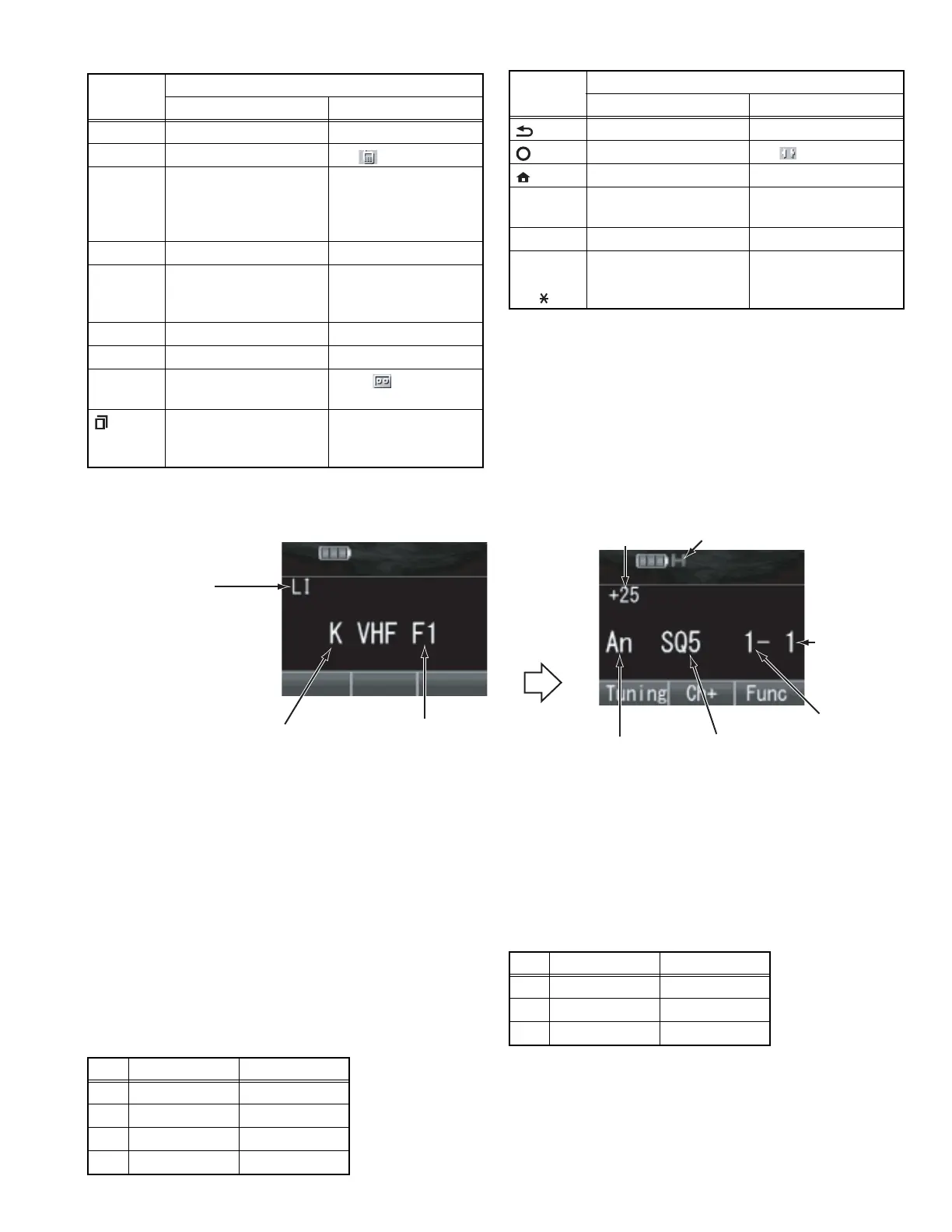(No.RA018<Rev.002>)1-35
*3: When the mode is selected as P25, this function is enabled.
• LED indicator
Red LED Lights during transmission.
Green LED Lights when there is carrier.
• Sub LCD indicator
"FNC" Appears at function on.
• LCD display in panel test mode
4.2.3 Frequency and Signaling
The transceiver has been adjusted for the frequencies shown in
the following table. When required, readjust them following the
adjustment procedure to obtain the frequencies you want in ac-
tual operation.
(1) Test frequency
Key "FNC" appears on the sub LCD display
Function Display
[Selector] - -
[] Talk Around on/off On: icon appears
[] Analog/Phase1/Phase2/
NXDN
Analog: "A"
P25 phase1: "P1"
P25 phase2: "P2"
NXDN: "N"
[]- -
[] Key/LCD check The position of the
selector knob, etc.,
appear.
[Side1] Function off -
[Side2] Function off -
[Side3] P25 Modulation Type
(C4FM/LSM) *3
LSM : icon appears
[ ] High power/Low power High: "H"
Medium: "M"
Low: "L"
[ ] Function off -
[ ] Compander on/off On: icon appears
[ ] Function off -
[AUX
(Orange)]
For production -
[PTT] Transmit -
[0] to [9]
and
[#], [ ]
Function off -
Key "FNC" appears on the sub LCD display
Function Display
(Power ON)
Type
Frequency range
136~174MHz
(After 2sec.)
Temperature
Power
An : Analog narrow mode
Aw : Analog wide 5k mode
As : Analog wide 4k mode *1
P1 : P25 Phase1 mode
P2 : P25 Phase2 mode
Nn : NXDN narrow mode
Nv : NXDN very narrow mode
Squelch level
(Analog mode only)
Sub LCD display
Main LCD display
Signaling
No.
Channel No.
*1: Wide 4k is displayed only when the PC test mode is used. However, it aims at production for
factory, or a operation verification of the transceiver. It is not necessary in operation of
the transceiver to adjust.
Battery type detect
"ALKALI":
Alkaline battery pack
"LI ": Li-ion
"LI IS": Li-ion(IS)
" NIMH": Ni-MH
Fx, Kx types are
displayed as "K".
CH RX (MHz) TX (MHz)
1 155.05000 155.10000
2 136.05000 136.10000
3 173.95000 173.90000
4 155.00000 155.00000
5 155.20000 155.20000
6 155.40000 155.40000
7~16 - -
CH RX (MHz) TX (MHz)
