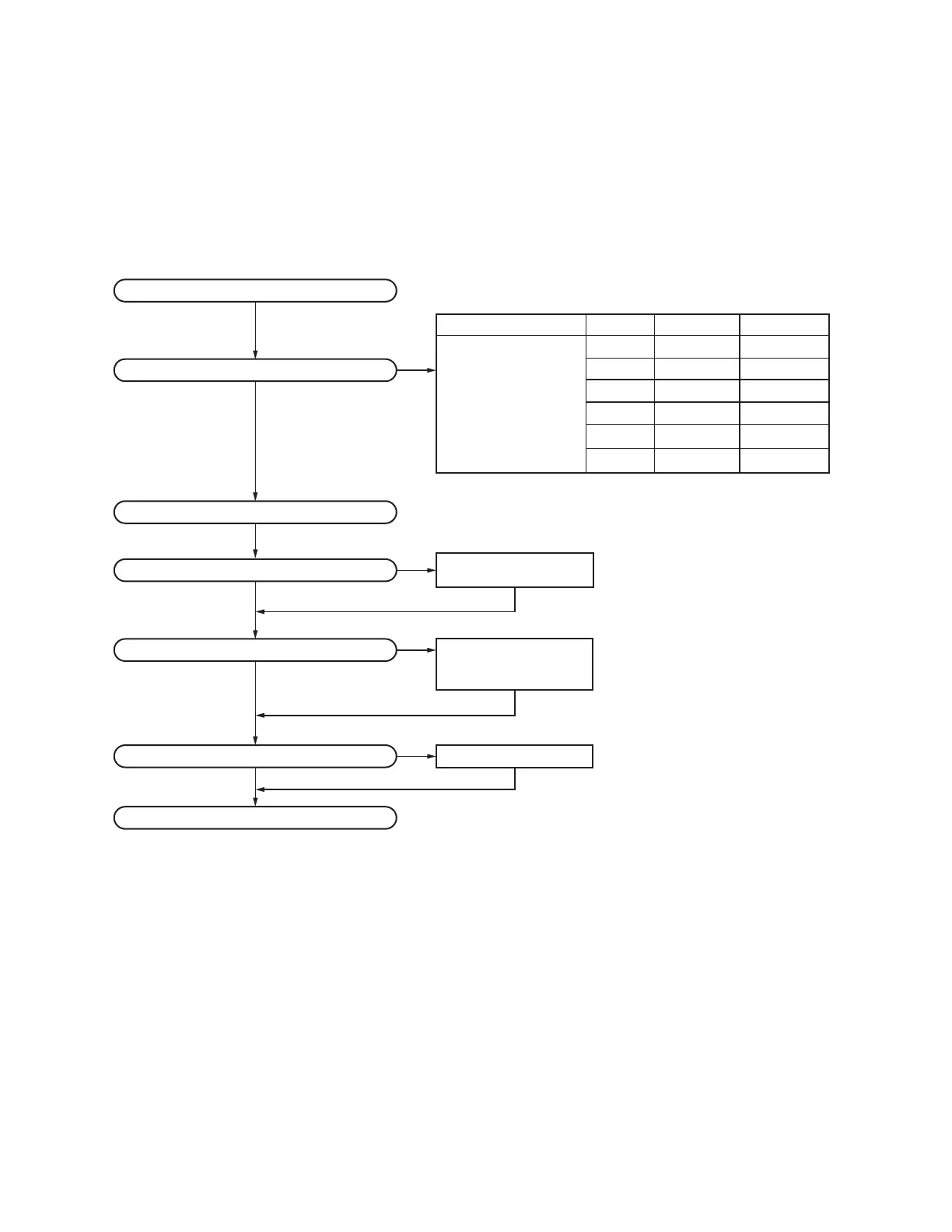Merchandise received
Choose the type of transceiver
Transceiver programming
Are you using the speaker microphone?
A personal computer, programming interface (KPG-36U/36X),
and FPU (programming software) are required for programming.
(The frequency, and signaling data are programmed for the transceiver.)
NO
NO (Option)
YES
KMC-41/KMC-42W/
KMC-54WD
Speaker microphone
Are you using the secure cryptographic module?
NO
(Option)
YES
KWD-AE30/AE31 Refer to the "2.3.1 SECURE CRYPTOGRAPHIC
MODULE (KWD-AE30/KWD-AE31:Option)".
* If the internal GPS function
is not used, the KMC-47GPSD
can be used as GPS
speaker microphone.
Delivery
Type
DTMF keypad
RF power
No
6W NX-5200 K3 Yes
TX/RX 136~174
6W
6W
6W
No
NX-5200 F3
NX-5200 F2
Yes
NX-5200 K2
No
6W NX-5200 E2
Yes
6W NX-5200 E
Frequency range (MHz)
Are you using the optional antenna?
YES
KRA-22/KRA-26/KRA-41
Optional antenna
(Option)
