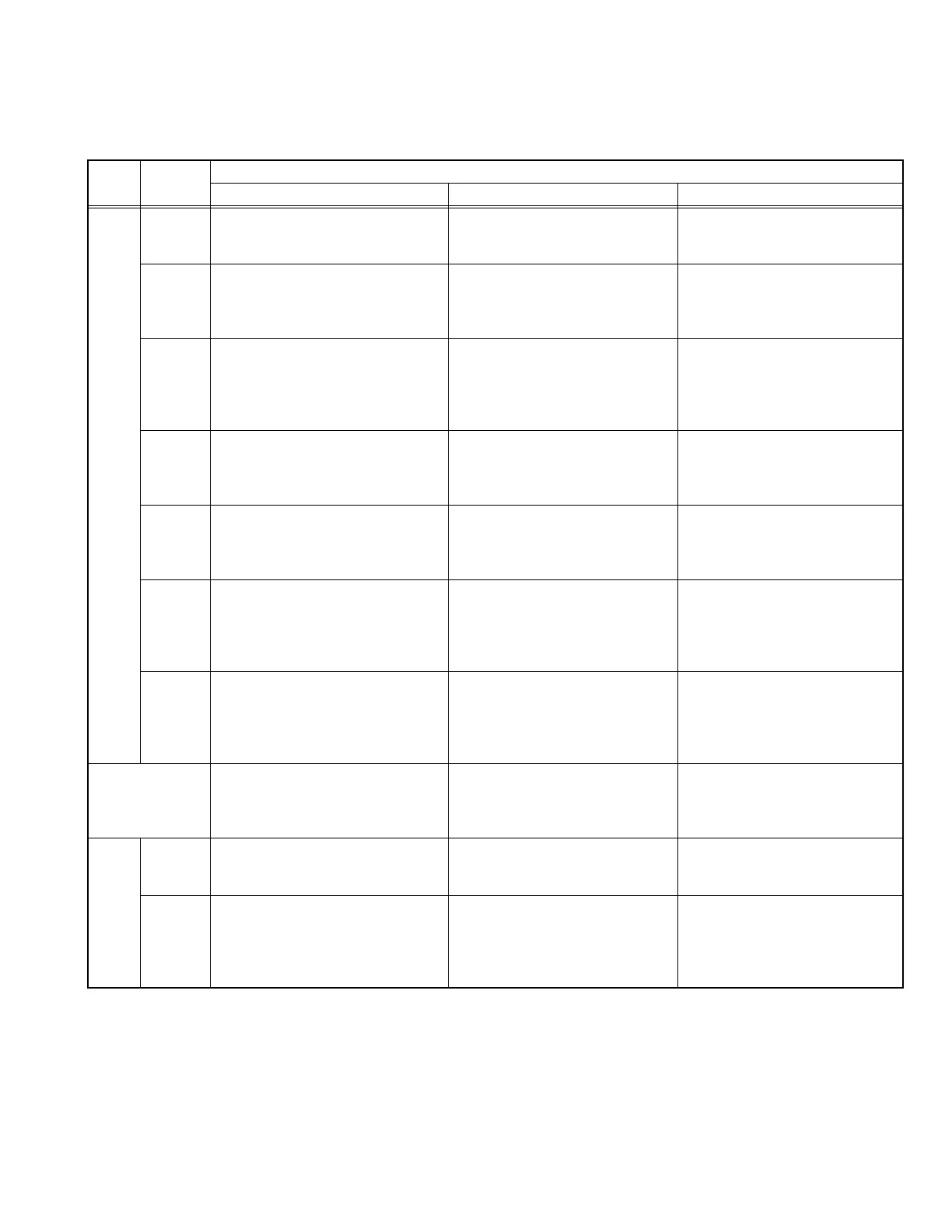(No.RA018<Rev.002>)1-57
4.9.1 Necessary Deviation adjustment item for each signaling and mode
The following shows the necessary adjustment items for each signaling deviation. Please read the following table like the following
example. In the case of the signaling “QT (Analog Wide)”, this signaling is composed of three elements [Balance, Maximum Deviation
(Analog Wide) and QT Deviation (Analog Wide)]. Please adjust Balance and Maximum Deviation (Analog Wide) before adjusting QT
Deviation (Analog Wide).
• Balance is common with all the above deviation adjustments. If Balance (Transmitter Section 6) has already adjusted, please skip
Step1 and adjust from Step2.
• Maximum Deviation (Analog Wide/Narrow) is common with all the analog signaling deviations and CWID Deviation (NXDN Very
Narrow). If Balance and Maximum Deviation (Analog Wide /Narrow) (Transmitter Section 7) have already adjusted, please skip
Step2 and adjust from Step3.
Mode Signaling Necessary adjustment and order
Wide Narrow Very Narrow
Analog Audio 1. Balance adjust
2. Maximum Deviation
[Analog Wide]
1. Balance adjust
2. Maximum Deviation
[Analog Narrow]
-
QT 1. Balance adjust
2. Maximum Deviation
[Analog Wide]
3. QT Deviation [Analog Wide]
1. Balance adjust
2. Maximum Deviation
[Analog Narrow]
3. QT Deviation [Analog Narrow]
-
DQT 1. Balance adjust
2. Maximum Deviation
[Analog Wide]
3. DQT Deviation [Analog Wide]
1. Balance adjust
2. Maximum Deviation
[Analog Narrow]
3. DQT Deviation
[Analog Narrow]
-
LTR 1. Balance adjust
2. Maximum Deviation
[Analog Wide]
3. LTR Deviation [Analog Wide]
1. Balance adjust
2. Maximum Deviation
[Analog Narrow]
3. LTR Deviation [Analog Narrow]
-
DTMF 1. Balance adjust
2. Maximum Deviation
[Analog Wide]
3. DTMF Deviation [Analog Wide]
1. Balance adjust
2. Maximum Deviation
[Analog Narrow]
3. DTMF Deviation [Analog Narrow]
-
2TONE 1. Balance adjust
2. Maximum Deviation
[Analog Wide]
3. Single TONE Deviation [Analog
Wide]
1. Balance adjust
2. Maximum Deviation
[Analog Narrow]
3. Single TONE Deviation
[Analog Narrow]
-
MSK
(Fleet
sync)
1. Balance adjust
2. Maximum Deviation
[Analog Wide]
3. MSK Deviation [Analog Wide]
1. Balance adjust
2. Maximum Deviation
[Analog Narrow]
3. MSK Deviation
[Analog Narrow]
-
P25 - 1. Balance adjust
2. P25 High Deviation
3. P25 High Deviation
(H-CPM)
-
NXDN Audio - 1. Balance adjust
2. Maximum Deviation [NXDN Nar-
row]
1. Balance adjust
2. Maximum Deviation [NXDN Very
Narrow]
CWID - - 1. Balance adjust
2. Maximum Deviation [NXDN Very
Narrow]
3. CWID Deviation
[NXDN Very Narrow]
