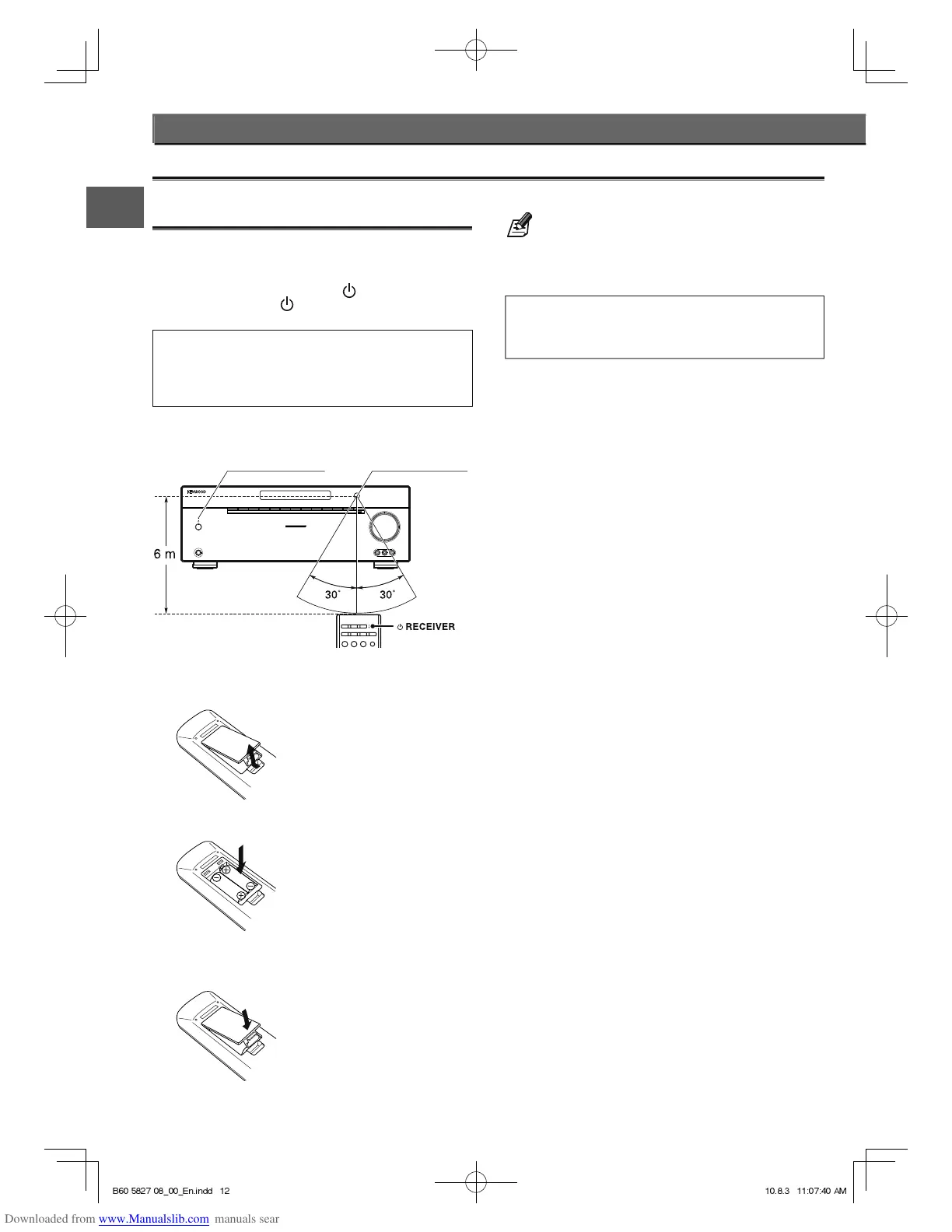Operation
Operate the remote control unit by pointing it to the remote
sensor of this unit.
When this unit is in standby mode (which is indicated by lighting
of the standby indicator), pressing the [
RECEIVER] key turns
this unit ON. Pressing the [ RECEIVER] key again turns this unit
OFF (standby mode).
When operating the connected components, always press
the input source key of the component you need to operate
first to swith the remote control unit to the selected input
source mode, and then press the keys of the corresponding
operation.
Operating range (Approx.)
Remote sensor
Standby indicator
Loading batteries
1 Remove the cover.
2 Insert batteries.
Insert two (R03) batteries following the polarity indications.
3 Close the cover.
• The supplied batteries may have shorter lives than
ordinary batteries due to use during operation checks.
• When the remote-controllable distance gets shorter than
before, replace both batteries with new ones.
¤CAUTION
Do not leave the battery near fire or under direct sunlight.
A fire, explosion or excessive heat generation may result.
B60-5827-08_00_En.indd 12 10.8.3 11:07:40 AM
