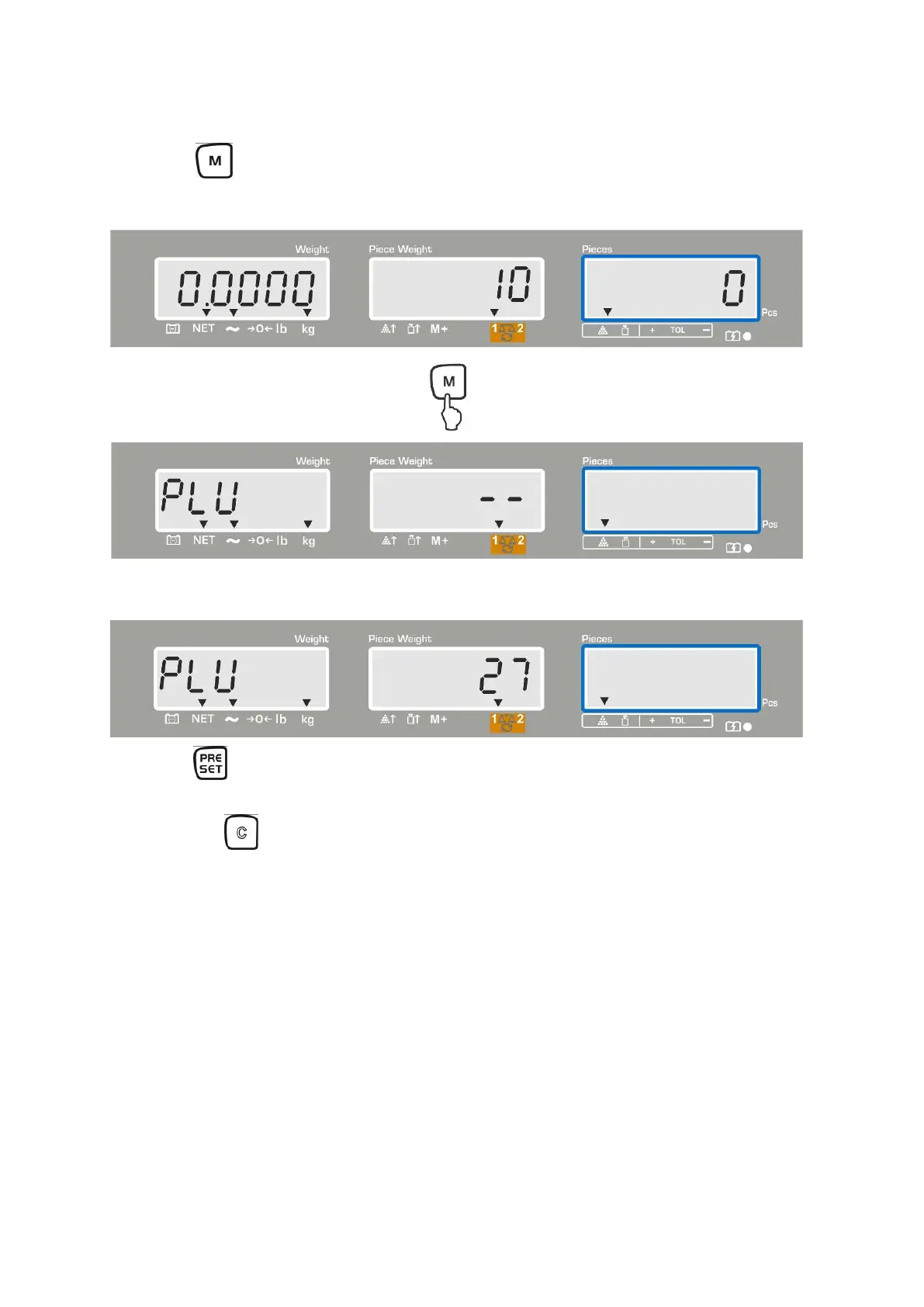CFS/CCS-BA-e-1624 45
Store article:
Press to input the storage place number (e.g. number 27)
Display example model CFS 6K0.1:
Input „2“ and „7“ with the numeric keys.
Press , the currently stored article name will be displayed. The first digit is
flashing.
Delete by , if necessary, and overwrite with new article name as described
below (no more than 12 characters, e.g. „KERN 1234 AB“).