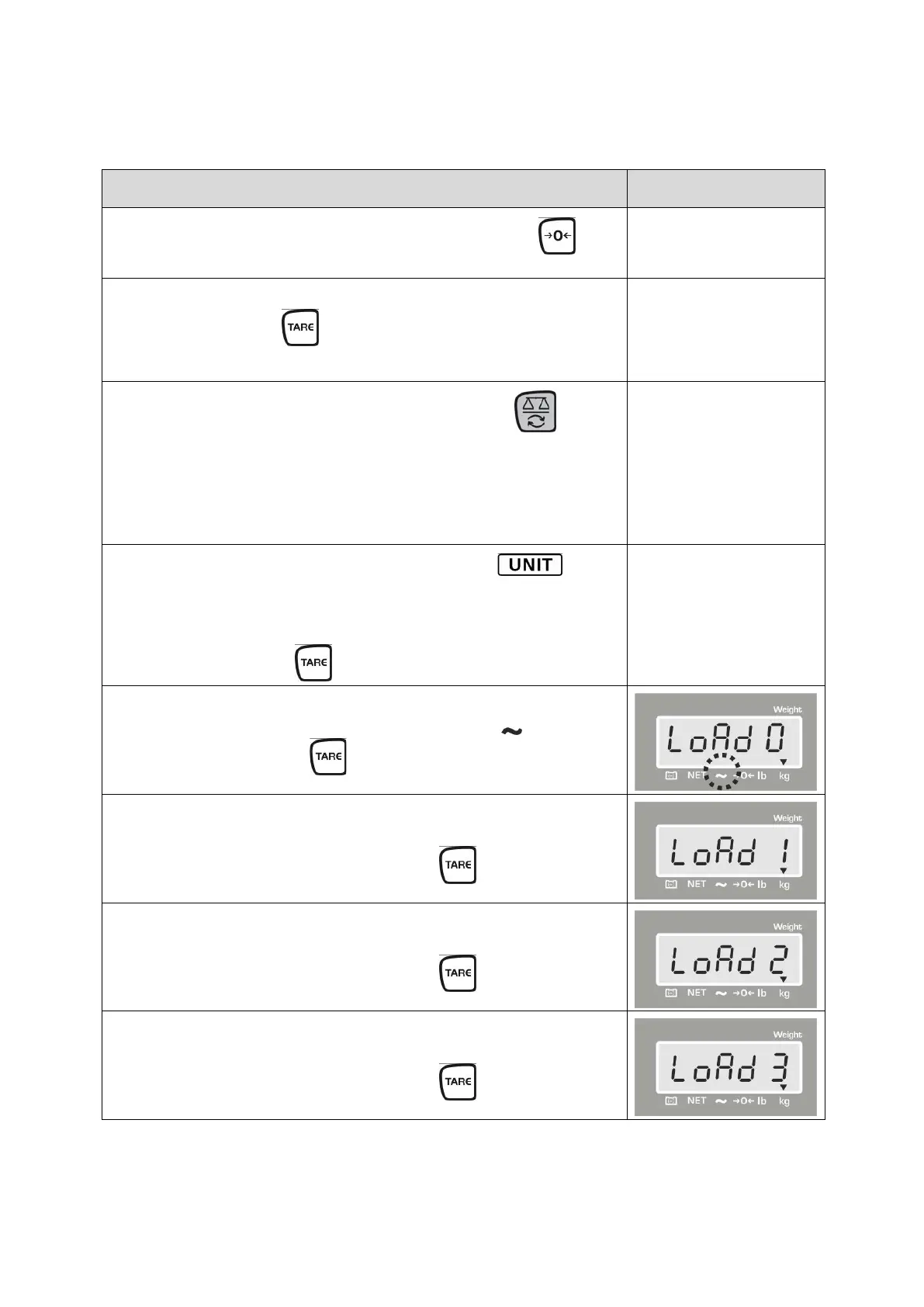CFS/CCS-BA-e-1624 67
15.1 Models CFS 300-3, CFS 3K-5
Operation Display
Switch-on balance and during the selftest press .
„Pin“
Use the numeric keys to enter password „9999“:
Confirm input by .
„Pin“ „----„
Select bulk material or reference balance via .
The appeared [
] displays the current balance.
When using as counting system, the bulk material
balance as well as the reference balance must be
linearized. Both scales must be linearized.
„tECH“ „LoCAL“
„tECH“ „rEmotE“
If necessary, at balance zero display using
select the weighing unit [kg or lb], which shall be used for
linearization. The appeared [
] displays the current
weighing unit.
„tECH“ „Unit“
Ensure that there are no objects on the weighing pan.
Wait for stability display (indicator [
] atop
expires), then press .
Carefully place first adjustment weight into the center of
the weighing plate on display „LoAd 1“.
Wait for stability display, then press .
Carefully place second adjustment weight into the center
of the weighing plate on display „LoAd 2“.
Wait for stability display, then press .
When „LoAd 3“ is displayed, place the third adjustment
weight carefully in the centre of the weighing plate.
Wait for stability display, then press .