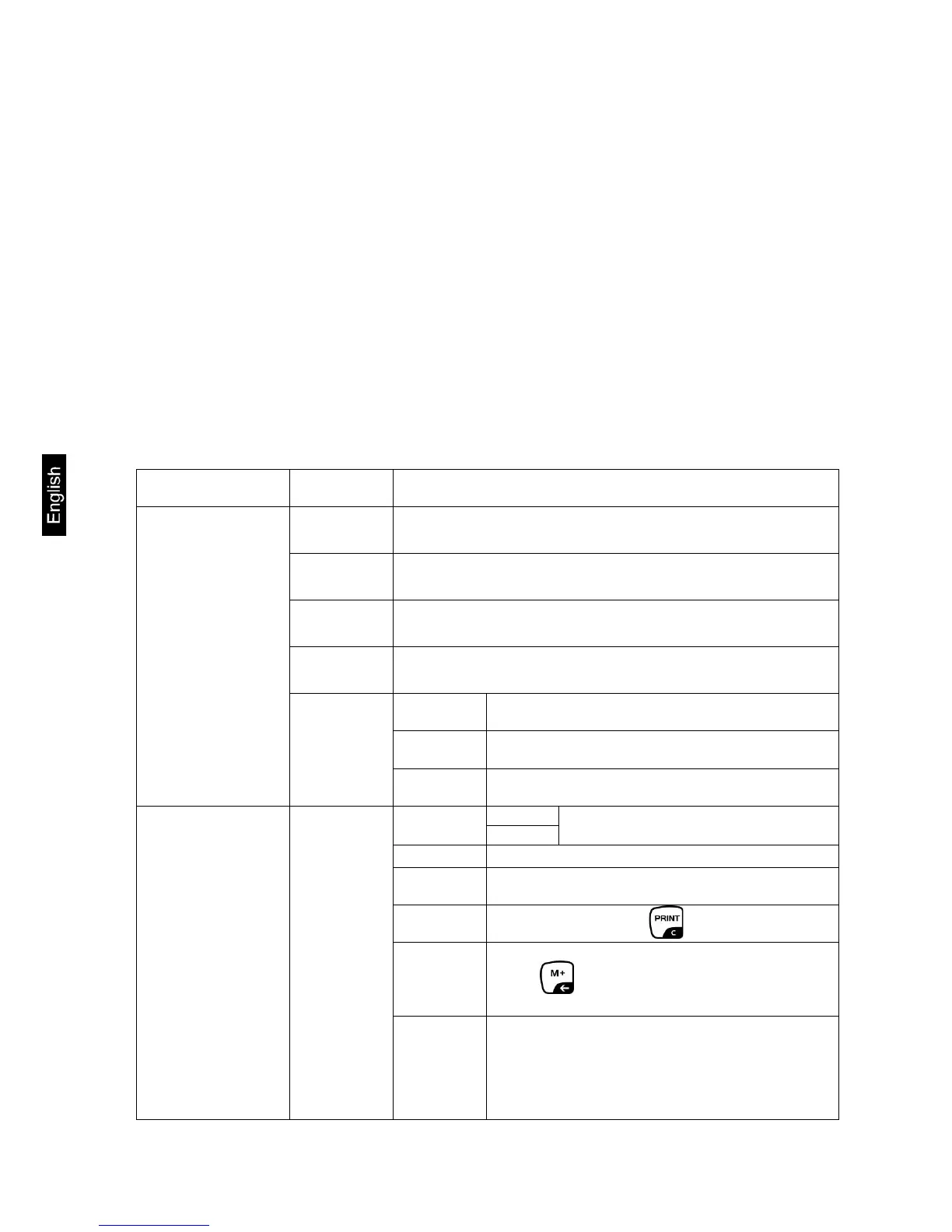44 KFB/KFN-TM-BA_IA-e-1624
8.2 Overview verified weighing systems
(contacts of circuit board [K1] short-circuited by means of jumper)
In verified weighing systems the access to „P2 mode and „P4 tAr“ is locked.
KERN KFB-TM:
To disable the access lock, destroy the seal and actuate the adjustment switch.
Position of the adjustment switch see chap. 6.11.
KERN KFN-TM:
In order to unlock the access, the seal must be destroyed and both contacts of the
printed circuit board [K2] must be short-circuited by a jumper, see chap. 6.11.
Attention:
After destruction of the seal the weighing system must be re-verified by an
authorised agency and a new verification wire/seal mark fitted before it can be
reused for applications subject to verification.
Available settings / explanation
PO CHK
Weighing with
tolerance range,
see chap. 7.7
nEt H Upper limit value „Tolerance check weighing“, input see
chap. 7.7.1
nEt LO Lower limit value „Tolerance check weighing“, input see
chap. 7.7.1
PCS H Upper limit value „Tolerance check counting“, input see
chap. 7.7.2
PCS L Lower limit value „Tolerance check counting“, input see
chap. 7.7.2
BEEP
no
Acoustic signal for weighing with tolerance
range switched off
Audio sound when load is within tolerance
limits
Audio sound when load is beyond tolerance
limits
Continuous data output,
selectable “send zero” yes / no
One output for stable weighing value
Continuous data output of stable weighing
values
Manual totalizing, see chap. 7.8
Press and the weighing value will be
added to the summation memory and issued.
For automatic totalizing see chap. 7.9
This function is used to issue and add
individual weighing values automatically to the
summation memory on unloading of weighing
scale.