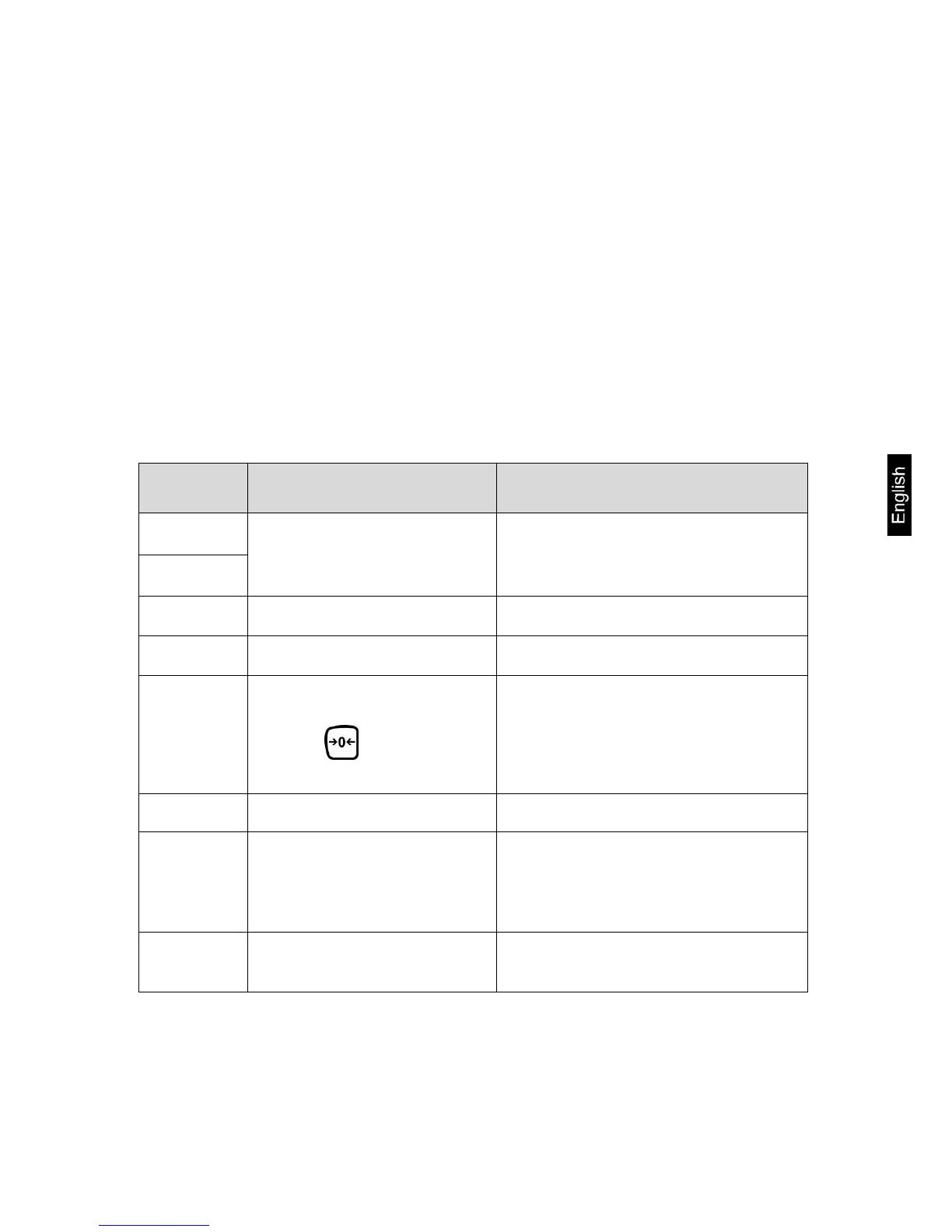KFB/KFN-TM-BA_IA-e-1624 47
9 Service, maintenance, disposal
9.1 Clean
• Before cleaning, disconnect the appliance from the operating voltage.
• Do not use aggressive detergents (solvents or similar).
9.2 Service, maintenance
The appliance may only be opened by trained service technicians who are authorized
by KERN.
Before opening, disconnect from power supply.
9.3 Disposal
Disposal of packaging and appliance must be carried out by operator according to
valid national or regional law of the location where the appliance is used.
9.4 Error messages
Error
message
Description Possible causes
- - - - -
Maximum load exceeded
• Unload weighing system or reduce
preload.
- - ol - -
Err 1
Incorrect data input
• Follow format “yy:mm:dd“
Err 2
Incorrect time entry
• Follow format “hh:mm:ss“
Err 4 Zeroing range exceeded due
to switching-on balance or
pressing (normally 4%
max)
• Object on the weighing plate
• Overload when zeroing
Err 5 Keyboard error
Err 6
range
• Weighing plate not installed
• Damaged weighing cell
• Damaged electronics
Err 9 Stability display does not
appear
• Check the environmental
conditions.
