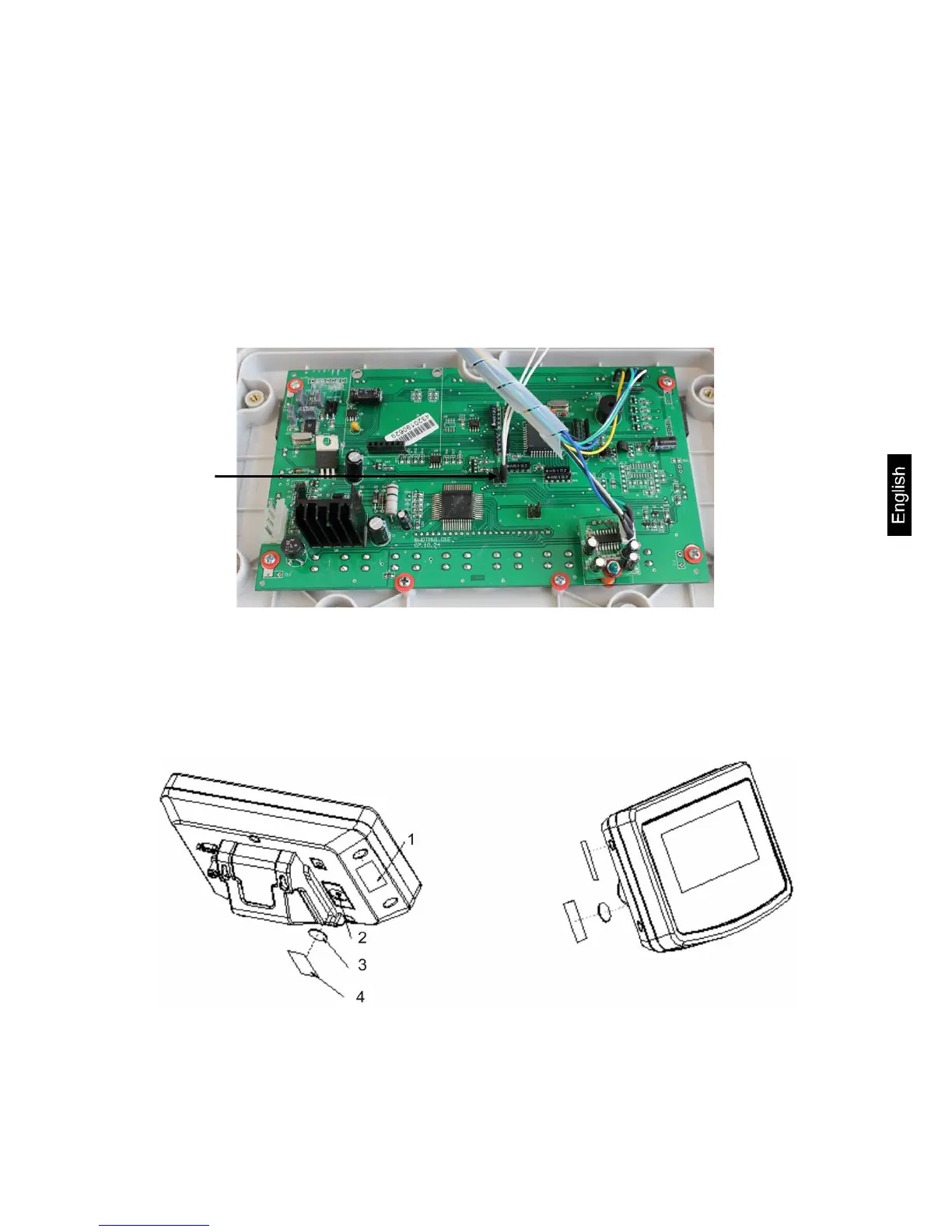KFB/KFN-TM-BA_IA-e-1624 23
Notes on verified weighing systems
KFB-TM:
Access to conductor plate:
• Remove seal
• Open display unit
• The application of the display unit as a weighing system able to be verified
requires that the contacts of the circuit board are short-circuited with the help
of a jumper [K1].
For non verifiable weighing systems remove the jumper.
In verified weighing systems the menu item for adjustment, „P2 mode“ will be
blocked.
To disable the access lock, destroy the seal and actuate the adjustment switch.
Position of seals and adjusting switch
1. Self-destroying seal mark
2. Adjustment switch
3. Cover of adjustment switch
4. Self-destroying seal mark