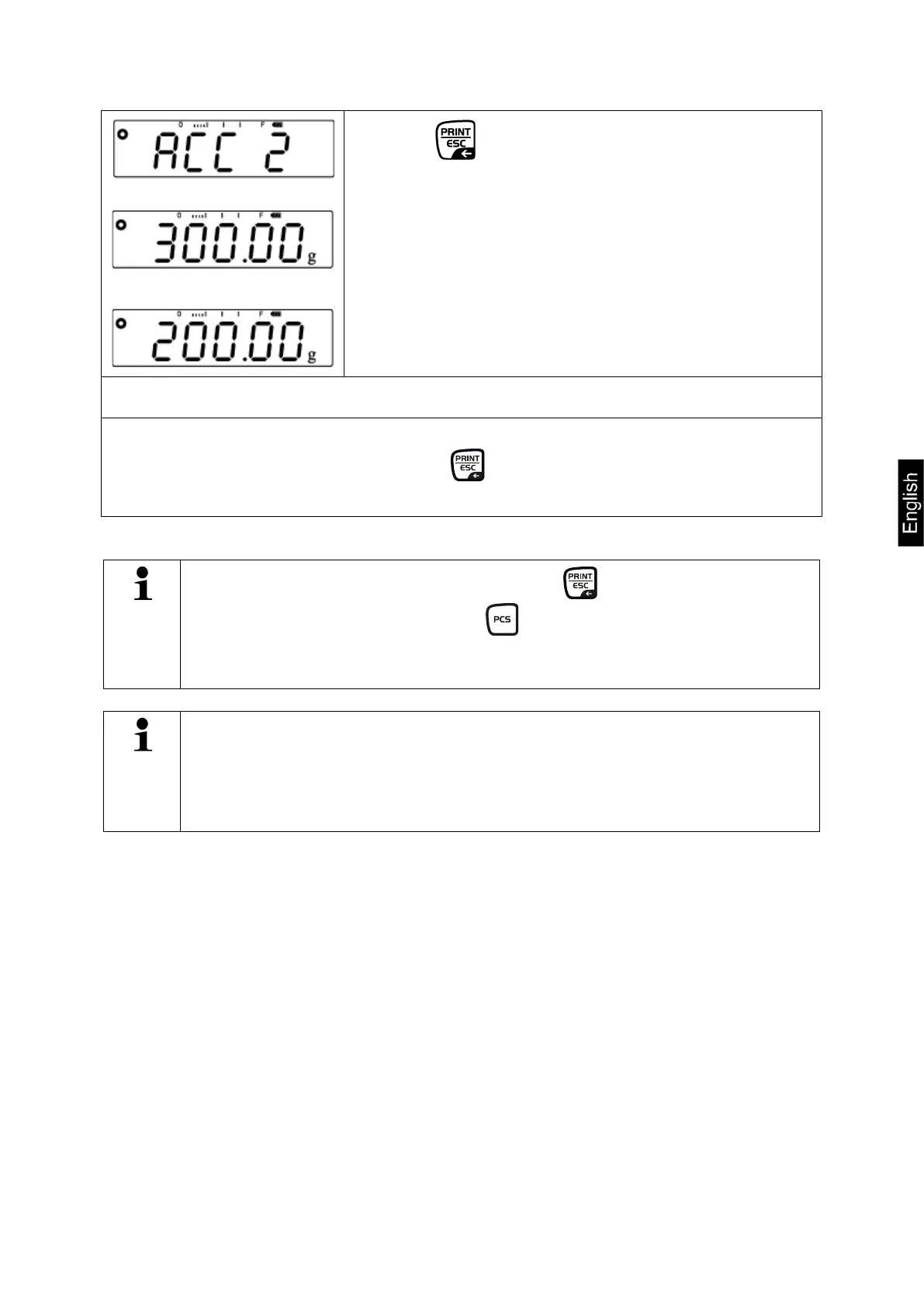PFB-BA-e-1630 33
Press , „ACC 2“ is shortly displayed, then
appears shortly the total weight and then the weight
of the second sample which now is also stored.
With the further samples proceed as described above.
In order to display the total weight of the samples, remove weight from the weighing
plate, wait for the zero display and press . The number of weighing actions and
the total weight of the samples will be displayed shortly.
In order to delete the stored values, press and while the sum of
the test items is displayed, press , the balance will return to
„0.0 g“.
The two following items limit the totalizing process:
1. Totalizing max. 99 times
2. Number of digits displayed