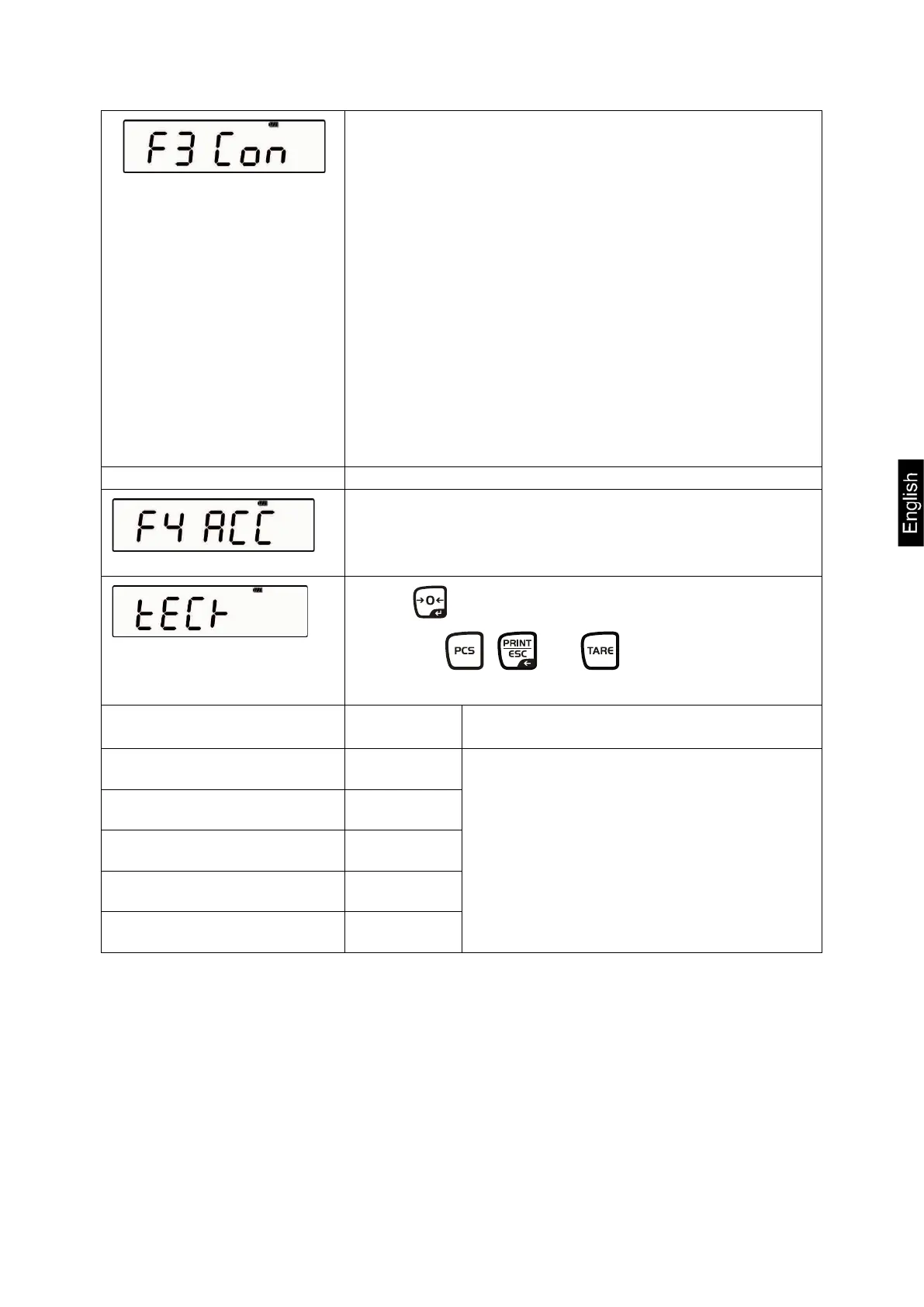PFB-BA-e-1630 37
S 232:
• P Prt: connect with printer
b XXXX: Baud rate can be selected
between 9600, 600, 1200, 2400, 4800
LP-50: not documented
• EnG: Selection of Language
English
• Chi: Selection of Language
Chinese
tP: Standard printer setting
• P Cont: Continuous printout
• P AUto: autom. Printout
• P ASk: Data output via remote control commands
S USb: not documented
Adding (see chap. 8.4):
ACC of: Adding disabled
Press :
Pin: Press , and successively, „P1 Lin“
appears
Linearization
(see chapter 6.8)
Not documented