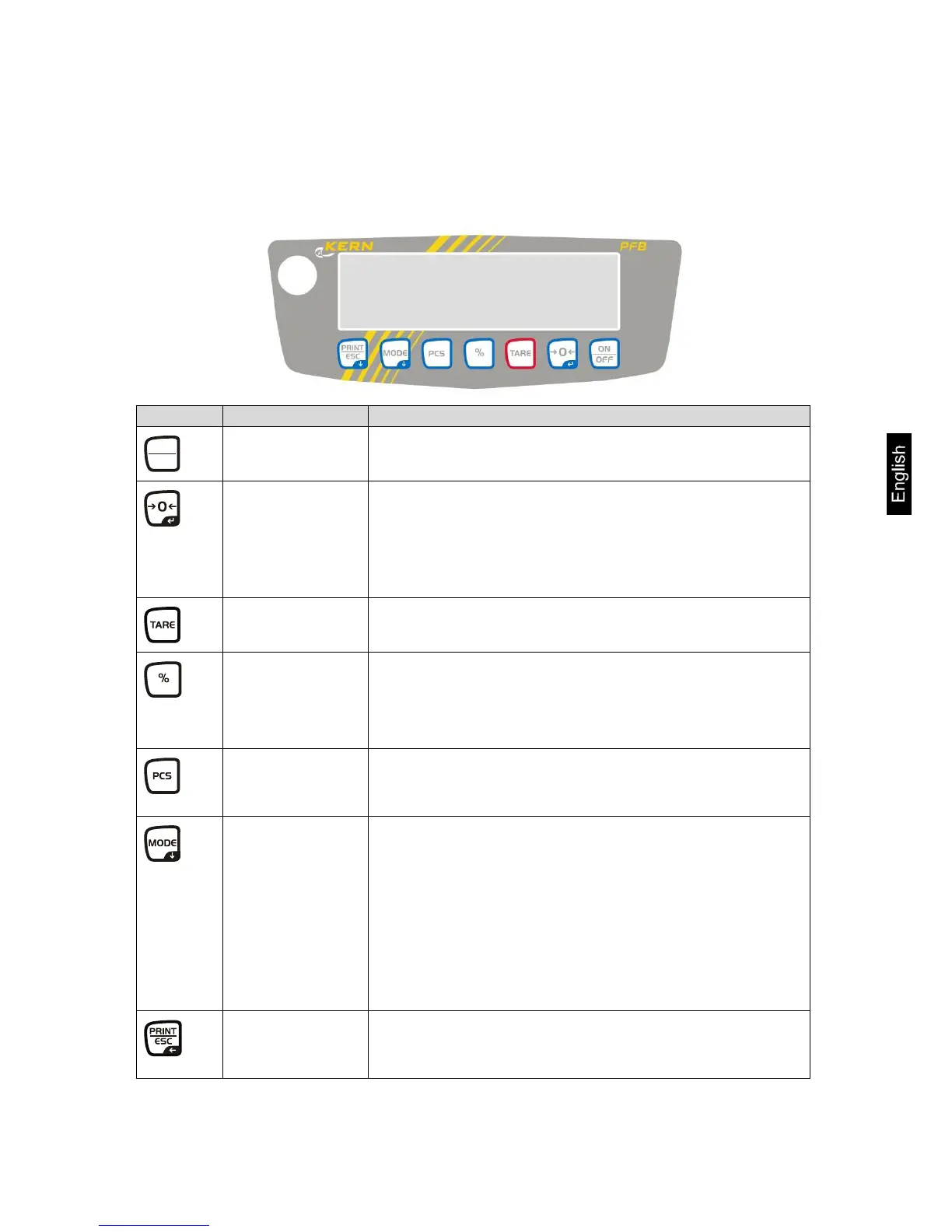PFB-BA-e-1322 25
7 Controls
7.1 Keyboard overview
Buttons specification:
Pressed once and released
Set weight display at zero
Activate the current element in the menu
Select in Weighing units (menu F UNIT):
change to the next unit
Call-up %-function
In the percent mode back to weighing mode
Only % function
Call-up parts counting mode
In the piece count mode back to weighing mode
Weighing units switch-over;
At weighing unit switch-over (menu „F UNIT“):
Set weighing unit on/off
Counting up in parts counting mode
Select menu and pass through menu items
from top to bottom
Changing readability
Print out weighing result
Exit menu (jumping back to weighing mode)
