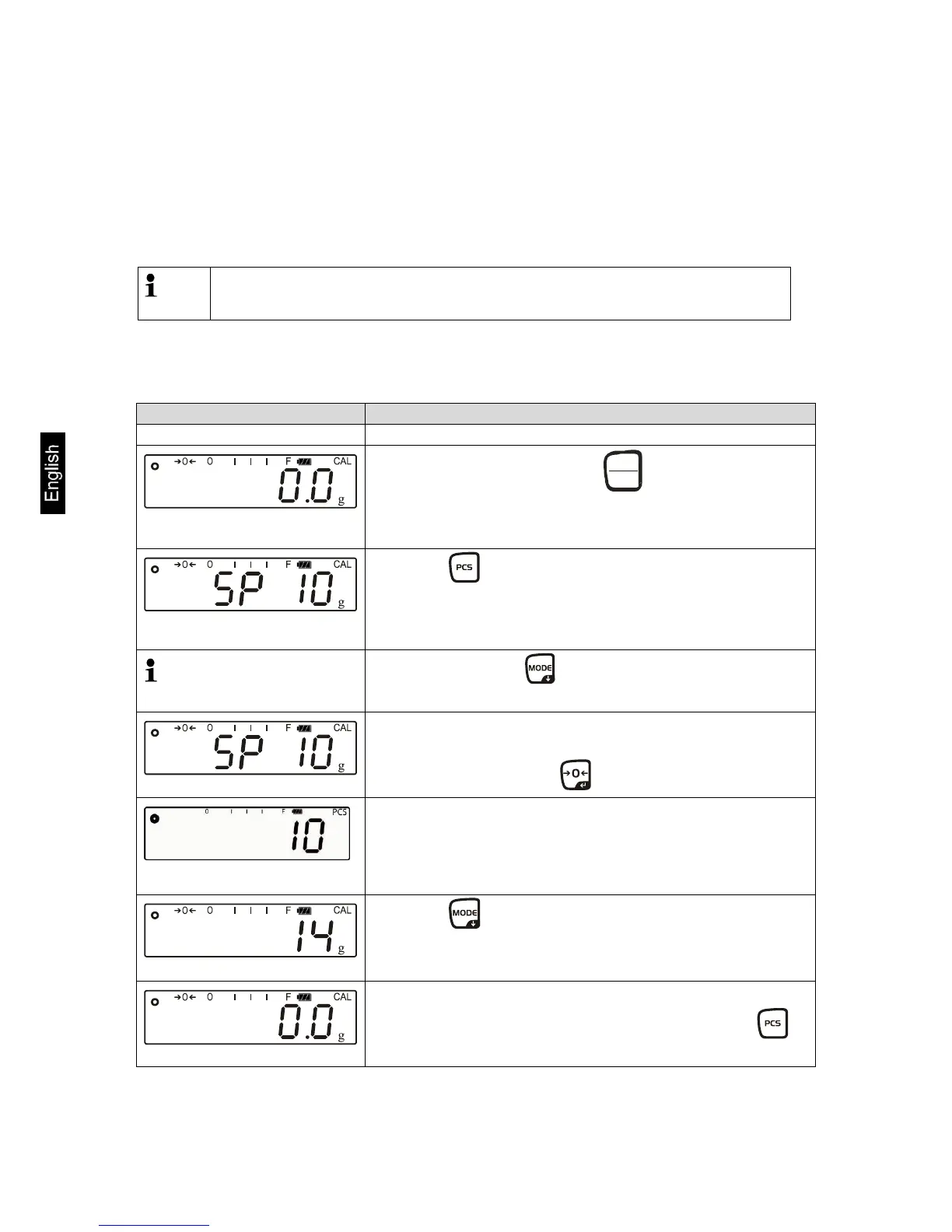30 PFB-BA-e-1322
8.3 Parts counting
Before the balance can count parts, it must know the average part weight
(i.e. reference). Proceed by putting on a certain number of the parts to be counted.
The balance determines the total weight and divides it by the number of parts (the so-
called reference quantity). Counting is then carried out on the basis of the calculated
average piece weight.
The higher the reference quantity the higher the counting
exactness.
8.3.1 Non-verifiable models
Start balance by pressing
The balance will carry out a self-test.
Wait for „0.0“ display.
Press
Appears the reference quantity „10“.
By pressing the key several times, the
reference quantities 10, 20, 50, 100, 200 can be set
Place as many parts to count on the weighing plate
as the set reference quantity requires.
Confirm by pressing
The balance is now in parts counting mode and counts
all units on the weighing plate.
Press
The balance is in weighing mode and displays the
weight of the counted parts.
Remove the load
Back to weighing mode by pressing again the
button.
