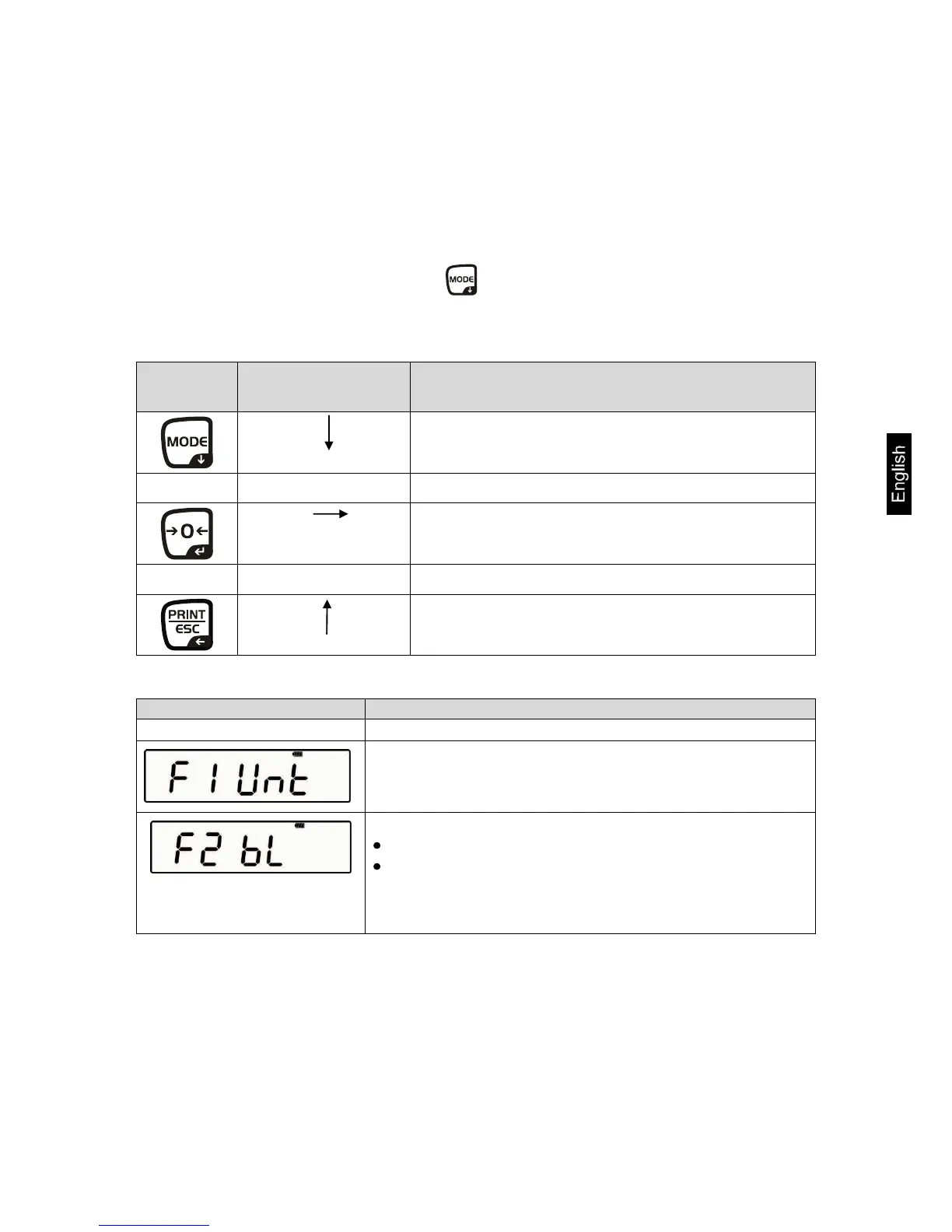PFB-BA-e-1322 37
9 The menu
9.1 Menu map
In the menu can be made 8 different settings and the adjustment.
9.2 Call up menu
The menu is called-up by pressing the key, while the balance is carrying out the
self test. In the display appears the message „F1 UNT“
9.3 Navigation in the menu
Select menu and pass through menu items from
top to bottom
Exit the current element, return to weighing mode
9.4 Menu overview non-verifiable models
Selection of weighing units
Background lighting on/automatic/off
EL on: Background lighting on
EL Au: Background lighting switches on
automatically
EL off: Background lighting off
