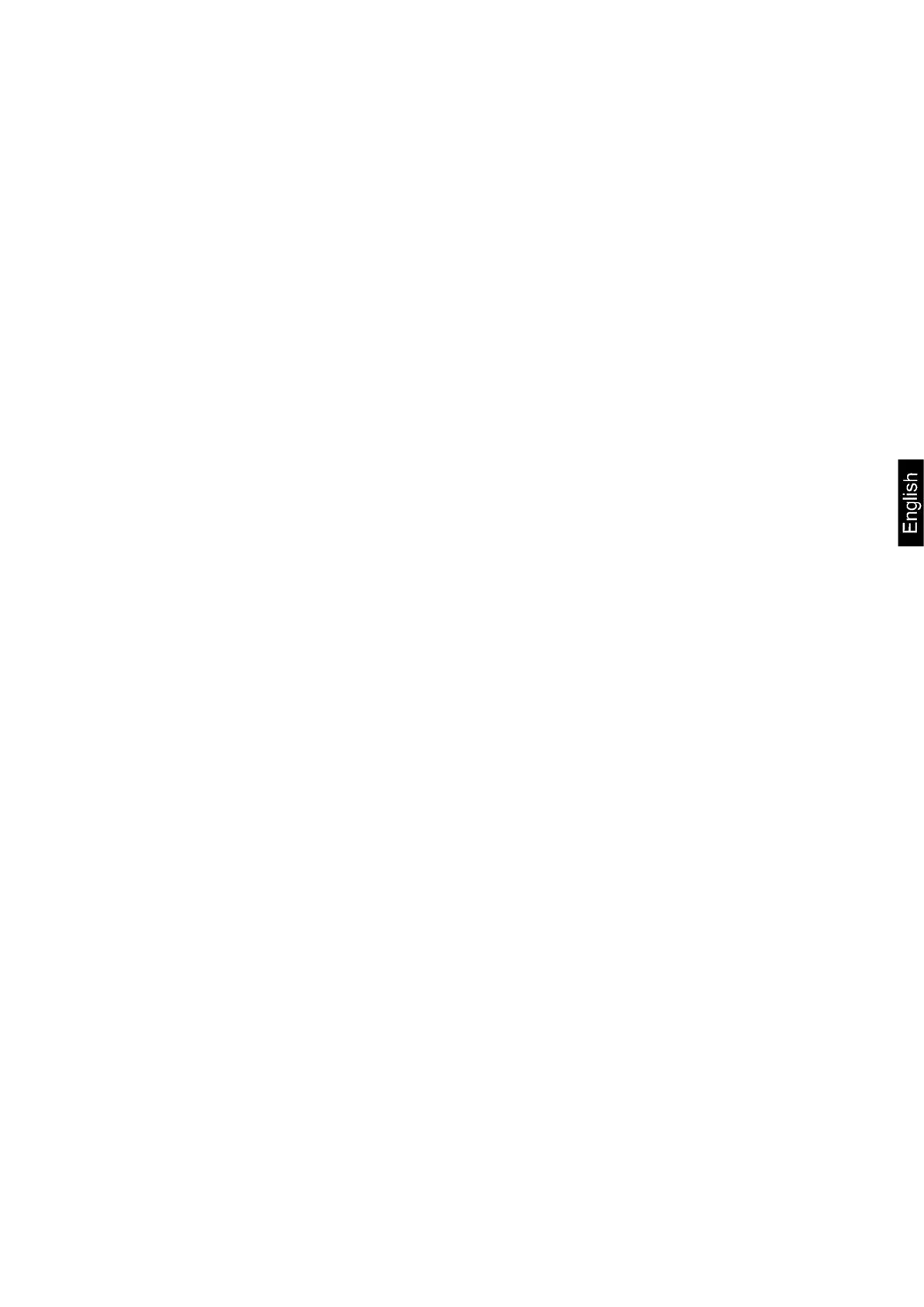ALJ/ALS/PLJ/PLS-BA-e-1741 3
10 User menu .................................................................................................... 47
10.1 Weighing unit ............................................................................................................50
10.2 Data output type .......................................................................................................51
10.3 Baud rate ..................................................................................................................52
10.4 Auto Zero ..................................................................................................................53
10.5 Filter .........................................................................................................................55
10.6 Standstill control display ...........................................................................................56
10.7 Setting the contrast of the display .............................................................................57
10.8 Display background illumination ................................................................................58
10.9 Automatic switch-off function „AUTO OFF“ in stand-by mode ...................................59
11 User menu .................................................................................................... 60
11.1 Parts counting ...........................................................................................................61
11.1.1 Switching over between quantity and weight display ........................................................... 63
11.1.2 Automatic reference optimization ......................................................................................... 63
11.1.3 Numeric entering of the reference weight ............................................................................ 64
11.2 Density determination with the help of an underfloor weighing device .......................65
11.2.1 Density determination of solids ............................................................................................ 65
11.2.2 Determining density of liquids .............................................................................................. 67
11.3 Adding function .........................................................................................................69
11.4 Checkweighing .........................................................................................................71
11.5 Percent determination ...............................................................................................73
11.5.1 Entering the reference weight by weighing .......................................................................... 73
11.5.2 Numeric entering of the reference weight ............................................................................ 74
11.6 Animal weighing function ..........................................................................................75
11.7 Peak value function ..................................................................................................
76
12 Data output RS 232C ................................................................................... 77
12.1 Technical Data ..........................................................................................................77
12.2 Pin allocation of balance output plug .........................................................................77
12.3 Interface....................................................................................................................78
12.4 Data transfer .............................................................................................................78
12.5 Format for data transmission ....................................................................................79
12.6 Remote control instructions.......................................................................................81
12.7 Printer mode .............................................................................................................81
13 Error messages ............................................................................................ 83
14 Service, maintenance, disposal .................................................................. 83
14.1 Cleaning ...................................................................................................................83
14.2 Service, maintenance ...............................................................................................83
14.3 Disposal ....................................................................................................................84
15 Instant help ................................................................................................... 84
